Results 16 to 30 of 31
Thread: CCcam Info PHP
-
28th April, 2010, 12:18 AM #16Newbie


- Join Date
- Apr 2010
- Posts
- 1
- Thanks

- 0
- Thanks

- 0
- Thanked in
- 0 Posts
-
28th April, 2010, 12:26 AM #17V.I.P. Member






- Join Date
- Nov 2008
- Location
- var/etc
- Posts
- 5,379
- Thanks

- 14
- Thanks

- 37
- Thanked in
- 23 Posts

Last edited by opsmonkey; 28th April, 2010 at 12:30 AM.
-
28th April, 2010, 12:25 PM #18
-
28th April, 2010, 01:36 PM #19V.I.P. Member



































- Join Date
- Feb 2010
- Location
- Somehwere in the South East
- Posts
- 979
- Thanks

- 44
- Thanks

- 27
- Thanked in
- 18 Posts

Best cccam viewer here for windows,,
i use v1.2.1 but just new version released this morning im just about to install it..
PhanTomDark_SaT_CCcam_info_v1.2.2
RapidShare: 1-CLICK Web hosting - Easy Filehosting
-
13th May, 2011, 11:50 PM #20Newbie


- Join Date
- May 2011
- Posts
- 1
- Thanks

- 0
- Thanks

- 0
- Thanked in
- 0 Posts

is this working on 64bit?
-
14th May, 2011, 03:06 AM #21DK Veteran


- Join Date
- May 2008
- Location
- N Ireland
- Posts
- 880
- Thanks

- 0
- Thanks

- 1
- Thanked in
- 1 Post
-
14th May, 2011, 01:55 PM #22V.I.P. Member



- Join Date
- Dec 2009
- Location
- merseyside
- Posts
- 2,233
- Thanks

- 117
- Thanks

- 119
- Thanked in
- 93 Posts

downloaded new file from here
Download PhanTomDark SaT CCcam info v1.2.2.rar from megaupload.com - Filestube.com - download everything
but my A-V programme flags it up as a worm threat
finally got it here , as the link above not loading for me
http://www.filecrop.com/58801517/index.htmlLast edited by southpaw; 14th May, 2011 at 02:30 PM.

-
28th August, 2012, 08:07 PM #23Newbie


- Join Date
- Nov 2009
- Posts
- 6
- Thanks

- 0
- Thanks

- 0
- Thanked in
- 0 Posts
-
28th August, 2012, 08:09 PM #24V.I.P. Member



































- Join Date
- Mar 2008
- Location
- birmingham
- Posts
- 8,595
- Thanks

- 587
- Thanks

- 1,123
- Thanked in
- 608 Posts

C:\Program Files\CCcamInfoPHP\htdocs then open config in notepad and change ip address to your box
might need to install full programLast edited by smirnoff_rules; 28th August, 2012 at 08:13 PM.
any information provided is for educational/experimental purposes only.
-
28th August, 2012, 09:33 PM #25Newbie


- Join Date
- Nov 2009
- Posts
- 6
- Thanks

- 0
- Thanks

- 0
- Thanked in
- 0 Posts

I installed this now.
Have again problem.Open C:\Program Files\CCcamInfoPHP\htdocs is folder 192.168.1.10
rename this folder to 192.168.2.6 (ip dreambox)
If open the program in CCcam info see the ip 192.168.1.10 !!!!
how to change...
second, where change username and password..?
-
28th August, 2012, 09:37 PM #26V.I.P. Member




- Join Date
- Apr 2008
- Location
- Liverpool
- Posts
- 7,158
- Thanks

- 27
- Thanks

- 137
- Thanked in
- 86 Posts

Did you save the changes? No need to change anything else in config.

THE TRUTH
The Hillsborough Independent Panel. 12/09/12
Today's report is black and white.The Liverpool fans were not the cause of the disaster.
The panel has quite simply found 'no evidence' in support of allegations of 'exceptional levels of drunkenness, ticketlessness or violence among Liverpool fans' and 'no evidence that fans had conspired to arrive late at the stadium' and 'no evidence that they stole from the dead and dying'.
-
28th August, 2012, 09:37 PM #27V.I.P. Member



































- Join Date
- Mar 2008
- Location
- birmingham
- Posts
- 8,595
- Thanks

- 587
- Thanks

- 1,123
- Thanked in
- 608 Posts

edit this line in config
$CCCamWebInfo[] = array("192.168.1.102","16001","root","dreambox"); // for CCcam webinterface with user and passany information provided is for educational/experimental purposes only.
-
28th August, 2012, 09:50 PM #28

Has any one ever got this to work on a mac?
tried crossover tried the terminal method with no joyIf you tremble with indignation at every injustice then you are a comrade of mine
-
29th August, 2012, 12:06 AM #29Newbie


- Join Date
- Nov 2009
- Posts
- 6
- Thanks

- 0
- Thanks

- 0
- Thanked in
- 0 Posts
-
29th August, 2012, 12:54 AM #30Newbie


- Join Date
- Nov 2009
- Posts
- 6
- Thanks

- 0
- Thanks

- 0
- Thanked in
- 0 Posts

ok now............




 Reply With Quote
Reply With Quote
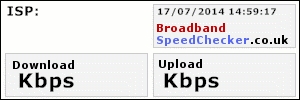


Bookmarks