I need help, my DM800 HD PVR is not booting anymore it just keep showing the NO CA FOUND error.
*The problem, I did flash it with a wrong .nfi or firmware, but before I did that, it was detecting a DM7020 as firmware though my unit shows DM800 HD PVR.
Now, I need to know which firmware or bootloader to use with my clone DM800 HD PVR. Hope you could provide me the files and steps to identify. My SIM inside shows: WT00 3588
Results 241 to 255 of 307
Thread: Jtag repair Dreambox
-
1st April, 2011, 09:40 PM #241Newbie


- Join Date
- Oct 2010
- Posts
- 2
- Thanks

- 0
- Thanks

- 0
- Thanked in
- 0 Posts

Reply to my own post

Flashed bootloader and MAC from bottom of the box using Jtagdm500AIO which went fine.
Green power light was now lit again.
Serial was still knackered (tried DreamUP_1_3_2_1 upwards). Dead serial was why i tried to flash over ftp which was what caused the problem in the first place so box > bin.
Anyways, people needing to re-write bootloader without trying 50 times, search Jtagdm500AIO
-
18th April, 2011, 10:51 PM #242Newbie


- Join Date
- Apr 2011
- Posts
- 2
- Thanks

- 0
- Thanks

- 0
- Thanked in
- 0 Posts
 Dreambox DM800 HD PVR - WT00 3588 (sim mark) - NO CA FOUND ERROR
Dreambox DM800 HD PVR - WT00 3588 (sim mark) - NO CA FOUND ERROR
-
24th May, 2011, 09:43 PM #243Newbie


- Join Date
- May 2011
- Posts
- 3
- Thanks

- 0
- Thanks

- 0
- Thanked in
- 0 Posts

Hmm response to sr20 and all, i tried jtagdm500aio from somewhere.
I look at the batch file say 2alps.bat and etc, all it does is erase the flash but there's no command there to actually load any bootimage? or am I wrong?
I am currently trying two methods. JTAG500AIO tools shows that I can see the chip, can show that dreambox is okay meaning the LPT/JTAG connections are fine but if i try the other tools around the web, say the dreamflash 0.1 or something..... i do not see a way for me to get the so-called timing correct?
I mean, i tried like 100 times according to posts around, press connect then quickly turn on the power....no need to press the standby or anything... but it's always asking me to check y connections...
With the former JTAG500AIO, it shows erase flash then nothing happens but I thinkn it's because of the batch file? The batch files is instructing the box to erase the flash and then pause!! where's the command to load any bootimage though or did i download the wrong thing....
-
26th May, 2011, 07:52 AM #244Newbie


- Join Date
- May 2011
- Posts
- 3
- Thanks

- 0
- Thanks

- 0
- Thanked in
- 0 Posts

Hmm good progress made.
Box is fixed.
Some tips i learnt for benefit of all
1) there is a dos and a windows jtag program
2) the dos one ( uses batch files in command prompt window) only coded for intel flash chip beginning with J2xxxxx
3) if u have the TExx chip or flash chip unknown then have to use the windows version
4) note u can still use the jtagdm500 batch file info.bat to check ur flash chip or jus look at ur dreambox
5) ok the windows version problem is the timing of turning on the machine and clicking connect on the software
6) well assume ur cables are all good then u can do this. First try click connect then turn on dreambox. If u get like 4 lines of error, it means the software did not find the box as it turned on too late. Now try doing both same time. If u get error still (assumin all cables are correct) then it means u will need to do this in a time between this two steps
Example
- clicked connect then wait 0.2 seconds and turn dreambox on result in 4 lines of error (ie dreambox turned on too late)
- click connect and turn on dreambox same time (still error but less lines than above)
- try to find the timing right between the two above but in all scenarios u need to click connect first and then turn on dreambox. In this example maybe you need to turn on box like 0.1s and not 0.2s apart
And also with all the softwares available especially the blimg bootloader may contain mac address which may not work. The mac address generator available may not work too. Best is to use hex edit xvi32 to modify the the mac address to something like 00.09.34.xx.xx.xx
Thanks alll for this thread too. I took all inputs and finally got it to work
-
-
1st June, 2011, 05:23 AM #245Newbie


- Join Date
- May 2011
- Posts
- 1
- Thanks

- 0
- Thanks

- 0
- Thanked in
- 0 Posts

this jtag program work to win7?
-
6th July, 2011, 12:15 AM #246Newbie


- Join Date
- Feb 2009
- Posts
- 1
- Thanks

- 0
- Thanks

- 0
- Thanked in
- 0 Posts

no. the windows program only working with xp
-
9th July, 2011, 11:07 AM #247Newbie


- Join Date
- Jul 2011
- Posts
- 1
- Thanks

- 0
- Thanks

- 0
- Thanked in
- 0 Posts

my dream clone is crash and led power is on !!!! ai change the condensator in the surce 12v 2A and don't work mabie whit jtag go
-
13th July, 2011, 11:31 PM #248Newbie


- Join Date
- Jul 2011
- Posts
- 1
- Thanks

- 0
- Thanks

- 0
- Thanked in
- 0 Posts

Well gentledudes, just found my old DM500S in a box where I threw it about 2yrs ago after it got corrupted after a bad flash.
Trying to jtag it, but for now a nogo with the DOS tools (intel unknow msg).
Now I'm try to flash it with a windows tool I found, but it doesn't even start (using Win7 - error no printer port found). Any advise?
-
16th July, 2011, 10:16 AM #249
-
18th July, 2011, 05:10 AM #250Newbie


- Join Date
- Jul 2011
- Posts
- 4
- Thanks

- 0
- Thanks

- 1
- Thanked in
- 1 Post

Try to take a look of the program.
-
5th August, 2011, 08:33 PM #251Newbie


- Join Date
- Nov 2010
- Location
- eire
- Posts
- 19
- Thanks

- 22
- Thanks

- 0
- Thanked in
- 0 Posts

where can I buy DM25 connector to make jtag In Ireland thanking you
-
6th August, 2011, 10:18 AM #252Newbie


- Join Date
- Nov 2010
- Location
- eire
- Posts
- 19
- Thanks

- 22
- Thanks

- 0
- Thanked in
- 0 Posts

where can I buy DM25 plug
-
23rd August, 2011, 02:25 AM #253Newbie


- Join Date
- Jul 2011
- Posts
- 4
- Thanks

- 0
- Thanks

- 0
- Thanked in
- 0 Posts

seems gemini is not the only way to kill a dm500 eraseall of mtdblock5 instead of 6 will do it
-
23rd August, 2011, 02:35 AM #254The Stig PT













- Join Date
- Apr 2008
- Location
- Tipperary
- Posts
- 4,413
- Thanks

- 87
- Thanks

- 257
- Thanked in
- 157 Posts

ok there are images out there made to kill
 for a clone check the size of the file always a good start also new images are coming out thick and fast from the nag 1 regions just keep an eye on Sat Dreambox CAN'T GO WRONG
for a clone check the size of the file always a good start also new images are coming out thick and fast from the nag 1 regions just keep an eye on Sat Dreambox CAN'T GO WRONG
-
25th August, 2011, 04:04 PM #255Newbie


- Join Date
- Jan 2009
- Posts
- 8
- Thanks

- 0
- Thanks

- 0
- Thanked in
- 0 Posts
 dreambox 500s clone recovery gemini image
dreambox 500s clone recovery gemini image
dreambox 500s clone recovery
hi can any one know how/if a clone 500s can be recoverd from having a gem image flashed onto it ???
or even ang good links would help
thanks chaps




 Reply With Quote
Reply With Quote




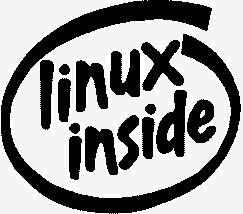


Bookmarks