hi chaps ftp the new files over to box all seemd to go fine but still cant recieve scrambled channels , rebooted box ,went to premium ch amd waited ,nothing tried again ,same as before ,any hints please
Results 61 to 75 of 156
-
19th July, 2008, 01:33 PM #61Newbie


- Join Date
- Jul 2008
- Posts
- 2
- Thanks

- 0
- Thanks

- 0
- Thanked in
- 0 Posts
 ftp problem
ftp problem
i cant connect
i think whoever flashed the box may have changed the username and password so only they could fix it ?????????
any idea how i can check the username/password or reset them?
i have also tried dreambox control center to try and ftp
see image
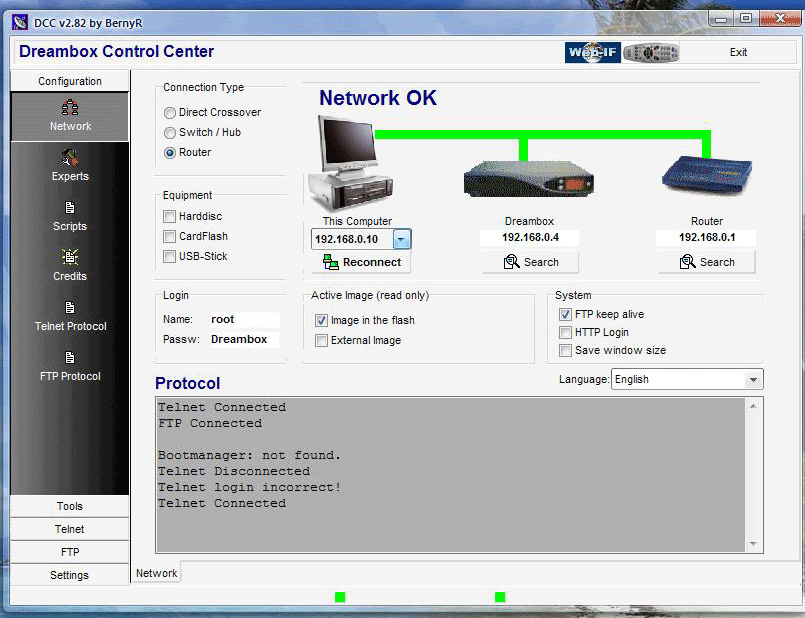
look like networks ok but wont log in?
any ideas
-
22nd July, 2008, 07:10 PM #62

-
22nd July, 2008, 07:15 PM #63Administrator



































- Join Date
- Feb 2008
- Location
- /cdk
- Posts
- 7,845
- Thanks

- 71
- Thanks

- 2,574
- Thanked in
- 204 Posts

@matski303, the password is 'dreambox' not 'Dreambox'.
@witko,
Download the files from here....
RapidShare: Easy Filehosting
Empty the contents of the /var/keys and /var/scce on your box. Copy the contents from the keys folder to the keys folder on the box and same with the scce folder. Go to sky sports 1 and reboot box. When it reboots, go to sky sports 2 then back to sky sports 1....wait....wait...wait....there you go . See how that goes.
Get Digital Kaos on your Apple or Android device with Tapatalk
. See how that goes.
Get Digital Kaos on your Apple or Android device with Tapatalk
-
23rd July, 2008, 09:15 PM #64

tried to night again still no joy, tried overwriting the files,and trans the new ones still nothing ,how do you empty the old files from the box ,didnt want to delete them in case I made a right bo@@ox of it ,so still in limboland any help would be much appreciated ,thanks
<--witko added 1 Minutes and 50 Seconds later...-->
oh just one more thing can you flash any image using dreamupLast edited by witko; 23rd July, 2008 at 09:15 PM. Reason: Automerged Doublepost
-
24th July, 2008, 09:57 AM #65Newbie


- Join Date
- Jul 2008
- Posts
- 2
- Thanks

- 0
- Thanks

- 0
- Thanked in
- 0 Posts

cheers for the help devilfish but i had tried dreambox,Dreambox,dbox,Dbox
the list goes on .... but i shouldnt have posted that image without checking the password was at default ... Doh!!!!
the main reason was just to show you that the network was ok
as it turned out whoever flashed the box changed the password so only he could fix it ...idiot ????????????
ive manage to install a really great image and my d 500c is purring like a kitten!! still cant get it to ftp in flash fxp tho hmmmmm
anyways i can ftp with dcc no prbs now if needed so all is well

-
12th August, 2008, 12:31 PM #66Newbie


- Join Date
- Aug 2008
- Posts
- 11
- Thanks

- 0
- Thanks

- 0
- Thanked in
- 0 Posts

Thanks thommo and all the kaos members at first l was saying these guys are crazy how can they say its easy as ABC but hey after a few days l have done the ftping thingy.Thanx once again yo help is much apreciated.
At first it was saying failed to connect all the way.Wat made me fail more was that l was scared to ask coz already some people where calling others dummies of which it was hard to take though educating in a way that if yu learn the hard way it will make it easy for yu on the long run if yu are to face a similar problem .
-
19th August, 2008, 07:07 PM #67
 hi
hi
got it conneted to my rooter but no luck wont connet to d box 2 ip adress

does it work with dbox2 and sagemsLast edited by wert2009; 19th August, 2008 at 07:28 PM.
-
14th September, 2008, 11:16 AM #68Newbie


- Join Date
- Sep 2008
- Posts
- 4
- Thanks

- 0
- Thanks

- 0
- Thanked in
- 0 Posts

hi guy,
I've read the above but still not sure what ip address go where?
Microsoft Windows XP [Version 5.1.2600] (C) Copyright 1985-2001 Microsoft Corp. F:\Documents and Settings\Darrin>ipconfig/all Windows IP Configuration Host Name . . . . . . . . . . . . : lmp-8ee2c7ea170 Primary Dns Suffix . . . . . . . : Node Type . . . . . . . . . . . . : Unknown IP Routing Enabled. . . . . . . . : No WINS Proxy Enabled. . . . . . . . : No Ethernet adapter Local Area Connection 2: Connection-specific DNS Suffix . : Description . . . . . . . . . . . : Marvell Yukon 88E8056 PCI-E Gigabit Ethernet Controller Physical Address. . . . . . . . . : 00-1A-92-9C-DB-ED Dhcp Enabled. . . . . . . . . . . : Yes Autoconfiguration Enabled . . . . : Yes IP Address. . . . . . . . . . . . : 77.97.73.158 Subnet Mask . . . . . . . . . . . : 255.255.255.0 Default Gateway . . . . . . . . . : 77.97.73.1 DHCP Server . . . . . . . . . . . : 62.31.176.116 DNS Servers . . . . . . . . . . . : 62.31.176.39 194.117.134.19 195.188.53.175 Lease Obtained. . . . . . . . . . : 14 September 2008 09:13:14 Lease Expires . . . . . . . . . . : 18 September 2008 07:47:43 Ethernet adapter Local Area Connection: Connection-specific DNS Suffix . : Description . . . . . . . . . . . : Marvell Yukon 88E8001/8003/8010 PCI Gigabit Ethernet Controller Physical Address. . . . . . . . . : 00-1A-92-9C-D9-F9 Dhcp Enabled. . . . . . . . . . . : No IP Address. . . . . . . . . . . . : 192.168.0.24 Subnet Mask . . . . . . . . . . . : 255.255.255.0 Default Gateway . . . . . . . . . : F:\Documents and Settings\Darrin>
<--piggy added 5 Minutes and 36 Seconds later...-->
yippe yippeeeee i've done itLast edited by piggy; 14th September, 2008 at 11:16 AM. Reason: Automerged Doublepost
-
29th September, 2008, 09:54 AM #69Top Poster


- Join Date
- Sep 2008
- Posts
- 198
- Thanks

- 0
- Thanks

- 0
- Thanked in
- 0 Posts

hello thanks for the post,done everything as u said can see the dream directory with flashfxp but it won`t allow me to transfer any files to it??
 is there some sort of a block on a dream that i have to take off??
is there some sort of a block on a dream that i have to take off??
-
29th September, 2008, 12:27 PM #70Administrator



































- Join Date
- Feb 2008
- Location
- /cdk
- Posts
- 7,845
- Thanks

- 71
- Thanks

- 2,574
- Thanked in
- 204 Posts

You can only transfer files to the /var and /tmp folder, all other folders are read-only. Where are you trying to transfer files?
Get Digital Kaos on your Apple or Android device with Tapatalk
-
29th September, 2008, 12:57 PM #71Top Poster


- Join Date
- Sep 2008
- Posts
- 198
- Thanks

- 0
- Thanks

- 0
- Thanked in
- 0 Posts
-
29th September, 2008, 02:44 PM #72Top Poster


- Join Date
- Sep 2008
- Posts
- 198
- Thanks

- 0
- Thanks

- 0
- Thanked in
- 0 Posts

was trying to drag and drop them just as it says in total spoonfed newbies guide to dreambox 500c
 , nothing happened just keeps on failing so i don`t know how did he managed to do it??
, nothing happened just keeps on failing so i don`t know how did he managed to do it??  But just as u said did get the keys and scce folder in to tmp folder in my dream can u tell me how to get them in to wright dir ??
But just as u said did get the keys and scce folder in to tmp folder in my dream can u tell me how to get them in to wright dir ??
Last edited by scuba; 29th September, 2008 at 02:46 PM.
-
29th September, 2008, 04:56 PM #73Administrator



































- Join Date
- Feb 2008
- Location
- /cdk
- Posts
- 7,845
- Thanks

- 71
- Thanks

- 2,574
- Thanked in
- 204 Posts

The files go in /var/keys and /var/scce, not /var_init.
Get Digital Kaos on your Apple or Android device with Tapatalk
-
29th September, 2008, 05:57 PM #74Top Poster


- Join Date
- Sep 2008
- Posts
- 198
- Thanks

- 0
- Thanks

- 0
- Thanked in
- 0 Posts
-
29th September, 2008, 05:59 PM #75Administrator



































- Join Date
- Feb 2008
- Location
- /cdk
- Posts
- 7,845
- Thanks

- 71
- Thanks

- 2,574
- Thanked in
- 204 Posts

So you've done the following?
Delete everything from /var/keys and /var/scce.
Download the files from RapidShare: Easy Filehosting
Copy the contents of the keys folder to /var/keys
Copy the contents of the scce folder to /var/scce
Go to Sky sports 1
Press MENU > SHUTDOWN > reboot now
Wait when it reboots for a few minsGet Digital Kaos on your Apple or Android device with Tapatalk




 Reply With Quote
Reply With Quote









Bookmarks