How to flash a Dreambox DM500S or DM600 in less than 2 minutes. Using only your browser and the power button. Would also work on Dreambox clones & other Enigma 1/2 based satellite receivers.
First make sure the receiver is connected to your router, now kill the power to the box, hold in the only button on the front of the receiver, and power it on.
After about 20 seconds, you will notice the red/green lights are going wierd, this is an actual code that I?ll explain in a moment, but you can now let go of the power button.
The receiver has now gone into ###STOP### mode, has been given an IP address and is waiting to be flashed, now watch the lights, have a pen if you need one, and wait for the red and green to be on together.
The green light will flash once, then a quick red flash, 9 greens, one red, 2 green, 1 red, 1 green, 1 red, 6 green, 1 red, 8 green, 1 red.
The receiver has just flashed you some numbers, with a red flash as a marker between them, and its just told you the start of an IP address, 192.168 etc.
A long red flash is a zero, so my box now flashed one long red, another long red, 1 green, 1 quick red, one long red, 1 green, i fast red and 2 green
Now the red and green come on together, and it starts over again.
It?s just flashed out :
192168001012 which translates to the IP 192.168.1.12
Typing this into a Firefox/Chrome/Internet Explorer or other browser window brings up the firmware upgrade screen, where you browse to the image, and 90 seconds later its on the receiver.
Big thanks to the uploader
Results 1 to 15 of 36
-
26th August, 2011, 03:56 PM #1The Stig PT













- Join Date
- Apr 2008
- Location
- Tipperary
- Posts
- 4,413
- Thanks

- 87
- Thanks

- 257
- Thanked in
- 157 Posts
 How to guide: Flashing a Dreambox DM500S or DM600 in less than 2 mins
How to guide: Flashing a Dreambox DM500S or DM600 in less than 2 mins
-
26th August, 2011, 04:10 PM #2V.I.P. Member








- Join Date
- Aug 2010
- Location
- East Midlands
- Posts
- 3,583
- Thanks

- 137
- Thanks

- 193
- Thanked in
- 154 Posts

Hope they make these a sticky mate,will save alot of time and trouble answering the same questions.
Andy.
-
31st August, 2011, 02:01 PM #3

seen this a long time ago, has anyone ever tried it ???

-
31st August, 2011, 02:25 PM #4DK Veteran










- Join Date
- Oct 2010
- Location
- Scotland/ Somerset
- Posts
- 2,178
- Thanks

- 95
- Thanks

- 71
- Thanked in
- 58 Posts

Dont use my 500s these days really but think ill try this


Rest In Peace Michael Mcharg, A true friend and although gone never forgotten. 11-10-08.
-
31st August, 2011, 02:46 PM #5Member


- Join Date
- Nov 2008
- Posts
- 44
- Thanks

- 0
- Thanks

- 0
- Thanked in
- 0 Posts

I did my 800HD this way, handy thing there is its little window telling you its IP address. If you miscount the 500's blippy light morse code you can check your router's LAN table? I too will give it a try tonight

-
31st August, 2011, 05:45 PM #6Member


- Join Date
- Nov 2008
- Posts
- 44
- Thanks

- 0
- Thanks

- 0
- Thanked in
- 0 Posts

Update: couldn't interrupt the boot, here. Would doing this depend on the image you've already got installed? Whether it allows for interruptions?
So I flashed using DCC instead
-
31st August, 2011, 05:49 PM #7Member


- Join Date
- Aug 2011
- Posts
- 98
- Thanks

- 0
- Thanks

- 0
- Thanked in
- 0 Posts

will this work if my dreambox is dead??? like the dreambox hasnt got any lights on the front
-
31st August, 2011, 08:37 PM #8DK Veteran


- Join Date
- Feb 2009
- Posts
- 399
- Thanks

- 3
- Thanks

- 1
- Thanked in
- 1 Post

Very handy. Using null cable and dream up take 1/4 of an hour to finish.
Has anyone successfully managed to flash this way?
-
31st August, 2011, 11:32 PM #9DK Veteran










- Join Date
- Oct 2010
- Location
- Scotland/ Somerset
- Posts
- 2,178
- Thanks

- 95
- Thanks

- 71
- Thanked in
- 58 Posts


Rest In Peace Michael Mcharg, A true friend and although gone never forgotten. 11-10-08.
-
4th September, 2011, 11:05 PM #10Newbie


- Join Date
- Aug 2011
- Posts
- 8
- Thanks

- 0
- Thanks

- 0
- Thanked in
- 0 Posts

I have tried this method but it has not worked for me, infact Iheld the button for minutesand nothing happened. I tried on several times but nothing, any help please
-
4th September, 2011, 11:09 PM #11
-
5th September, 2011, 04:27 AM #12DK Veteran










- Join Date
- Oct 2010
- Location
- Scotland/ Somerset
- Posts
- 2,178
- Thanks

- 95
- Thanks

- 71
- Thanked in
- 58 Posts

To be honest i wouldnt have the patience to watch blinking lights


Rest In Peace Michael Mcharg, A true friend and although gone never forgotten. 11-10-08.
-
5th September, 2011, 03:01 PM #13Newbie


- Join Date
- Sep 2011
- Posts
- 6
- Thanks

- 0
- Thanks

- 0
- Thanked in
- 0 Posts

Sorry for hijacking! Im a nooob! New thread created.
Last edited by mshgreen; 5th September, 2011 at 07:43 PM. Reason: Apology
-
5th September, 2011, 05:18 PM #14DK Veteran










- Join Date
- Oct 2010
- Location
- Scotland/ Somerset
- Posts
- 2,178
- Thanks

- 95
- Thanks

- 71
- Thanked in
- 58 Posts

You have hijacked someone elses post. When asking something not related to a post you are viewing you should always start a new thread. Not only is it more polite you will also find it will benefit you more as people will be focused on your topic.
Start a new thread and give us some more information i.e. what sim you have? Is it a original or a clone.
Then we can help you and point you in the right direction of a image that may suit your needs.
Rest In Peace Michael Mcharg, A true friend and although gone never forgotten. 11-10-08.
-
5th April, 2012, 10:37 PM #15V.I.P. Member


















- Join Date
- Jan 2009
- Location
- The Shoutbox
- Posts
- 4,915
- Thanks

- 73
- Thanks

- 221
- Thanked in
- 146 Posts

Took me longer than 2 mins to read it. False advertising
Last edited by cunny; 5th April, 2012 at 10:39 PM.

"Make it idiot proof and someone will make a better idiot."




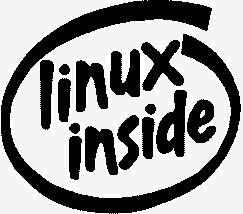

 Reply With Quote
Reply With Quote

Bookmarks