Plug it in and connect as you mentioned, that will get you the freeview channels. To get the rest will take a little searching try cccam.
You will need a dual lnb or more to connect your sky box too.
Hope this helps a bit.
Results 1 to 11 of 11
-
25th January, 2012, 05:03 AM #1Newbie


- Join Date
- Jan 2012
- Posts
- 6
- Thanks

- 0
- Thanks

- 0
- Thanked in
- 0 Posts
 Openbox S1 complete noob, any help appreciated.
Openbox S1 complete noob, any help appreciated.
Hi guys. I'v Just got my S11, and i had a quick fiddle around with it, but still waiting for a new ethernet cable so i can hook it up to the net.
While i was waiting i thought id ask the shameful noob questions
Firstly and most embarrassingly.... i just need to plus in the two satellite wires, Ethernet cable and HDMI to tv right?
Secondly, i'm using my existing sky sat dish, i was wondering if i can connect sky and openbox at the same time to the dish? will it work?
Thirdly, is there anything else i need to do to get it working?
Im sorry if this post feels like a waste of time but im really looking forward to using openbox and really would appreciate any help.
Thank you in advance.
-
25th January, 2012, 10:05 AM #2

-
25th January, 2012, 12:46 PM #3DK Veteran




- Join Date
- Jun 2011
- Location
- Bolton, Lancs.
- Posts
- 944
- Thanks

- 45
- Thanks

- 40
- Thanked in
- 37 Posts

Firstly and most embarrassingly.... i just need to plus in the two satellite wires, Ethernet cable and HDMI to tv right?
Just one wire from the dish.. if you check back of box it says- in - and loop out, the loop out will connect to another box but you cant watch both at same time.. (well i couldnt when i tried the s9 looped into a sky box)
Anyway,, just plug one wire into the sat feed inIf it isn't broke, don't try fixin it..!!!
-
25th January, 2012, 01:58 PM #4Newbie


- Join Date
- Jul 2011
- Posts
- 14
- Thanks

- 0
- Thanks

- 0
- Thanked in
- 0 Posts

Just to watch Freesat style programmes a network connection is not required
You can't share a downlead between two satellite receivers. If you have a dual or quad LNB then you can use a separate cable to each of the Sky and Open boxen at the same time, but you can't splice a single cable and conenct it to both receivers. Reason: the receivers send command signals back up the wire to the LNB. 2 sets of signals will confuse it.Secondly, i'm using my existing sky sat dish, i was wondering if i can connect sky and openbox at the same time to the dish? will it work?
Batteries in the remote control?Thirdly, is there anything else i need to do to get it working?
-
25th January, 2012, 06:31 PM #5Newbie


- Join Date
- Jan 2012
- Posts
- 6
- Thanks

- 0
- Thanks

- 0
- Thanked in
- 0 Posts

Thanx for the help, im going to get a dual lnb soon, for the time being i nicked the sat for the openbox... all the freeview channels seem to be working
 what do i do about the channels that say scrambled?
what do i do about the channels that say scrambled?
yeh i stole batteries out of my tv remote for this as well .
.
-
25th January, 2012, 07:23 PM #6Top Poster +


- Join Date
- Feb 2011
- Location
- darwen
- Posts
- 217
- Thanks

- 26
- Thanks

- 12
- Thanked in
- 12 Posts
-
25th January, 2012, 08:12 PM #7Newbie


- Join Date
- Dec 2011
- Posts
- 1
- Thanks

- 0
- Thanks

- 0
- Thanked in
- 0 Posts
 help
help
favourites section openbox where can i get channels from
-
26th January, 2012, 01:27 AM #8Newbie


- Join Date
- Jan 2012
- Posts
- 6
- Thanks

- 0
- Thanks

- 0
- Thanked in
- 0 Posts

googled ccCam, followed every instruction i could find... but the channels are still scrambled

-
26th January, 2012, 10:06 AM #9

Daft question:- have you paid your server for the Cccam?
Have you tested with a test cline? you can request one which are usually free for 24 hours?
-
26th January, 2012, 10:08 AM #10Admin Assistant



































- Join Date
- Nov 2008
- Location
- park bench, hedge bottom, police cell
- Posts
- 7,501
- Thanks

- 916
- Thanks

- 2,893
- Thanked in
- 896 Posts

carefull now !!!
support mountain resue
support digital-kaos here
forum rules
no keygens or torrents to be posted no autodata discussions
pish pt walkers
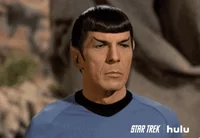
-
26th January, 2012, 03:36 PM #11

Thought I might be sailing close to the wind with that one.
Didn't think it was too detailed.
Apologies.




 Reply With Quote
Reply With Quote


Bookmarks