audiopoint (21st November, 2018), dekoderi (23rd March, 2019), locarno (18th November, 2018), neverseenpotato (18th November, 2018), seal777 (7th January, 2019), Thinner (18th November, 2018)
Results 16 to 30 of 119
Thread: RNS510 code finder app
-
17th November, 2018, 08:43 PM #16Top Poster


































- Join Date
- Jul 2009
- Location
- Switzerland, Wikon
- Posts
- 150
- Thanks

- 43
- Thanks

- 74
- Thanked in
- 27 Posts

Very very big thanks to the Author of tis nice Tool!
I was able to find the code of a unit here on my desk.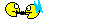
BUT: I think this tool was made for older Firmware of the RNS510. Because the RNS510 don't give the answer like this tool want and crashes when the correct code was found. Take Care! the displayed code in the Tool is not correct at this time when the program crashes, you have to watch the console!
In my Case, it looked like this:
Code found!TpPvVerifyPin(1011)
00h00m00s000 0x63130100 Theft Protection:TpPvVerifyPin() +
HWINFO_API_GetRadioPIN - worked -ptrToData is 0xfe959d64, length 0x10 ****
[tShell(431480):50010806] Activating VERIFY for I/O on device /feprom0!
00h00m00s002 0x63130109 Theft Protection:TpPvVerifyPin(): entered PIN/Hash valid
value = 1 = 0x1
Here an example for a wrong code:
Code found!TpPvVerifyPin(1016)
00h00m00s000 0x63130100 Theft Protection:TpPvVerifyPin() +
HWINFO_API_GetRadioPIN - worked -ptrToData is 0xfe959d64, length 0x10 ****
[tShell(419480):50010806] Activating VERIFY for I/O on device /feprom0!
00h00m00s002 0xa313010a Theft Protection:TpPvVerifyPin(): entered PIN/Hash invalid
value = 0 = 0x0
->
A tip how to use it:
- only scan small code ranges, try in 500 wide steps.
- When the program crashes, find the area when the program crashes and make small steps. Ex. from 1010 to 1020
- When the program crashes at 1013 (for example) try all codes from 1010 to 1015
- Watch the console and try only 1 Code at once (1010 to 10112) for example.
- When you read " entered PIN/Hash valid" you have the Code
I hope this helps somebody!
BR MatthiasLast edited by kostelectronics; 18th November, 2018 at 01:39 AM.
-
The Following 6 Users Say Thank You to kostelectronics For This Useful Post:
-
21st November, 2018, 01:07 AM #17Senior Member














- Join Date
- Mar 2010
- Location
- Portugal
- Posts
- 257
- Thanks

- 91
- Thanks

- 38
- Thanked in
- 23 Posts

Works like a charm only crashes when it finds the code (OS Windows 7ultimate). It's a clever and fast way to test the code bypassing the code counter. Don't forget the right NET framework.
Thank you Claudiu or Ilvy
-
21st November, 2018, 10:46 PM #18DK Veteran



































- Join Date
- Nov 2013
- Location
- LT
- Posts
- 3,110
- Thanks

- 1,110
- Thanks

- 6,157
- Thanked in
- 2,101 Posts

RNS 510 US version did not find the code. I tried to search every 50 codes and from 0000 to 9999. The program is always looking for a code. I tried a lot of search options
Have you tried the US version? Interesting to find outIf you don't like it * close your eyes
--- Geros dienos ! ---
-
22nd November, 2018, 08:35 AM #19Top Poster


































- Join Date
- Jul 2009
- Location
- Switzerland, Wikon
- Posts
- 150
- Thanks

- 43
- Thanks

- 74
- Thanked in
- 27 Posts

What can you see in the console? Post an example..
-
22nd November, 2018, 06:20 PM #20
-
23rd November, 2018, 09:09 AM #21Top Poster


































- Join Date
- Jul 2009
- Location
- Switzerland, Wikon
- Posts
- 150
- Thanks

- 43
- Thanks

- 74
- Thanked in
- 27 Posts
-
23rd November, 2018, 09:44 PM #22DK Veteran



































- Join Date
- Nov 2013
- Location
- LT
- Posts
- 3,110
- Thanks

- 1,110
- Thanks

- 6,157
- Thanked in
- 2,101 Posts

I used EU version many times and always showed the code. I got a US version for the first time and this program does not find the code. I returned the radio to my client
If you don't like it * close your eyes
--- Geros dienos ! ---
-
24th November, 2018, 12:56 AM #23Top Poster


































- Join Date
- Jul 2009
- Location
- Switzerland, Wikon
- Posts
- 150
- Thanks

- 43
- Thanks

- 74
- Thanked in
- 27 Posts

aaah, now i understand

I tryed EU Version here and it worked with little complications. US-Version, no idea how they are
BR Matthias
-
3rd December, 2018, 10:18 PM #24Newbie


- Join Date
- Dec 2018
- Location
- Germany, Köln
- Posts
- 3
- Thanks

- 1
- Thanks

- 0
- Thanked in
- 0 Posts

Which console you are using to look into the RS232 traffic to find the right section?
I can't get it to work, it allways runs from 0000 to 1998 with no result.
But the connection RS232 <> RNS510 is working fine.
In the small blue output window, I can only see (the last?) two messages, no scroll or copy is possible #
#
Thanks, also Matthias
-
4th December, 2018, 03:25 PM #25Top Poster


































- Join Date
- Jul 2009
- Location
- Switzerland, Wikon
- Posts
- 150
- Thanks

- 43
- Thanks

- 74
- Thanked in
- 27 Posts

Yes, in the small window you should see what the Radio answer. Do it as i said few posts ago and when the program crashes, you must watch carefully the small window and try one by one code until you see "entered PIN/Hash valid"
I was able to copy the text out of this small window.
-
4th December, 2018, 05:09 PM #26Newbie


- Join Date
- Dec 2018
- Location
- Germany, Köln
- Posts
- 3
- Thanks

- 1
- Thanks

- 0
- Thanked in
- 0 Posts

Yes I understand, but the programm never crashes.
It runs everytime from start to end within the selected range (0000 to 1998) or (0000 to 0499) ...
Or what do you exactly mean with "crashes"?
-
4th December, 2018, 07:10 PM #27Top Poster


































- Join Date
- Jul 2009
- Location
- Switzerland, Wikon
- Posts
- 150
- Thanks

- 43
- Thanks

- 74
- Thanked in
- 27 Posts

hmmm, can you ever see "TpPvVerifyPin(): entered PIN/Hash invalid" in the small window? how long is the radio powered on before you try? pls wait 1..2 minutes to be sure the radio is fully booted up.
If still nothing helps -->Teamviewer -->PM
-
18th December, 2018, 01:55 PM #28DK Veteran



































- Join Date
- Nov 2013
- Location
- LT
- Posts
- 3,110
- Thanks

- 1,110
- Thanks

- 6,157
- Thanked in
- 2,101 Posts

The program has stopped working. I used it without problems before. The code sequence never stops. I can not imagine what could have happened
1T0035680B HW:11 SW:1100
I changed the connection wires
I changed com port settings
I have written the latest net framework
I've overwritten the windows 7
I changed my computer's date
I used another computer
The radio does not succumb If you don't like it * close your eyes
If you don't like it * close your eyes
--- Geros dienos ! ---
-
4th January, 2019, 01:49 PM #29Junior Member


- Join Date
- Oct 2009
- Location
- Poland
- Posts
- 38
- Thanks

- 18
- Thanks

- 6
- Thanked in
- 5 Posts

Great program and gret job . Skoda Columbus code was find without any problem. Program stops and show correct code. os: Win7 32bit, mb: GA-78LMT-USB3
-
4th January, 2019, 01:53 PM #30




 Reply With Quote
Reply With Quote

Bookmarks