first have a look Here
and if that dont sort it try Dreambox Control Center (DCC)
some say its easier to use
Results 1 to 13 of 13
-
15th October, 2009, 08:06 PM #1Newbie


- Join Date
- Mar 2009
- Posts
- 4
- Thanks

- 0
- Thanks

- 0
- Thanked in
- 0 Posts
 Connection Issue Flashfxp - Dreambox
Connection Issue Flashfxp - Dreambox
Can anyone cast their professional opinion on a problem I am currently experiencing?It's with using the flashfxp application to ftp my dreambox500s? I have read a few threads and downloaded the step by step guide which I have made my way through with ease(thankyou) However once I come to the ftp stage my problem occurs. I cannot connect to the dreambox at all. Due to my severe lack of knowledge concerning ip configuration & the correct laptop/router/drembox setup I can't fathom out why it won't connect!!So far I have obtained the ip address of the box and I type this into the url bar in flashfxp with root & dreambox in the username & password. It says connection lost or failed so I assume I'm not doing it correctly. For me to learn a bit more I need to understand the purpose of connecting the box to my internet connection and more so on how this is acheived!Apologies for the long story & really hope someone can advise.....thanks in advance!
-
15th October, 2009, 08:38 PM #2DK Veteran


- Join Date
- Oct 2008
- Posts
- 690
- Thanks

- 0
- Thanks

- 0
- Thanked in
- 0 Posts

-
15th October, 2009, 10:02 PM #3
 FXP
FXP
You may have a faulty box, I have one box that does.t like connecting via enet cable. Switch box of at mains, let cool down,power up and connect quick to laptop and give it instrustions. hope this helps
-
18th July, 2015, 11:39 AM #4

Hi,
After years of trouble free connection to my 3 dreamboxes using a licenced version of flashfxp , it now refuses.
When I click to connect , it displays : Winsock 2.2 -- open SSL1.0.2d 9 Jul 2015... unable to resolve host 192.168.1.6....attempting to reconnect... and so on, in a loop.
I'm using the same PC on windows 7 Pro, but I'm a bit of a PC dunce, so any help would be appreciated.
Thanks
-
19th July, 2015, 01:06 PM #5V.I.P. Member



































- Join Date
- Jun 2008
- Location
- Mersyside
- Posts
- 1,631
- Thanks

- 153
- Thanks

- 155
- Thanked in
- 119 Posts

Uninstall and reinstall the program and try again
Are you connecting over a wireless network ?
Got Another version of flash fxp here if you want it ,.................PaulIf your Happy with the Help push the Thanx button
 PAUL
PAUL
-
The Following User Says Thank You to plasterer For This Useful Post:
melloned (19th July, 2015)
-
19th July, 2015, 10:22 PM #6

Hi Paul,
lost count of the amount of flashfxp versions I've downloaded , I'm now using the latest fully licenced version 5 of flashfxp, downloaded yesterday, but I get the same result, whatever version I attempt to connect with, I've tried with windows firewall switched off, not that it's ever caused problem in the past.... no joy.
All my boxes are connected using the Ethernet cables I've used previously , without issue ?
On recollection, I now remember having this problem with a trial version of fxp in the distant past and downloading another copy resolved the problem, but this time , it's got me scratching my head.
Thanks for your help......... ArthurLast edited by melloned; 19th July, 2015 at 10:30 PM.
-
20th July, 2015, 09:35 PM #7

Sounds like a Windoze Winsock problem, reset using the "Microshaft" fix it button for your version Win 7 here https://support.microsoft.com/en-us/kb/299357
Reboot after completion and try FTP again.I refuse to answer that question on the grounds that I don't know the answer. - Douglas Adams
-
-
27th July, 2015, 10:47 PM #8

Hi Mate, I gave this fix a try, but get the same error when I try connecting, back to head scratching !
Thanks for your help
-
27th July, 2015, 10:55 PM #9Mr. DK DJ



































- Join Date
- Feb 2009
- Location
- liverpool
- Posts
- 6,309
- Thanks

- 473
- Thanks

- 1,145
- Thanked in
- 623 Posts

Is talnet on in your box mate ?
-
3rd August, 2015, 08:19 PM #10

Hi Mate , What's talnet ?, can you tell me where to find it and if I need it turning on or off please ?
Cheers
-
3rd August, 2015, 08:34 PM #11Mr. DK DJ



































- Join Date
- Feb 2009
- Location
- liverpool
- Posts
- 6,309
- Thanks

- 473
- Thanks

- 1,145
- Thanked in
- 623 Posts

Sorry mate ignore that post dont think you can turn it on on a dm500 i have a different box to the one you have. have you tried using dcc ???
-
3rd August, 2015, 10:45 PM #12

Don't know what that is either mate, Ah ! Dreambox control centre, never tried it .Considering the length of time I've had these boxes, I know bugger all about them, apart from they're good for watching sat TV !
Out of curiosity , I got my old Dell OptiPlex PC, which is running on XP, out of the loft, plugged it in, downloaded flashfxp and it connected to all of my dreamboxes immediately ! , so it must be a setting on my 2 PC's running on windows 7 Pro , but what ???Last edited by melloned; 3rd August, 2015 at 10:50 PM. Reason: missed a bnit
-
5th August, 2015, 02:20 AM #13DK Veteran


- Join Date
- Aug 2009
- Posts
- 462
- Thanks

- 6
- Thanks

- 19
- Thanked in
- 7 Posts

use dreambox control centre as mentioned above, or any other ftp software, recommend filezilla or winscp...
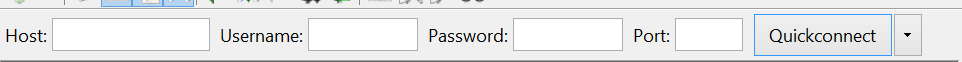
Pic above is filezilla.
Hostname = this is your box ip
Username = generally root
password = dreambox or openpli
Port leave well alone, no need to alter.
or you can install tuxbox and access box root directories.
-
The Following User Says Thank You to kaisar1 For This Useful Post:
melloned (10th August, 2015)




 Reply With Quote
Reply With Quote
Bookmarks