Telnet Commands
To flash an image using Telnet
This method will only work with a .img image file.
- Rename the image file to backup.img
- FTP the image file to the /tmp folder on the dreambox
- Telnet to your box and paste the following command:
Code:cd /tmp && eraseall /dev/mtd/3 && cp backup.img /dev/mtd/3 && reboot
To telnet, click START > RUN and type Telnet ip.address.of.dreambox
A command window will appear, enter username root and password dreambox.
To backup an image using Telnet
- Telnet to the box and paste the following command:
Code:cat /dev/mtd/3 > /tmp/backup.img
- FTP to the box and navigate to the /tmp
- Here you will find the backup.img file.
Results 1 to 15 of 123
-
26th March, 2008, 10:30 PM #1
 Guide: Flash and Backup an Image via Telnet
Guide: Flash and Backup an Image via Telnet
Last edited by Devilfish; 26th March, 2008 at 10:31 PM.
-
The Following 3 Users Say Thank You to Devilfish For This Useful Post:
pirsquared8 (24th December, 2013), snee (10th October, 2013), yahia1908 (30th March, 2020)
-
9th April, 2008, 01:59 AM #2Newbie


- Join Date
- Apr 2008
- Posts
- 1
- Thanks

- 0
- Thanks

- 0
- Thanked in
- 0 Posts

i did the following: click START > RUN and type Telnet ip.address.of.dreambox. But nothing happens!!
-
9th April, 2008, 12:50 PM #3Newbie


- Join Date
- Apr 2008
- Posts
- 19
- Thanks

- 0
- Thanks

- 0
- Thanked in
- 0 Posts

Wish I checked out this forum sooner. ould have saved myself a lot of frustration
-
9th April, 2008, 02:13 PM #4Newbie


- Join Date
- Apr 2008
- Posts
- 19
- Thanks

- 0
- Thanks

- 0
- Thanked in
- 0 Posts

Now I get it.
Put .exe after telnet, eg telnet.exe
-
9th April, 2008, 02:43 PM #5Newbie


- Join Date
- Apr 2008
- Posts
- 19
- Thanks

- 0
- Thanks

- 0
- Thanked in
- 0 Posts
 R.I.P. Dreambox
R.I.P. Dreambox
Guys, Help.
Just done the following:
Dowloaded the DW 2.0 image
Renamed to backup.img
Placed in tmp folder
Then followed the instructions below.
Telnet to your box and paste the following command:
Code:
cd /tmp && eraseall /dev/mtd/3 && cp backup.img /dev/mtd/3 && reboot
My dreambox has now gone from terminally ill to deceased.
Powered up and nothing, no menu, graphic, not even a flicker. Just a very troubling black screen. I have now lost the connection to my laptop also.
Crap, my mate won't be pleased. Although it's his own fault for randomly pushing buttons after the NTL blackout.
-
9th April, 2008, 03:10 PM #6thommoGuest

you may have created more problems than solved m8, if its a bad flash you,ll need a null modem cable and dreamup software to rescue the box.
it will flash a new image to the box safely, i always use the null lead to send images to mine, it takes longer but is safer and you can rescue it if it goes tits up.
hopefully you already have a null modem cable at home, if so plug it in your pc and box and use dreamup software to send the image to the box.
for people who are not into telnet and fxp it is the easiest way to go.
start software select com port1 click connect, plug box in(power) then flash image, simple no going wrong but it takes a bit longer than the other ways.
-
9th April, 2008, 03:18 PM #7Newbie


- Join Date
- Apr 2008
- Posts
- 19
- Thanks

- 0
- Thanks

- 0
- Thanked in
- 0 Posts

It's not quite a paper weight just yet then?
Better nip out to PC world then. Local PC shop doesn't have the right cable, or informed staff for that matter. They asked "what's a null modem cable?"
-
9th April, 2008, 03:19 PM #8V.I.P. Member













- Join Date
- Feb 2008
- Location
- Behind Enemy Lines
- Posts
- 1,075
- Thanks

- 9
- Thanks

- 98
- Thanked in
- 3 Posts

maplins will be cheaper.
wait till one of the guys say this is the correct one before buying
http://www.maplin.co.uk/Module.aspx?...0cable&doy=9m4Last edited by allycoops; 9th April, 2008 at 03:22 PM.
-
9th April, 2008, 03:34 PM #9Newbie


- Join Date
- Apr 2008
- Posts
- 19
- Thanks

- 0
- Thanks

- 0
- Thanked in
- 0 Posts

Just checked my pc. I don't have a 9 pin serial port. Will this 25 pin male to 9 pin female do the job?
http://www.maplin.co.uk/Module.aspx?...=97737&doy=9m4
-
9th April, 2008, 04:30 PM #10

I'm not 100% sure if that 25 pin - 9pin will work, never tried it before.
You will need to find an old PC or laptop with a com port or you can get a USB to Serial adapter.
Remember that you need to have an established connection between your dreambox and PC before telnet will connect.
You do not need to put .exe at the end. If it doesn't do anything, the connection between the PC and dreambox isn't right, i.e. you're not using a crossover ethernet cable (not the same as a standard ethernet cable) or your IP addresses are not correct.
-
10th April, 2008, 01:42 PM #11Newbie


- Join Date
- Apr 2008
- Posts
- 19
- Thanks

- 0
- Thanks

- 0
- Thanked in
- 0 Posts
 Cheers Dude
Cheers Dude
I bit the bullet yesterday and drove through rush hour to get to Maplins. Worth the trip. A vast array of null modem cables clearly labelled, and just inside the door of the shop. Had been to PC world earlier.....useless.
Anyway flashed the DW 2.0 image with ease at the first attempt. So much easier than the ethernet method. Wish I hopped in the car sooner. All is rosey in the dreambox garden again, not that my mate will even understand the torture I went through to undo his random button bashing.
Now I just need the new keys for Dublin. Will have a look around the forum for updates.
Cheers for your help dude.
-
12th April, 2008, 04:02 PM #12Newbie


- Join Date
- Apr 2008
- Posts
- 15
- Thanks

- 0
- Thanks

- 0
- Thanked in
- 0 Posts

you could always make you own null modem cable or " impovose one " by hacking whatever cables you already have in the house

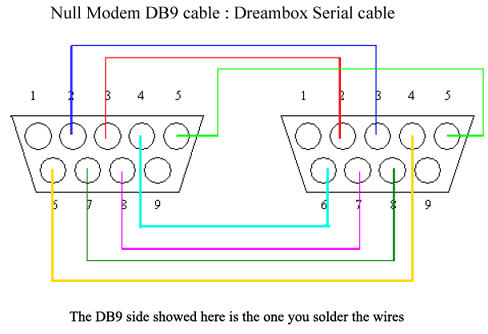
-
12th April, 2008, 08:15 PM #13Newbie


- Join Date
- Apr 2008
- Posts
- 4
- Thanks

- 0
- Thanks

- 0
- Thanked in
- 0 Posts
 .
.
Is this the same for the DB 500c?
-
13th April, 2008, 11:05 AM #14Newbie


- Join Date
- Apr 2008
- Posts
- 15
- Thanks

- 0
- Thanks

- 0
- Thanked in
- 0 Posts

@fcuk i flash my db 500 c with my old dbox2 null modem cable so yes mates
-
13th April, 2008, 11:53 AM #15Newbie


- Join Date
- Apr 2008
- Posts
- 18
- Thanks

- 0
- Thanks

- 0
- Thanked in
- 0 Posts

Thanks for the guide Kaos. Saved me having to drag out the old PC with a serial port to flash my friends box with some bastardised version of Enigma on it.







 Reply With Quote
Reply With Quote


Bookmarks