Hello, colegues!
Toyota Corolla 2003 3ZZ-FE without external im*obox.
93C56 in engine ECU.
All keys are lost.
My attempts to start auto:
1 Try AD100 - defined im*o 1 tipe and can`t reset im*o !! Security lamp flashes.
2 I load the virgin dump (from Lexus RX300) to 93C56 and try to adopt 3 keys with 4C ... secur. lamp switch steady, I insert 1st key after 5 sec. lamp switch off......and also with other keys,to finish procedure I insert the first key and press brake pedal 6 time. Nothing happened!!! im*o bloked ECU secur. led swich steady!!!!
3 I can`t try to insert the key into dump manually because I have no examles with keys in TIRIS format.
Have I mistakes in procedures?
IS it true virgin dump ?
Can anybody help to put the keys into dump manually?
I shall be grateful for help and hints!!!
Results 1 to 15 of 65
Thread: Toyota corolla 3ZZ-FE Keys
Hybrid View
-
8th February, 2010, 09:09 PM #1DK Veteran


- Join Date
- Nov 2009
- Location
- RUSSIA Kaluga
- Posts
- 301
- Thanks

- 7
- Thanks

- 44
- Thanked in
- 23 Posts
 Toyota corolla 3ZZ-FE Keys
Toyota corolla 3ZZ-FE Keys
-
-
8th February, 2010, 11:53 PM #2V.I.P. Member



































- Join Date
- Dec 2009
- Location
- T&T
- Posts
- 2,060
- Thanks

- 1,067
- Thanks

- 862
- Thanked in
- 500 Posts

closed the programming with the first key switch on and off 5 times , then pull out wait 5 sec . all done .
cj
-
9th February, 2010, 06:59 AM #3Top Poster


- Join Date
- Jan 2010
- Location
- Australia
- Posts
- 118
- Thanks

- 25
- Thanks

- 46
- Thanked in
- 32 Posts

Hi Zenovo
You cannot reset Toyota 4C systems through the ODB port. Tools like the AD100 will not work.
You can however reset Toyota 4D systems through the OBD port.
Your procedure should be correct.
1. Flash ECU with virgin file and refit to vehicle
2. Security LED should stay ON (Indicates Auto registration mode)
3. Insert first key remove and follow same procedure for 2nd and 3rd key. (First 2 keys will be programmed in as Master keys and the 3rd programmed as a Valet key)
4. Once 3rd key is removed security light should start flashing.
All finished
If you want to program less than 3 keys...... leave last key in ignition and depress brake pedal at least 5 times.
The other method for closing Auto Registration mode with Toyotas like cjawahir mentioned is key on - off 5 times but your corolla should be the brake method.
-
The Following 6 Users Say Thank You to AUS-MAN For This Useful Post:
BUSCADOS (9th October, 2019), ecufix (10th August, 2022), electronicdeivi (21st July, 2022), geeroam (4th December, 2020), MilanToyota2 (2nd August, 2013), Valpen (2nd September, 2014)
-
2nd September, 2014, 03:55 PM #4Junior Member


- Join Date
- Jun 2012
- Location
- Bulgaria
- Posts
- 22
- Thanks

- 15
- Thanks

- 3
- Thanked in
- 3 Posts

I made a table of key / Zenovo 3ZZ-FE.pdf / for RAV4 1ZZ-FE 89661-42730 (93C56 x16), became perfectly
-
6th October, 2014, 03:57 AM #5Newbie


- Join Date
- Feb 2010
- Posts
- 2
- Thanks

- 0
- Thanks

- 0
- Thanked in
- 0 Posts

Here is how I've done it for a Few years now..
This is for a Toyota Spyder MRS
This is the Virgin Dump, for the Ic900.. Buffer dump
PG4UW - universal program for BK PRECISION programmers, version 2.75j/01.2011
Date: 9.June 2011 Time: 19:25:35
Selected device: Microchip 93C56 [SOIC8]
Buffer content from address: 00000000h, to address: 00000087h
Address +0 +1 +2 +3 +4 +5 +6 +7
-----------------------------------------------------------------------
0000000000 0000 0000 0000 0000 0000 0000 0000 0000
0000000008 0000 0000 0000 0000 0000 0000 0000 0000
0000000010 0000 0000 0000 0000 0000 0000 FF00 0000
0000000018 0000 0000 0000 0000 0000 FBDF 0000 0000
0000000020 0000 0000 0000 0000 0000 0000 0000 0000
0000000028 0000 0000 0000 0000 0000 0000 0000 0000
0000000030 0000 0000 0000 0000 0000 0000 7770 0000
0000000038 0000 0000 0000 0000 0000 0000 0000 0000
0000000040 0000 0000 0000 0000 0000 0000 0000 0000
0000000048 0000 0000 0000 0000 0000 0000 0000 0000
0000000050 0000 0000 0000 0000 0000 0000 FF00 0000
0000000058 0000 0000 0000 0000 0000 5A69 0000 0000
0000000060 0000 0000 0000 0000 0000 0000 FF00 0000
0000000068 0000 0000 0000 0000 0000 0000 0000 0000
0000000070 0000 0000 0000 0000 0000 0000 7770 0000
0000000078 0000 0000 0000 0000 0000 0000 0000 0000
The Two Options I have Found by searching are..
1) Remove the Chip from the ECU, and Program it in the Burner with a Virgin Code..
2) Use a 'Chip Clip' to hook to the Chip while it on the Circuit Board.. and Program it there..
My Results..
1) Upon Further reading, unless you have VERY Expensive Soldering Tools for removing the Chip from the Board.. your Chances of getting it off, and back on and NOT Broken.. are ZERO.. So I Opted to not try that..
2) Purchased a Chip Clip that was for Hooking to the Chip.. to Program.. WELL.. while the Chip is in the Board.. and the Board is Covered with the Anti Fungus Covering.. not much can get through.. Not even the Contact for the Clip.. I tried to Scratch off the Coating.. I Got the Coating Off.. but was unable to get the Clip to Conect to all 8 Pins..
So I came up with Option 3..
Solder Jumpers to each of the 8 Pins of the Chip.. and take the 8 Wires to a header Jumper that will Plug into the Programmer ZIF Socket..
Here is the Pics..
Wires on the Chip..
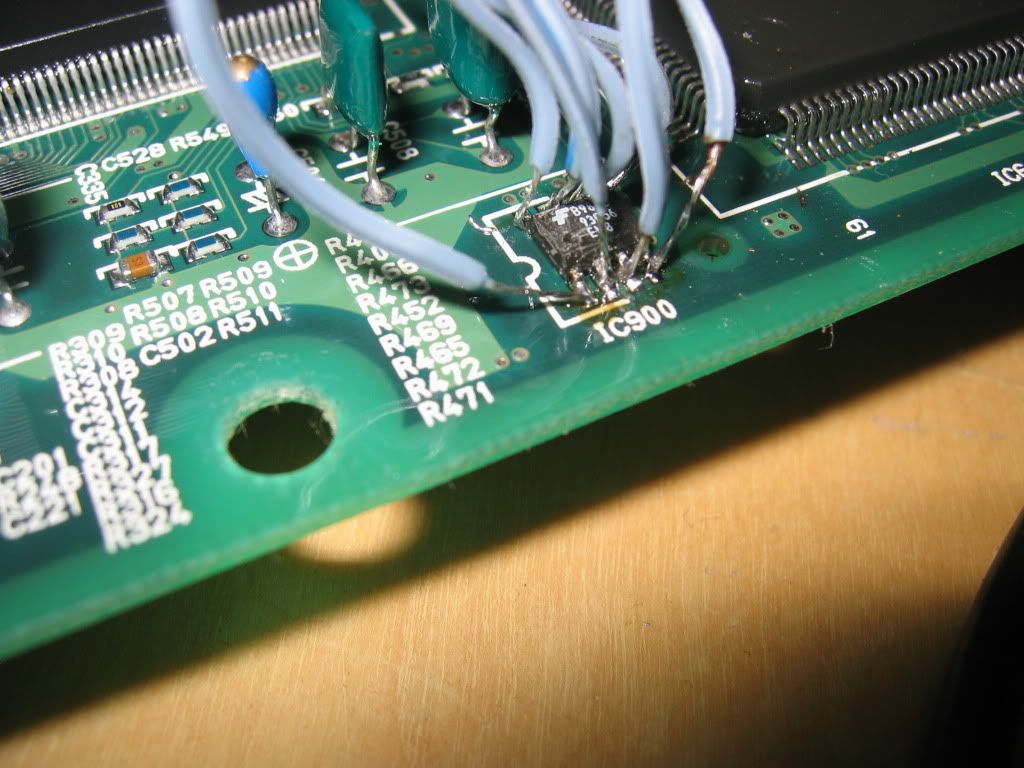
Wires going to the Programmer..
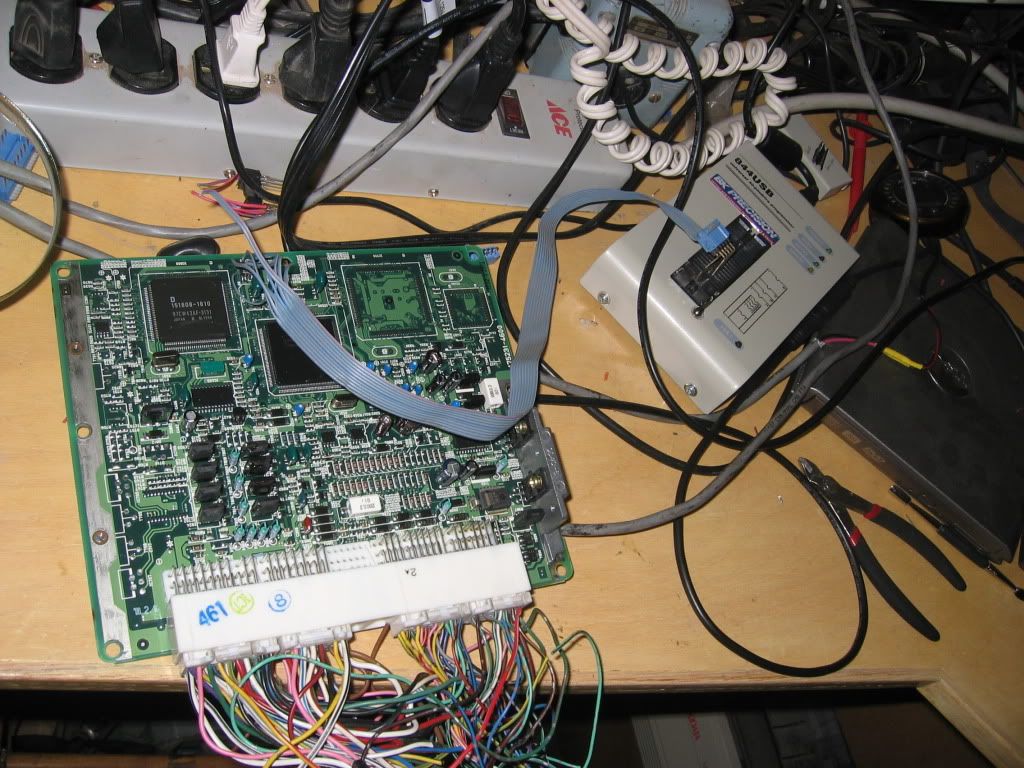
I also came up with an Unusual Problem.. SOMETIMES on SOME ECU's I can not Erase/Read or Program Correctly.. Even though the Wires are Hooked up properly..
The Solution.. Power up the ECU, then Power it Down.. I have Test Plugs on the Bench.. So I can Do it from Inside the House..
Then the Chip will Read/Verify/Program with no Problems.. Not sure what that is about.. but I have a Work Around for it.. so Problem Solved..
One other problem has Surfaced.. This programmer has a default set up where it will electrically 'Taste' the leads of the E-Prom chip, to see if all is hooked up properly. As of late, the 'Taste' is different, and the Programmer thinks the leads are not hooked up properly..
The fix for this new problem, is to not 'Verify Leads' before programming.
You will need three keys for light to shut off. Two master and one valet. don't turn car on, just put the key in, wait two seconds then remove key. Add the other keys to memory by doing the same.
The First key inserted ( as long as not only one is Inserted ) will be Programmed as the Valet Key. Make sure if you have a Key that is cut as a Valet Key, it is inserted First.
Cap
-
16th April, 2015, 02:08 PM #6DK Veteran


































- Join Date
- Feb 2014
- Posts
- 1,748
- Thanks

- 507
- Thanks

- 766
- Thanked in
- 526 Posts

I did a 2004 Corolla with the same ECU recently. Generally your tutorial helped me up to the part with the security LED. After flashing with virgin file and refitting the light was blinking slowly(once per second). It stayed ON only after I plugged the first key. Since I had only one key, I wanted to cut the registration procedure after the first key but nothing happened after pressing the brake 5 times. The procedure finished only after I started the engine... But never mind, the job was done

-
9th February, 2010, 06:50 AM #7DK Veteran











- Join Date
- Feb 2010
- Posts
- 1,869
- Thanks

- 56
- Thanks

- 88
- Thanked in
- 69 Posts

@Zanovo, have you tried it, did it work? Lets know.
Last edited by sogaro; 9th February, 2010 at 07:22 AM.
-
9th February, 2010, 07:35 AM #8DK Veteran











- Join Date
- Feb 2010
- Posts
- 1,869
- Thanks

- 56
- Thanks

- 88
- Thanked in
- 69 Posts

AUZ-MAN, the car is a toyota corolla but he flashes with a Lexus, i don't get it. I would have felt he needs a corolla virgin dump file, please enlighthen me, thanks.
-
9th February, 2010, 07:55 AM #9Top Poster


- Join Date
- Jan 2010
- Location
- Australia
- Posts
- 118
- Thanks

- 25
- Thanks

- 46
- Thanked in
- 32 Posts

Toyota and Lexus are one in the same. Lexus is merely Toyotas luxury arm. Many models share parts including motors and chassis. Some models are sold in one country under Toyota and in another country under Lexus with better trim levels, motors, suspension etc.
Did you get the car running?Last edited by AUS-MAN; 9th February, 2010 at 07:58 AM.
-
9th February, 2010, 08:07 AM #10DK Veteran











- Join Date
- Feb 2010
- Posts
- 1,869
- Thanks

- 56
- Thanks

- 88
- Thanked in
- 69 Posts

@AUZ-MAN, thanks for your response. That means i can use a Camry virgin dump too, right? Also, it must be 4C for 4C or i can use a 4C with 4D virgin dump? Lastly, what exactly are virgin dumps and where can i get a lot of them to download? I had similar problem recently with a Toyota Sequoia 2003 and had to read the eeprom and a friend edited and added my new key data to it and it worked. Any book or file to read to make me know key data in eeproms?
-
9th February, 2010, 02:34 PM #11Top Poster


- Join Date
- Jan 2010
- Location
- Australia
- Posts
- 118
- Thanks

- 25
- Thanks

- 46
- Thanked in
- 32 Posts

1. Sogaro there is no Tutorial that i know of.
2. No you cannot mix 4C and 4D systems or virgin files.
4C systems you must read eprom
4D systems reset with AD100, Diagnostic tool or Toyota reset dongle etc via OBD port.
3. What is a Virgin File? = A virgin file is a file/dump of an im*obiliser system in Auto registration mode. This means this system has NO KEYS programmed and is waiting for you to enrol the keys. When the dealer replaces the ECU or im*obiliser box with a new one this is the file that is loaded on it.
4. I don?t know if the posted Virgin file above would suit a Camry in your part of the world. In Australia it?s different. But some models share the same or similar virgin files. If you post a dump of your Camry i can tell you if the above virgin file will work.
5. The best way to learn is to read the im*obiliser eprom and working keys to understand how the keys are written.
-
The Following User Says Thank You to AUS-MAN For This Useful Post:
Tagne (8th March, 2015)
-
9th February, 2010, 04:58 PM #12DK Veteran


- Join Date
- Nov 2009
- Location
- RUSSIA Kaluga
- Posts
- 301
- Thanks

- 7
- Thanks

- 44
- Thanked in
- 23 Posts

Hello! thanks for the responses!
I tried to write the keys in the dump!
Can somebody check my dumps for mistakes?
I try to learn keys using "virgin" dump from 1st post (with brake pedal and switch ign. methods) - can`t help!
Can somebody offer virgin dump for 3ZZ-FE (IMMO integrated in engine ECU; 93C56)
-
10th February, 2010, 04:59 AM #13Top Poster


- Join Date
- Jan 2010
- Location
- Australia
- Posts
- 118
- Thanks

- 25
- Thanks

- 46
- Thanked in
- 32 Posts

You must get the security light to STAY ON before you can introduce any keys. If the light is flashing it is not in AUTO REGISTRATION MODE.
I have rewritten your ready to start dump for you.
If that doesn’t work i have also modified your original dump to a Virgin file. You might have to insert a key or turn the ignition on - off before the Security light stays on with the attached virgin file.
If none of this works you are doing something wrong or there is a problem with the vehicle as the attached Virgin file is definitely correct.
Good luck!! and be sure to let us know how you went.Last edited by AUS-MAN; 10th February, 2010 at 05:12 AM.
-
-
10th February, 2010, 03:10 PM #14DK Veteran


- Join Date
- Nov 2009
- Location
- RUSSIA Kaluga
- Posts
- 301
- Thanks

- 7
- Thanks

- 44
- Thanked in
- 23 Posts

Tomorrow I can continue work with this Corolla!!!!
And then I let you know about the result!!!
Thanks!
-
10th February, 2010, 09:48 PM #15DK Veteran


































- Join Date
- Dec 2009
- Posts
- 1,507
- Thanks

- 409
- Thanks

- 580
- Thanked in
- 259 Posts

hello
I am serge Ngako from Cameroon.I have two methods for programming the transponder key for TOYOTA when all the keys are lost:
1) using virgin dumps(Unfortunately i don't have virgin dump for your car)
2) using the immo dump file in the eeprom (such as the one you attached to your request) to program a key that after reception, you just need to cut the blade and then start the Car;that is no futher programming needed.
I have check your immo dump attached and they are OK, ready to program a TEXAS 4C Key that is ready to start your vehicle.
This said, i can help you if the administrator of this forum accept that you should contact me via the following email because there are tools and software other than the virgin dump needed to carry out this task, and i am sure you are not having them.
If you are not allow to contact me,
ngakson2002@yahoo.com
1) Having written the dump in the eeprom: Three keys are needed to be registerd in:
Insert the first key in the ignition switch and turn it in the on position.Count 10seconds the security light should remain ON.Remove the key from the switch.
Insert the second key and count 10s
Insert the third and count 10 s the security lamp should go off if it remains ON pump the brake pedal 5 time to close the programming cycle.
-
The Following User Says Thank You to ngakson2002 For This Useful Post:
Tagne (22nd August, 2015)






 Reply With Quote
Reply With Quote


Bookmarks