thanks for advice
i have tried reinstalling,but have the same result
i have 80gb of free space on c
i am using windows 7 32bit
Russell
Results 721 to 735 of 1006
Thread: DiagBox update without internet
-
23rd May, 2012, 05:36 AM #721DK Veteran




- Join Date
- Oct 2008
- Location
- On Earth
- Posts
- 1,865
- Thanks

- 37
- Thanks

- 179
- Thanked in
- 112 Posts
-
23rd May, 2012, 06:28 AM #722Member


- Join Date
- Jun 2009
- Posts
- 51
- Thanks

- 25
- Thanks

- 0
- Thanked in
- 0 Posts

-
23rd May, 2012, 11:27 AM #723Member


- Join Date
- Nov 2009
- Location
- belgium
- Posts
- 61
- Thanks

- 15
- Thanks

- 4
- Thanked in
- 2 Posts

Why do I get NSIS Error - NSIS
read this first-maybe this can help
-
24th May, 2012, 02:26 AM #724DK Veteran


































- Join Date
- Dec 2009
- Posts
- 1,933
- Thanks

- 155
- Thanks

- 642
- Thanked in
- 486 Posts
 APPLI software version v4.3.0
APPLI software version v4.3.0
I run DB v6.15 and let the FW auto update and found that the current APPLI software version now is v4.3.0 @actia 02.01.12
Mr scarymistake, any good if you think about extract it and add in your FW list.
-
24th May, 2012, 07:05 AM #725Member


- Join Date
- Jun 2009
- Posts
- 51
- Thanks

- 25
- Thanks

- 0
- Thanked in
- 0 Posts

does this work in windows 7 32bit ?
I can install v 5.02,usb com evolution drivers install ok
i can not see citroen peugeot page only measurement ,oscilloscope volt meter
psa interface checker shows
APPLI_XS_Fuji_p106138A V4.2.4 @ ACTIA 10.05.10
REFERENCE 921815 B/ Inconnue
RussellLast edited by russell; 24th May, 2012 at 07:54 AM.
-
24th May, 2012, 07:49 AM #726
-
28th May, 2012, 07:41 PM #727Newbie


- Join Date
- Feb 2010
- Posts
- 12
- Thanks

- 0
- Thanks

- 0
- Thanked in
- 0 Posts

Hello guy and girls,
I wondered if someone (maybe the master himself Scarymistake) could enlighten me on this question.
I have now started recieving the V6.01 with my interfaces and my supplier tells me it is 100% compatible.
Ive read the whole thread numerous times as I find it verrrrry helpful BUT I need confirmation...
I have the SPANSION chip (see pictures) and I have what they call a new updated interface yet when I run the interface checker it comes up with version B still...!
Ive read that some people have been buying these also and even though it states version B on the checker, they work on the latest version V6.15 without problems!
So my question is, is this possible??????
I know it states they need to be flashed etc but there is no direct question like mine as these suppliers these days seem to be shipping out these!
Heres the pictures, any help would be much appreciated as its confusing me that much, Im scratching the remaining hair I have left out!

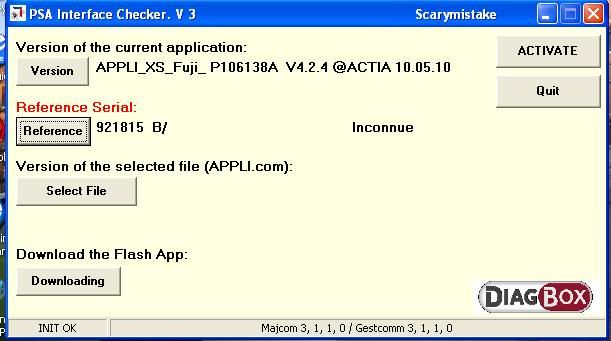
-
29th May, 2012, 07:41 AM #728Newbie


- Join Date
- Feb 2010
- Posts
- 12
- Thanks

- 0
- Thanks

- 0
- Thanked in
- 0 Posts

Anyone?????
-
29th May, 2012, 08:00 AM #729DK Veteran




- Join Date
- Oct 2008
- Location
- On Earth
- Posts
- 1,865
- Thanks

- 37
- Thanks

- 179
- Thanked in
- 112 Posts

Mate as I suppose you cannot use Diagbox 6.01 till 6.15 because your tool it is not flashed for sure.
But if you have that Interface checker you can try to use it and if it's working you have luck.
If it dosen't work you can use the Interface Checker to reflash the firmwear back to 4.2.4 and use the interface with Diagbox version 5.29
Good luck
-
31st May, 2012, 11:00 AM #730Member


- Join Date
- Sep 2009
- Posts
- 48
- Thanks

- 0
- Thanks

- 50
- Thanked in
- 6 Posts

Hi,
Could you send me link to download PSA Interface Checker V3?
Thanks
-
31st May, 2012, 01:55 PM #731DK Veteran




- Join Date
- Oct 2008
- Location
- On Earth
- Posts
- 1,865
- Thanks

- 37
- Thanks

- 179
- Thanked in
- 112 Posts
-
The Following User Says Thank You to mattydr67 For This Useful Post:
webquinty (19th January, 2019)
-
14th June, 2012, 08:34 PM #732V.I.P. Member



































- Join Date
- Apr 2009
- Location
- Europe EN
- Posts
- 958
- Thanks

- 14
- Thanks

- 919
- Thanked in
- 106 Posts

Update V6.15 to 6.16
see post one

Lexia/PP2000 and DiagBox update without internet
http://www.digital-kaos.co.uk/forums...ternet-155768/
http://www.digital-kaos.co.uk/forums...86/#post806086
-
29th June, 2012, 06:10 PM #733V.I.P. Member



































- Join Date
- Apr 2009
- Location
- Europe EN
- Posts
- 958
- Thanks

- 14
- Thanks

- 919
- Thanked in
- 106 Posts

Lexia/PP2000 and DiagBox update without internet
http://www.digital-kaos.co.uk/forums...ternet-155768/
http://www.digital-kaos.co.uk/forums...86/#post806086
-
2nd July, 2012, 09:34 AM #734Member


- Join Date
- Feb 2010
- Posts
- 41
- Thanks

- 3
- Thanks

- 0
- Thanked in
- 0 Posts
 Continuos Internet connection checking
Continuos Internet connection checking
Hello all,
I've noticed in the last version of DiagBox (6.16) that the program keeps trying to check for internet connection during different diganostic stages and I wonder if there's a way to stop that. Or... maybe the BIG END is closer than expected ?!
Regards,
glcgsm.
-
2nd July, 2012, 05:12 PM #735Newbie


- Join Date
- Jan 2010
- Posts
- 11
- Thanks

- 0
- Thanks

- 0
- Thanked in
- 0 Posts

Unfortunately, I have always problems with the Euro 4 diesel ECU in V6.17 (SIEMENS SID) was long. But have heard from several shops have the same problems.






 Reply With Quote
Reply With Quote





Bookmarks