Cut all files from you sd and store on pc for later
unrar files to sd
once you have files on sd
*put it in Wii
*click sd menu
*load hackmii
*install hbc
*install dvdx
*install bootmii as boot2 (if you can)
*install bootmii as iso
*reboot
*goto hbc press home on the Wii remote launch bootmii
*you will have 4 icons
Use the power/reset/eject buttons to navigate the Bootmii menu
select settings
on the next page select back up to sd
The back up takes about 10 mins and its normal to have a few bad blocks
Put the SD card into PC and copy the NAND backup somewhere safe, you can now delete it from your card. If you installed Bootmii as boot2 then also copy the Bootmii folder to your PC .
Now copy the original files back to sd
[ame="http://www.youtube.com/watch?v=FPTpOCBYbzM&feature=player_embedded"]YouTube - Wii Soft-mod step2[/ame]
Priiloader is a modded version of Preloader. just like preloader, Priiloader places itself in boot sequence before the system menu.
You cant wright priiloader over preloader
never delete ios
If you are on 4.2 you need to have IOS70-patched.wad installed
If you are on 4.1 you need to have IOS60-patched.wad installed
Copy priiloader file to apps file on sd
Then copy hacks.ini to the root of the sd card
Go into HBC and select Priiloader, then load.
Hold + and B to install
Exit
Go to Priiloader menu and select system menu hacks
Then just enable skip disc update check and the region free ones
Save then go into settings
Autoboot = system menu
Return = system menu
Save.
When checking Priiloader is working, power off and then on holding the reset button until Priiloader screen comes up make sure you can get into the HBC.
Booting to USB loader GX
*place sd card in pc
*goto apps file
*then to usbloader gx
*copy boot.dol and paste to the root of sd
*place sd card in wii
*power off and then on holding the reset button
*it will boot into Priiloader screen
*click on load/install file
*select boot.dol
* A to install, once installed press B
*go to settings
*set Autoboot = installed file
On boot up your wii will boot in to usbloader gx. I have read this works with configurable usb loader. But still have to confirm
Results 1 to 15 of 17
-
12th April, 2010, 06:48 PM #1
 How to back your nand and install priiloader
How to back your nand and install priiloader
-
12th April, 2010, 08:39 PM #2

good thread! just 1 thing to add if bootmii can only be installed iso u will need a gamecube controller to navigate the menu power/reset/eject will not work most of the time
-
12th April, 2010, 09:37 PM #3
-
12th April, 2010, 10:24 PM #4

lately ive found with factory 4.0 menu or over only gamecube controller works
-
13th April, 2010, 10:18 PM #5
-
18th April, 2010, 09:38 PM #6Member


- Join Date
- Apr 2010
- Posts
- 86
- Thanks

- 0
- Thanks

- 0
- Thanked in
- 0 Posts

Hi guys, just tried to conduct a backup and when entered into bootmii IOS in priiloader, it comes up with message:
could not find fat:/bootmii/armboot.bin.
Any ideas?
Thanks
-
18th April, 2010, 09:41 PM #7

have u got the bootmii folder on the root of ur sd card
-
18th April, 2010, 09:45 PM #8

yeah m8 sounds like no bootmii folder on sd. if you follow tut in first post to the word you will be fine.
-
18th April, 2010, 09:45 PM #9Member


- Join Date
- Apr 2010
- Posts
- 86
- Thanks

- 0
- Thanks

- 0
- Thanked in
- 0 Posts

no there is a boot.dol file, but not any bootmii files on the root
-
18th April, 2010, 09:55 PM #10
-
18th April, 2010, 09:58 PM #11Member


- Join Date
- Apr 2010
- Posts
- 86
- Thanks

- 0
- Thanks

- 0
- Thanked in
- 0 Posts

hi ck. i tried that and it just seems to go to a black screen and the disk drive light on the wii just keeps flashing blue so i presume it doesnt work. Hence may need to run it as a bootmii as IOS from priiloader but dont have the bootmii file in my root SD card.
-
18th April, 2010, 10:11 PM #12
-
18th April, 2010, 10:17 PM #13Member


- Join Date
- Apr 2010
- Posts
- 86
- Thanks

- 0
- Thanks

- 0
- Thanked in
- 0 Posts

thanks, but i dont really want to have to install it all again. I just would like to conduct the back up, by maybe adding a file?
-
18th April, 2010, 11:12 PM #14Member


- Join Date
- Apr 2010
- Posts
- 86
- Thanks

- 0
- Thanks

- 0
- Thanked in
- 0 Posts

All sorted thanks.
-
6th June, 2011, 08:30 PM #15Newbie


- Join Date
- May 2011
- Posts
- 10
- Thanks

- 0
- Thanks

- 0
- Thanked in
- 0 Posts

Having the same problem, how did you sort it.






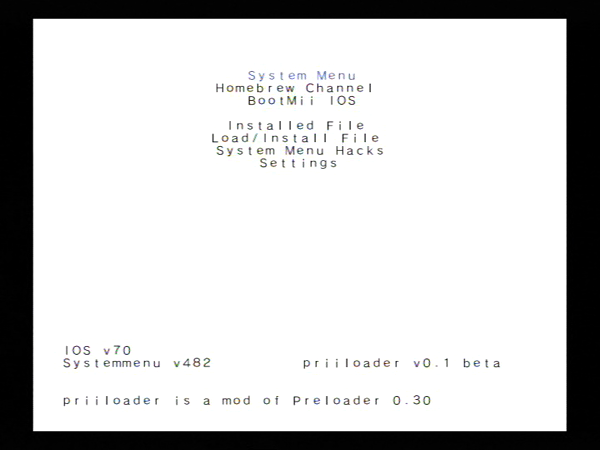

 Reply With Quote
Reply With Quote



Bookmarks