Hello All,
Complete newbie here - I have a starview 3 with the same errors reported here - can anyone direct me to a step-by-step muppets guide to fixing it please?
Cheers
Simon
Results 16 to 30 of 280
-
27th November, 2008, 05:39 PM #16Newbie


- Join Date
- Nov 2008
- Posts
- 1
- Thanks

- 0
- Thanks

- 0
- Thanked in
- 0 Posts
-
27th November, 2008, 05:40 PM #17Newbie


- Join Date
- Nov 2008
- Location
- Sutton in Ashfield
- Posts
- 2
- Thanks

- 0
- Thanks

- 0
- Thanked in
- 0 Posts
 Help
Help
-
27th November, 2008, 06:04 PM #18

Hi guys just wanted to say thanks for all the help with this. and great work by all.
-
27th November, 2008, 06:04 PM #19

Please read the first post on page 1 regarding manual update.
For those people that are looking for provider/area info, please download the list here
-
27th November, 2008, 06:07 PM #20Top Poster


- Join Date
- Nov 2008
- Posts
- 107
- Thanks

- 0
- Thanks

- 0
- Thanked in
- 0 Posts

Ok im in a TW area everytime i enter the keys the box dont update then when i go back to nargra the page shows as Ntl anyone please .
-
27th November, 2008, 06:15 PM #21

What model do you have Mick?
-
27th November, 2008, 06:21 PM #22Top Poster


- Join Date
- Nov 2008
- Posts
- 107
- Thanks

- 0
- Thanks

- 0
- Thanked in
- 0 Posts

Its the box m8 thanks using 450 E
-
27th November, 2008, 06:22 PM #23Junior Member


- Join Date
- Sep 2008
- Posts
- 20
- Thanks

- 0
- Thanks

- 0
- Thanked in
- 0 Posts

ok i have starview 3 super but am a bit confued. i selected tw from the list what do i do now? do i select 01 and then press ok?
-
27th November, 2008, 06:26 PM #24Newbie


- Join Date
- Nov 2008
- Posts
- 17
- Thanks

- 0
- Thanks

- 0
- Thanked in
- 0 Posts

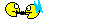


thanks devilfish ur da man...got it working now...the missus has got her jerry springer back
-
27th November, 2008, 06:27 PM #25Junior Member


- Join Date
- Nov 2008
- Location
- Notts
- Posts
- 38
- Thanks

- 0
- Thanks

- 0
- Thanked in
- 0 Posts

having trouble opening up keymaster in rar format for starview, any suggetstions please?
-
27th November, 2008, 06:28 PM #26Junior Member


- Join Date
- Sep 2008
- Posts
- 20
- Thanks

- 0
- Thanks

- 0
- Thanked in
- 0 Posts

can someone plz help i selected tw from the list now what do i do? do i need to download something?
-
27th November, 2008, 06:33 PM #27
-
27th November, 2008, 06:35 PM #28
-
27th November, 2008, 06:45 PM #29Member


- Join Date
- Oct 2008
- Posts
- 54
- Thanks

- 0
- Thanks

- 0
- Thanked in
- 0 Posts

I just altered the last to digits in line 01 in pure area and saved and all back now so simple .
Vu+Duo,1m Dish, 3 degree monoblock (13&16e), Zone 2 dish with quad lnb,Skybox F3
-
27th November, 2008, 06:48 PM #30DK Veteran








- Join Date
- Oct 2008
- Posts
- 425
- Thanks

- 120
- Thanks

- 37
- Thanked in
- 28 Posts

I seem to be missing something.
I go to the nagra part of my SV4, change the code to suit my provider (CW).
Change code 0, press OK to save. It says it's saving it.
Do the same for code 1.
Exit.
Channels say they're updating but aren't.
I go back to nagra and my new codes have all disappeared.
Help!
Tony




 Reply With Quote
Reply With Quote






Bookmarks