Do you can take a picture ?
Results 1 to 15 of 19
-
20th July, 2010, 12:14 AM #1Newbie


- Join Date
- Jul 2010
- Posts
- 6
- Thanks

- 0
- Thanks

- 0
- Thanked in
- 0 Posts
 Can't shut down my computer (Linux Mint 9)
Can't shut down my computer (Linux Mint 9)
Hello.
I have e problem with my computer. I use Linux Lime 9 Isador.
When I want to shut down I can't.
The problem is;
Everything works as it should until the "dots" starts to be green. When it reaches to the third (3) dot it stops and the computer never shuts down.
I also have Windows 7 installed and it shuts down just fine.
Any ideas?
Thanks.Last edited by te_wik; 20th July, 2010 at 12:20 AM.
-
20th July, 2010, 03:18 AM #2Newbie


- Join Date
- Jul 2010
- Posts
- 1
- Thanks

- 0
- Thanks

- 0
- Thanked in
- 0 Posts

-
20th July, 2010, 03:49 PM #3Newbie


- Join Date
- Jul 2010
- Posts
- 6
- Thanks

- 0
- Thanks

- 0
- Thanked in
- 0 Posts
-
30th July, 2010, 07:38 PM #4Newbie


- Join Date
- Aug 2008
- Posts
- 1
- Thanks

- 0
- Thanks

- 0
- Thanked in
- 0 Posts

You might check the Mint Linux forum, where a solution may already be available.
I could be a glitch in the Linux version itself, which should be resolved in future versions. So, you might be stuck with this issue for a while.
The good news is, you can simply power off the computer (unlike Windows), the only thing you lose, is any unsaved data.
IM
-
2nd August, 2010, 10:58 AM #5V.I.P. Member



































- Join Date
- May 2010
- Location
- 12th Level of Hell
- Posts
- 3,904
- Thanks

- 40
- Thanks

- 197
- Thanked in
- 134 Posts

Be careful what you do with the computer if you just power off. Part of the shutdown process parks the HDD heads.
Now, things may of progressed since I last looked into it. But if the Bios doesn't park it then any sudden movement or knocks to the case could cause surface damage on the disks.Canker
"Animal, vegetable or mineral... I'll do anything, to anything, with anything"
- The Baby Eating Bishop of Bath & Wells[COLOR=Green]
-
2nd August, 2010, 11:37 AM #6Junior Member


- Join Date
- Jul 2008
- Posts
- 30
- Thanks

- 0
- Thanks

- 0
- Thanked in
- 0 Posts

try opening a terminal as root and type poweroff at the command prompt - see if that shuts it down.
-
15th August, 2010, 09:55 AM #7Newbie


- Join Date
- Jul 2010
- Posts
- 6
- Thanks

- 0
- Thanks

- 0
- Thanked in
- 0 Posts
-
15th August, 2010, 10:11 AM #8Junior Member


- Join Date
- Jan 2010
- Posts
- 25
- Thanks

- 0
- Thanks

- 0
- Thanked in
- 0 Posts
-
16th August, 2010, 06:08 PM #9Newbie


- Join Date
- Jul 2010
- Posts
- 6
- Thanks

- 0
- Thanks

- 0
- Thanked in
- 0 Posts
-
16th August, 2010, 10:04 PM #10Newbie


- Join Date
- Feb 2010
- Posts
- 12
- Thanks

- 0
- Thanks

- 0
- Thanked in
- 0 Posts

Linux have problem with your ACPI. CheckBIOS settings and also if this distribution handles your laptop correctly.
-
17th August, 2010, 07:08 AM #11Junior Member


- Join Date
- Jan 2010
- Posts
- 25
- Thanks

- 0
- Thanks

- 0
- Thanked in
- 0 Posts
-
17th August, 2010, 08:41 AM #12Newbie


- Join Date
- Feb 2010
- Posts
- 8
- Thanks

- 0
- Thanks

- 0
- Thanked in
- 0 Posts

Lol I thought it would be solved by now
Tommy U still use it ?
Anyway.... from the dots we do not know what to do.
From ur root does not exist comment I deduct ur not working on the terminal a lot
Anyway before you turn of your laptop try to go to the virtul terminal number one....
U do that by pressing
ctrl alt f1
you probably need to login there and don't worry if you don't see your pasword * appear if you type it will registered just hit enter after password.
Then type
sudo shutdown -h now
You will see a whole bunch of messages pass by and at some point it will stop or turn off.
Good luck
-
23rd August, 2010, 09:13 PM #13Newbie


- Join Date
- Jul 2010
- Posts
- 6
- Thanks

- 0
- Thanks

- 0
- Thanked in
- 0 Posts
-
23rd August, 2010, 09:14 PM #14Newbie


- Join Date
- Jul 2010
- Posts
- 6
- Thanks

- 0
- Thanks

- 0
- Thanked in
- 0 Posts
-
7th September, 2010, 04:15 PM #15Newbie


- Join Date
- Feb 2010
- Posts
- 8
- Thanks

- 0
- Thanks

- 0
- Thanked in
- 0 Posts

Did you try to go back to the console with ctrl alt f1 and the messages should be still there although shift page up does not work anymore.
Now please tell us what it says.
btw you could also look in var log messages or var log bootlog to see what is going on but sometimes you just need to see what is written on the console.




 Reply With Quote
Reply With Quote
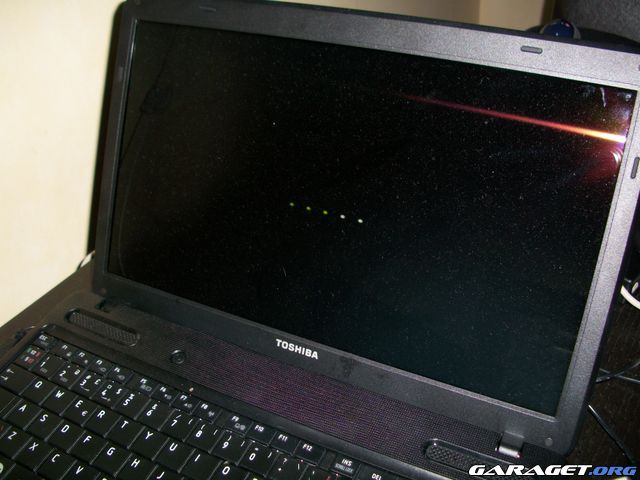
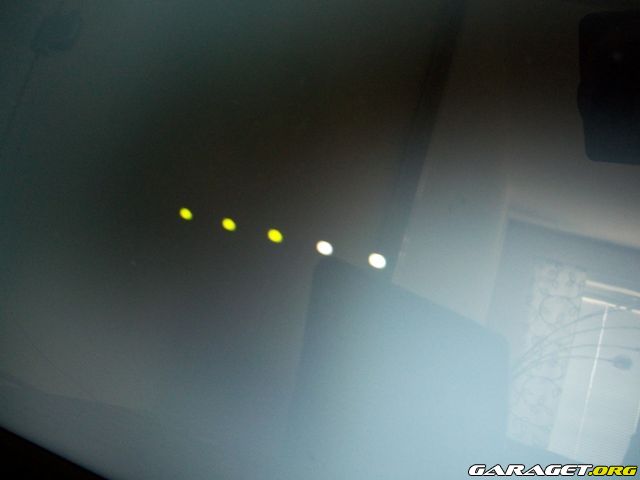


Bookmarks