Filezilla FTP Client now is available to download from Digital Kaos download section.
Filezilla FTP setup for Laptop or PC:
After you installed the application please follow this step by step user guide.
1) Open filezilla application.
2) Click on File (top right hand side) a widow will open.
3) Click on (New Site) and name it the same as you image (Every time you add New site and give it your image name it will be saved for future use)
4) Host: Your Dbox2 IP address.
5) Servertype: FTP-File Transfer Protocol.
6) Logontype: Normal
7) User: root
8) Password: dbox (or) dbox2 (no space between dbox and number 2).
9) Do not change anything else in the setup form.
10) Now click on connect (Make sure that your Dbox2 is connected to your Laptop by crossover lead)
On Filezilla page you will find your Dbox2 files and folders on the right hand side.
Your Computer stuff on the left hand side if you want to transfer any needed stuff to your Dbox2 just click on it with right mouse button and click again on transfer and that’s it.
Good luck to you and please let me know how you getting on if nothing is happening then your computer setup is wrong.
Results 1 to 2 of 2
-
30th November, 2008, 11:55 PM #1
 Step by step how to use Filezilla FTP client.
Step by step how to use Filezilla FTP client.
Last edited by Salami; 30th November, 2008 at 11:57 PM.
If you like my post pleas click on the little button to say thank you.
-
28th August, 2011, 10:09 PM #2The Stig PT













- Join Date
- Apr 2008
- Location
- Tipperary
- Posts
- 4,413
- Thanks

- 87
- Thanks

- 257
- Thanked in
- 157 Posts

[ame=http://www.youtube.com/watch?v=5_QNHIX972I]How to set up an FTP connection using FileZilla - YouTube[/ame]
hope this helps




 Reply With Quote
Reply With Quote
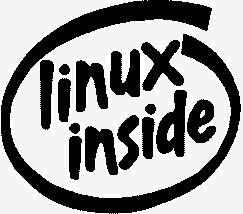


Bookmarks