hi guys wounder if anyone can tell me why my comp wont shut down the normal way ie. start button then to the rite options.
restart
shutdown
log off
when i press shutdown it goes to shutdown ie shuting down but just stays on that for ages and wont move, so i end up switching it off at the plug, i know this is not go to do but its the only way it will shut down, so anyone got any idea,s...cheers giuys.....
Results 1 to 6 of 6
Thread: vista shut down
-
15th September, 2010, 09:12 AM #1
 vista shut down
vista shut down

A LITTLE THANX GOES A LONG WAY
-
15th September, 2010, 09:17 AM #2Admin Assistant



































- Join Date
- Nov 2008
- Location
- park bench, hedge bottom, police cell
- Posts
- 7,516
- Thanks

- 932
- Thanks

- 3,370
- Thanked in
- 903 Posts

ah vista pish
 ive had the same prob on xp, havnt found out what causes it, when i happens i just reboot pooter and it shuts down ok, and its ok for a while after that, ( i havnt had any viruses when it happens ) try cleaning the reg with ccleaner and do a virus scan as a precaution
support mountain resue
ive had the same prob on xp, havnt found out what causes it, when i happens i just reboot pooter and it shuts down ok, and its ok for a while after that, ( i havnt had any viruses when it happens ) try cleaning the reg with ccleaner and do a virus scan as a precaution
support mountain resue
support digital-kaos here
forum rules
no keygens or torrents to be posted no autodata discussions
pish pt walkers
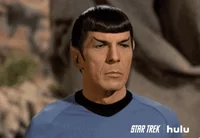
-
15th September, 2010, 09:43 AM #3

hi m8 yes ive done both of them but yet it still persists on only wontin to shut down at power plug, its a worry coz i know shut down by this method is not good for the comp in the long run....

A LITTLE THANX GOES A LONG WAY
-
16th September, 2010, 08:12 AM #4Junior Member


- Join Date
- Sep 2010
- Posts
- 22
- Thanks

- 0
- Thanks

- 0
- Thanked in
- 0 Posts

Give a try from command line:
start > run or window key + r
shutdown -s -f -t 00
This will force shutdown, and will close any opened applications, if that works than you have an application that is hanging your shutdown process.
-
16th September, 2010, 08:23 AM #5Admin Assistant



































- Join Date
- Nov 2008
- Location
- park bench, hedge bottom, police cell
- Posts
- 7,516
- Thanks

- 932
- Thanks

- 3,370
- Thanked in
- 903 Posts

if vista (
 ) is the same as xp, ctrl+alt+delete brings up task manager you can see whats running in the back ground and can try disabling what my be causing it, you can also shut down from there.
support mountain resue
) is the same as xp, ctrl+alt+delete brings up task manager you can see whats running in the back ground and can try disabling what my be causing it, you can also shut down from there.
support mountain resue
support digital-kaos here
forum rules
no keygens or torrents to be posted no autodata discussions
pish pt walkers
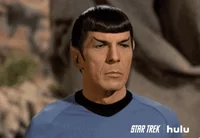
-
16th September, 2010, 12:45 PM #6

hi guys i seem to have resolved the shut down prob, it shuts down the normal way now, there is however something els commin up on screen once system has booted it says sis control centre has stoped working, does anyone know wot that means and how to sort it, cheers guys...chris...

A LITTLE THANX GOES A LONG WAY




 Reply With Quote
Reply With Quote
Bookmarks