Just if anyone has trouble setting up usals, a rough guide below.
In Service Scan, ensure you have...
Bouqet = Satellite-Bouquet
Diseqc = Diseqc 1.2
Fastscan = on
Then "save settings now"
Next, go into Motor Settings.
Ensure you select Use GotoXX = on
Set your lat and long details
Do NOT select anything else, ie leave all the satellites lower down to off
Then select "save settings now".
Then back in service scan menu, select the satellite you want to scan, but DON'T select "save settings now"
Then select scan at the bottom.
SS
Results 1 to 15 of 82
-
9th January, 2011, 09:40 PM #1V.I.P. Member


- Join Date
- Apr 2008
- Posts
- 125
- Thanks

- 0
- Thanks

- 1
- Thanked in
- 1 Post
 Commando v14 for the Dreambox 500s
Commando v14 for the Dreambox 500s
Now with Usals and Rytec 2 day EPG
compiled from the UKCVS.org svn which includes fixes to the following
Scan Defaults to 28.2e, if you select another Sat it will save that as the last sat
Compatible driver for clones and Genuine DM500's
This image does not include any Cable support as cable is dead, but does fully support most of the normal Satellite requirements
as usual NO CAMS, KEYS, ROMS ,
all us neutrino users need now is for LraiZer to tweak the binary so it recognizes 256c png Picons).
With Thanks to LraiZer, PaphosAL, Satsearching, Scruff.
and to the Tuxbox boys for the work they have put into porting Neutrino to this fun box, (shame they seem to not continue development, or answer questions anymore)
THE PASSWORD is commando
pop CCcam into /var/bim/emu. select blue > extras menu > softcam menu, from there you can start the cam
( needs to be named "CCcam" )
New in Commando v14:
USALS (GOTO XX) diseqc support- thanks to Lraizer and Satsearching
Rytec 2 Day XML EPG - thanks to Lraizer
FastZap On-Off control in Driver/Boot Options
New head.ko Driver - thanks to LraiZer (support for alternative user driver to be loaded from /var/driver)
Softcam Status in softcam menu- again thanks to LraiZer
New boot logo - thanks to Satsearching
And, by popular demand, a retro blast from the past (2007 C9) is back. See if you notice it...
Top-secret Password is still commando
As usual- FTA Only - no keys nor cams. It's a rulez thing
AutoFS (CIFS mount tested) - Streaming - Tuxbox Commander - yWeb I/F - Lemmings - Pacman - Solitaire - Tetris - Vierg (Connect 4) - boot logo - Rytec 2 Day EPG with shellexec GUI - all this and more in C14!!
Despite the old Git's fetish with Free Space, we've enriched the new image with all these features, but have STILL maintained our world-beating 4.125MB megaMaxVar writeable JFFS2 var partition. So a typical user-customized C14 will provide something in the region of 3.3MB of Free Space!!
Anyone wishing to edit the SquashFS root partition with LraiZer's excellent Squazma Tools be warned: Your edited root must NOT exceed 2.752,512 bytes (0x2A0000h) in size!!
-
9th January, 2011, 10:54 PM #2V.I.P. Member



- Join Date
- Apr 2008
- Location
- /tuxbox/enigma/src
- Posts
- 449
- Thanks

- 1
- Thanks

- 2
- Thanked in
- 2 Posts

Last edited by SatSearching; 9th January, 2011 at 11:14 PM.
-
10th January, 2011, 12:40 AM #3

how do i put the bouquets like on v12, theres only all channels nothin else
-
10th January, 2011, 12:50 AM #4

also puttin the cccam file in does seem to work either any help i had it working on v12
-
10th January, 2011, 12:52 AM #5The Stig PT













- Join Date
- Apr 2008
- Location
- Tipperary
- Posts
- 4,413
- Thanks

- 87
- Thanks

- 257
- Thanked in
- 157 Posts

have you got dcc {dreambox control center} if so ftp it if not get it here http://rapidshare.com/files/441712505/DCC.rar
-
10th January, 2011, 01:05 AM #6

yes mate thats how iv been puttin the cccam file in but wouldnt work on v14
just tried v12 again an still nothin so must be my fileLast edited by needy; 10th January, 2011 at 01:16 AM.
-
10th January, 2011, 01:21 AM #7
-
10th January, 2011, 12:48 PM #8Junior Member


- Join Date
- Apr 2010
- Posts
- 26
- Thanks

- 0
- Thanks

- 0
- Thanked in
- 0 Posts

Thanks team Commando! I always liked their images for the cable environment.
I have a question about getting CCcam working. I have seen the instructions:
CCcam into /var/bin/emu
CCcam.cfg into /var/etc
So what I have done is create the following directory:
/var/bin/emu/cccam
and populate it with the following CCcam 2.0.11 files:
CCcam.armeb
CCcam.armeb.eabi
CCcam.mipsel
CCcam.ppc
CCcam.x86
CCcam.x86_64
ChangeLog
and also move my CCcam.cfg into /var/etc
I must be doing something wrong though as it does not work. Can anyone point out what I'm doing wrong? Many thanks.
-
10th January, 2011, 01:14 PM #9V.I.P. Member


- Join Date
- Apr 2008
- Posts
- 125
- Thanks

- 0
- Thanks

- 1
- Thanked in
- 1 Post

the folder structure /var/bin/emu already existed
rename CCcam.ppc to CCcam ftp it across to /var/bin/emu chmodd 755
ftp your CCcam.cfg into /var/etc
reboot the box or restart the cam
your probably going to need a reflash if you've cocked up the folder structure and copied all those files across
-
10th January, 2011, 01:45 PM #10Junior Member


- Join Date
- Apr 2010
- Posts
- 26
- Thanks

- 0
- Thanks

- 0
- Thanked in
- 0 Posts

Hi Renwich - I'd only created a directory that was not needed. I deleted it and follwoed your instructions - which worked perfectly. Thank you very much!
-
10th January, 2011, 05:17 PM #11

hi guys got it working just turned everything off at the wall an that worked ha, is there a way of gettin bouquets like sly or do you have to do it manually thanks
-
10th January, 2011, 08:40 PM #12
-
10th January, 2011, 08:56 PM #13V.I.P. Member


- Join Date
- Apr 2008
- Posts
- 125
- Thanks

- 0
- Thanks

- 1
- Thanked in
- 1 Post
-
13th January, 2011, 10:18 PM #14Newbie


- Join Date
- Jan 2011
- Posts
- 5
- Thanks

- 0
- Thanks

- 0
- Thanked in
- 0 Posts

sorry to say but i could not get neither v12 nor v14 to work on a dm500s
it flashes on to dm box ok but on reboot it says it cant find any settings and is using neutrino defaults
.. i tried to set to dhcp and activate network on boot .. when i reboot all saved settings are lost ..
i am also told to scan for services .. only default satellite (astra e) is available.. i use a sky minidish ..
no amount of fumbling with the service settings will get me to pick up a tv station ..
it just looks like any changes i make are being ignored..
the same thing happens on both version 12 & 14 so i am guessing i missed something some important in the pre-requirements
-
14th January, 2011, 11:22 AM #15





 Reply With Quote
Reply With Quote
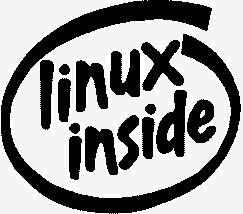


Bookmarks