Omar,
I tried your method, hooked up the jumper then switched to the next set and it still didn't connect, guess it's a dead dm 500.
Although when I do hit connect with it hooked up to a jtag it does make the red light come on.
It just can't be dead... time to get more determined,
Results 31 to 45 of 686
Thread: How to JTAG a DM500
-
29th April, 2008, 12:00 AM #31
-
29th April, 2008, 01:41 AM #32Newbie


- Join Date
- Apr 2008
- Posts
- 9
- Thanks

- 0
- Thanks

- 0
- Thanked in
- 0 Posts

-
29th April, 2008, 06:53 AM #33Newbie


- Join Date
- Apr 2008
- Posts
- 8
- Thanks

- 0
- Thanks

- 0
- Thanked in
- 0 Posts

[quote=revolte;12763]I've got mine to work and flash OK, but now the box is recognized as DM56** and no video any suggestion
use dream up
http://www.dmm-tv.com/downloads/rel109-20060803.imgLast edited by omar; 29th April, 2008 at 06:58 AM.

-
29th April, 2008, 07:18 AM #34Newbie


- Join Date
- Apr 2008
- Posts
- 8
- Thanks

- 0
- Thanks

- 0
- Thanked in
- 0 Posts
-
29th April, 2008, 08:41 AM #35Newbie


- Join Date
- Apr 2008
- Posts
- 11
- Thanks

- 0
- Thanks

- 0
- Thanked in
- 0 Posts

Dear Omar,
Ok Will The Bootloader Fixed If Upgraded With rel109-20060803.img This Image.
Thanks.
-
29th April, 2008, 01:10 PM #36Newbie


- Join Date
- Apr 2008
- Posts
- 10
- Thanks

- 0
- Thanks

- 0
- Thanked in
- 0 Posts
-
29th April, 2008, 01:19 PM #37Junior Member


- Join Date
- Apr 2008
- Posts
- 33
- Thanks

- 0
- Thanks

- 0
- Thanked in
- 0 Posts
-
29th April, 2008, 02:31 PM #38Newbie


- Join Date
- Apr 2008
- Posts
- 11
- Thanks

- 0
- Thanks

- 0
- Thanked in
- 0 Posts

I Think It's Not Suitable For All Models.
-
29th April, 2008, 09:41 PM #39Newbie


- Join Date
- Apr 2008
- Posts
- 19
- Thanks

- 0
- Thanks

- 0
- Thanked in
- 0 Posts

Can anyone get the philips bootloader to work
-
29th April, 2008, 09:42 PM #40Newbie


- Join Date
- Apr 2008
- Posts
- 19
- Thanks

- 0
- Thanks

- 0
- Thanked in
- 0 Posts

When I use the Alps one it boots and allows me to install the new image, but the option to search for new channels in the menu is missing.
-
29th April, 2008, 09:58 PM #41Newbie


- Join Date
- Apr 2008
- Posts
- 8
- Thanks

- 0
- Thanks

- 0
- Thanked in
- 0 Posts
-
29th April, 2008, 10:02 PM #42Newbie


- Join Date
- Apr 2008
- Posts
- 8
- Thanks

- 0
- Thanks

- 0
- Thanked in
- 0 Posts
-
29th April, 2008, 10:29 PM #43Newbie


- Join Date
- Apr 2008
- Posts
- 19
- Thanks

- 0
- Thanks

- 0
- Thanked in
- 0 Posts

When I Jtag with the philips bootloader, I get no lights after the Jtag is done.
-
29th April, 2008, 11:47 PM #44

i have find other soft to get my dm to work
the interface is the same
LPT?????> Dreambox/Clone
2 ?> 100 ohms ?> 11 ( Halt)
3 ?> 100 ohms ?> 9 ( Tms )
4 ?> 100 ohms ?> 7 ( Tck )
5 ?> 100 ohms ?> 3 ( Tdi )
11 ?> 100 ohms ?> 1 ( Tdo )
25 ?????? 16 ( Ground)
Th pins 18, 19, 20, 21, 22, 23, 24 e 25 of the port LPT must be shunted between themselves.
the software is attached
first you connect the cable betwen dm and lpt port then power up the dm
then open a dos windows and execute the soft and enjoy
tested by me and work 100%
the soft name is jtagdm500 so you unzip the folder in c and open dos windows
c:\cd jtagdm500
c:\jtagdm500>jtagdm500 -m dm500 -i
you have some thing like this
C:\Jtagdm500>jtagdm500 -m dm500 -i
Dreambox Dm500 board initialize
Flash info. : INTEL JS28F640J3D75
[dm500] reading CA:03 ff 07 ff 0f ff 1f ff 3f ff 7f ff ff ff 00 10
[CA] Ho Ho! CloneWARS corrupted bootloader eh?! consider getting a IPBOX!
Readed Config Area
Configuration Area
Mac Address: 00:09:34:aa:0b:cc
Redunderant Mac Address: aa:0b:cc
Tuner Type alps
tham mean the communication is ok then
C:\Jtagdm500>jtagdm500 -m dm500 -e 00:09:34:00:11:22 -c
Dreambox Dm500 board initialize
Flash info. : INTEL JS28F640J3D75
[dm500] reading CA:03 ff 07 ff 0f ff 1f ff 3f ff 7f ff ff ff 00 10
[CA] Ho Ho! CloneWARS corrupted bootloader eh?! consider getting a IPBOX!
Readed Config Area
Configuration Area
Mac Address: 00:09:34:aa:0b:cc
Redunderant Mac Address: aa:0b:cc
Tuner Type alps
Mac Address Change Requested
Commit Config Area
Configuration Area
Mac Address: 00:09:34:00:11:22
Redunderant Mac Address: 00:11:22
Tuner Type alps
Erase Flash. done
Download......19%
enjoy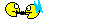
-
29th April, 2008, 11:52 PM #45Newbie


- Join Date
- Apr 2008
- Posts
- 10
- Thanks

- 0
- Thanks

- 0
- Thanked in
- 0 Posts




 Reply With Quote
Reply With Quote




Bookmarks