Hi again guys
I want to take my box around my friends house who has a sat dish but no internet at his house so i was wondering if i could use a PAYG 3G dongle to get all my channels and would it take a lot of bandwidth?
I have DM800 with the blackhole phonix.
Many thanks
Results 1 to 11 of 11
Thread: 3G dongle
-
20th April, 2011, 08:52 PM #1
 3G dongle
3G dongle
-
20th April, 2011, 09:08 PM #2
-
20th April, 2011, 09:10 PM #3DK Veteran


- Join Date
- May 2008
- Location
- N Ireland
- Posts
- 880
- Thanks

- 0
- Thanks

- 1
- Thanked in
- 1 Post

3G dongles need drivers to make them work, and the DM800 doesn't have them. You can get it to work by using a 3G router, then connecting the Dreambox to the router, or even by using a latop and Internet connection sharing.
Also, CS doesn't use much bandwidth but its "time critical", meaning even a little drop in signal will result in a few glitches/freezes.
I could be wrong, but I think that's how it works atm.Last edited by MrFug; 20th April, 2011 at 09:13 PM.
-
20th April, 2011, 09:45 PM #4

I have tried the internet sharing when trying to make my xbox go on line via my laptop but with no luck using xp, I think I might have to go down the Linux aircrack way but would love to do it via 3g or get my laptop to go wireless
Sent from my HTC Desire using Tapatalk
-
21st April, 2011, 05:46 PM #5Top Poster


- Join Date
- May 2008
- Posts
- 192
- Thanks

- 14
- Thanks

- 12
- Thanked in
- 12 Posts

hi
How to connect dream box using 3g, GPRS or HSPA
1. Connect your USB dongle to computer and connect to the internet.
2. goto run menu and type cmd or
accessories Command Prompt/ Programs /start
3. you will get dos command screen
4. type ipconfig
5. You will be given two ip settings, you might see on top 192.168.0.1 or some ip range.
7. Connect your dream box to tv and connect your computer also, if you connect using directly, you should use cross cable to connect your computer.
8. you should share your network connection, to do that
network connections / settings
9. start select your 3G or GPRS connection.
10. click right mouse button and select properties and select advance tab on the dialog box and on the internet connection sharing tab select allow user to share my internet connection
click ok button and close it
Then go to dreambox on the set ip address as if you computer ip communication settings settings menu is 192.168.0.1 then select your ip as 192.168.0.2 then Set gateway as your computer ip ?192.168.0.1? and name server also same ip rest of the things same.
Save it and close
Wait till online comes and try to browse channels
hope this may helpLast edited by bob114; 21st April, 2011 at 05:51 PM.
-
21st April, 2011, 10:48 PM #6

Thanks for this bud I will give a go in the morning, what OS does this work on?, my laptop runs xp.
Sent from my HTC Desire using Tapatalk
-
21st April, 2011, 10:54 PM #7The Stig PT













- Join Date
- Apr 2008
- Location
- Tipperary
- Posts
- 4,413
- Thanks

- 87
- Thanks

- 257
- Thanked in
- 157 Posts

get a 3g router m8 Home Networking, Building to Building WiFi, HomePlug Turbo, HomePlug AV - solwise.co.uk a lot easier than messing with you lappy although the help is well done , its too complicated , and you'll have wireless internet in the house sweet

-
21st April, 2011, 11:30 PM #8

I use a Globesurfer III
Great gadget.
3g with 2 x lan ports to plug in the DM and wireless.
-
22nd April, 2011, 05:36 AM #9

Much cheaper alternatives
TP-Link TL-MR3220
TP-Link TL-MR3420
-
22nd April, 2011, 09:15 AM #10DK Veteran


- Join Date
- Mar 2009
- Posts
- 904
- Thanks

- 10
- Thanks

- 32
- Thanked in
- 30 Posts

the TP-Link TL-MR3420 is a great little router it can use 3g or wlan you wont regret buying it
-
2nd May, 2011, 07:34 PM #11Newbie


- Join Date
- Aug 2009
- Location
- belfast
- Posts
- 18
- Thanks

- 0
- Thanks

- 0
- Thanked in
- 0 Posts




 Reply With Quote
Reply With Quote

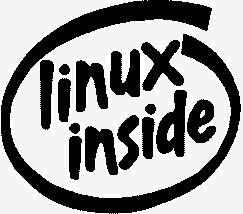

Bookmarks