Results 1 to 15 of 200
-
1st July, 2011, 03:27 PM #1V.I.P. Member



- Join Date
- Feb 2010
- Location
- Western Cape, South Africa (Ex-UK)
- Posts
- 4,249
- Thanks

- 4
- Thanks

- 50
- Thanked in
- 28 Posts
 Free Huawei Modem Unlocking and Support Thread
Free Huawei Modem Unlocking and Support Thread
Now you can generate your own Huawei modem unlocking codes!
You can get the code generator by clicking > HERE
How to use your Huawei Unlock code:
1. Ensure that you modem has been completely installed on your
PC. If this has not been done, you will not be able to unlock the device. USB devices have built-in CDROM emulation and installing is as simple as plugging the device in and waiting for the task to end!
2. The correct way to unlock is by inserting a non-accepted SIM card into the device. You should get a box appear asking for the code and once entered the modem is unlocked! Remember that you only get 10 attempts so don't keep trying codes if you get errors!! Some providers have their dashboard software "doctored" so that it doesn't ask for the unlock code! The simple way around this is to download a PC install version of the generic (i.e. unbranded) Mobile Partner dashboard software, you can get that HERE
3. You may want to de-brand your device by flashing new dashboard software to the device itself, for most Huawei devices you can get the upgrade tool HERE
4. Remember that once you have unlocked your device, you will need to set up a new connection profile for the new network. This is done using the dashboard profile management setting under Tools.
Things to remember:
Any Vodafone USB modem with a -Z suffix to it's model number is made by ZTE and thus can not be unlocked with Huawei unlock codes!
The "Flash Code" that is usually also given is only used should you need to upgrade your devices firmware to a version not authorized by your original network. In most cases you will never need to use the Flash Code but if you do, take care that you really understand what you are doing!!
Only ever attempt to upgrade firmware and/or dashboards (unless PC installed versions) with the same model number. For example the E160 and E160G will not use the same firmware because the devices are quite different internally!!
Another useful tool is MDMA (Mobile Data Monitoring Application) this allows for a detailed signal read-out and a host of other features, you can also use it as a dashboard replacement! Although MDMA does not (currently) support SMS it does however support USSD commands which many using pre-pay SIM's will find handy. The MDMA Tool can be downloaded from HERE
I hope this gives you all of the answers before they even needed to be asked!
If you want to download you must have at least one valid post on the forum!Last edited by Jim.Mahoney; 14th January, 2012 at 09:02 AM.
-
The Following User Says Thank You to Jim.Mahoney For This Useful Post:
-
1st July, 2011, 03:38 PM #2V.I.P. Member



- Join Date
- Feb 2010
- Location
- Western Cape, South Africa (Ex-UK)
- Posts
- 4,249
- Thanks

- 4
- Thanks

- 50
- Thanked in
- 28 Posts

How to use in four simple steps:
1. Click on Huawei Tab.
2. Select Modem Model (not absolutely necessary but good if your emailing the codes to someone).
3. Enter FULL IMEI of modem all 15 digits!
4. Click on Calculate!
Done!

-
2nd July, 2011, 10:11 AM #3V.I.P. Member



- Join Date
- Feb 2010
- Location
- Western Cape, South Africa (Ex-UK)
- Posts
- 4,249
- Thanks

- 4
- Thanks

- 50
- Thanked in
- 28 Posts

Historically, the Huawei E220 has always been a problem to unlock! You can't generate codes for these but they can be unlocked at home with a few free tools, a little bit of reading and a dash of patience!
This site has all you need to know plus links to the required software:
Unlock E220: Unlock Huawei E220 HSDPA Modem
Several DK members have already unlocked their modems successfully via this route...
-
2nd July, 2011, 10:23 AM #4V.I.P. Member



- Join Date
- Feb 2010
- Location
- Western Cape, South Africa (Ex-UK)
- Posts
- 4,249
- Thanks

- 4
- Thanks

- 50
- Thanked in
- 28 Posts

Unlocking Vodafone Branded Huawei Modems:
There are some issues with unlocking Vodafone Huawei devices via code and indeed trying to use the Vodafone Mobile Connect software with a SIM from a non-Vodafone network is all but impossible!
Here's what to do:
If you insert a non-Vodafone SIM and it doesn't ask for the unlock code, remove the dongle and uninstall Vodafone Mobile Connect (via Windows Control Panel) and then install the PC version of Huawei Mobile Partner.
If the Vodafone software tries to re-install itself, cancel it!
Because the Vodafone Mobile Connect software doesn't allow another SIM to be recognised even when the modem is unlocked, you'll probably want to leave Mobile Partner installed on your PC. Remember you'll need to setup a new profile in Mobile Partner for your new network.
You can flash a Huawei dashboard to the modem but it's really not necessary.
A PC installed copy of Mobile Partner can be found here:
http://www.dc-unlocker.com/downloads...mised_managers
and also here:
http://www.dc-files.com/files/huawei/modems/Varies/
-
2nd July, 2011, 10:34 AM #5V.I.P. Member



- Join Date
- Feb 2010
- Location
- Western Cape, South Africa (Ex-UK)
- Posts
- 4,249
- Thanks

- 4
- Thanks

- 50
- Thanked in
- 28 Posts

More on Vodafone Devices:
Some with Vodafone 'K' Series modems may have had a problem with USSD commands when using Mobile Partner!
USSD commands are especially handy for those using pre-paid SIM cards for checking balances etc.
The cure is to edit DeviceInfo.XML which can be found in C:\Program Files\Mobile Partner
You can use Windows Notepad to edit the file....
Check that the file is not "read only" by right clicking on it and selecting Properties. If the Read Only box is checked, un-check it now!
You need to add just one line with the model of your modem...
Look for the section:
<UssdUnEncode>
<item devicename="E660"></item>
<item devicename="E800"></item>
<item devicename="E800A"></item>
<item devicename="E800B"></item>
<item devicename="E630"></item>
<item devicename="E220"></item>
<item devicename="E180"></item>
<item devicename="E230"></item>
<item devicename="E170"></item>
<item devicename="E172"></item>
<item devicename="E17X"></item>
<item devicename="E270"></item>
<item devicename="E272"></item>
<item devicename="E870"></item>
<item devicename="E169"></item>
<item devicename="K3520"></item> <<< The added line for a K3520
</UssdUnEncode>
Now save your edited file, restart Mobile Partner and your USSD command will now work!
-
2nd July, 2011, 10:43 AM #6V.I.P. Member



- Join Date
- Feb 2010
- Location
- Western Cape, South Africa (Ex-UK)
- Posts
- 4,249
- Thanks

- 4
- Thanks

- 50
- Thanked in
- 28 Posts

Mobile Partner - Quick Exit!
Do you find having to click on Yes to confirm exit from Mobile Partner annoying?
Here is the answer:
Go to: C:\Program Files\Mobile Partner\plugins\XFramePlugin
Just in case, make a backup of Config.xml
Now edit Config.xml
<splash>true</splash>
<splashscreenstoptime>3</splashscreenstoptime>
<layoutmaginwidth>0</layoutmaginwidth>
<helpfile>usermanual</helpfile>
<style>0x00000011</style>
<exitprompt>0</exitprompt> <<< Just change the 1 to a 0
<exitpromptdisconn>1</exitpromptdisconn>
<addtitle>false</addtitle>
You should also be able to see settings for Exit and Disconnect plus Splash screen time...
Note you may need to edit the file attributes of Config.xml from Read only to be able to save your changes...
-
2nd July, 2011, 11:16 AM #7V.I.P. Member



- Join Date
- Feb 2010
- Location
- Western Cape, South Africa (Ex-UK)
- Posts
- 4,249
- Thanks

- 4
- Thanks

- 50
- Thanked in
- 28 Posts

UK 3G Profile Settings - All use Static Profile
Be aware that some networks have different pre-pay and contract settings and using the incorrect set may cost you extra money!
Vodafone
APN (contract): internet
APN (PAYG): pp.vodafone.co.uk
Username: web
Password: web
Orange
APN: orangeinternet
Username: leave blank
Password: leave blank
O2
APN (contract): mobile.o2.co.uk
APN (PAYG): m-bb.o2.co.uk
Username: web
Password: web
T-Mobile
APN: general.t-mobile.uk
Username: leave blank
Password: leave blank
Three
APN:3internet
Username: leave blank
Password:leave blank
Tesco Mobile (uses the O2 network)
APN: prepay.tesco-mobile.com
Username: tescowap
Password: password
Virgin Mobile (uses the T-Mobile network)
APN: goto.virginmobile.uk
Username: user
Password: leave blank
BT Mobile (uses the Vodafone network)
APN: btmobile2.bt.com
Username: bt
Password: bt
GiffGaff
APN: giffgaff.com
Username: giffgaff
Password: password
ASDA Mobile (uses the Vodafone network)
APN: asdamobiles.co.uk
Username: web
Password: web
Manx Telecom (Isle of Man)
APN: 3gpronto
Username: leave blank
Password: leave blank
Sure Mobile (Guernsey & Isle of Man)
APN: internet
Username: leave blank
Password: leave blank
Wave Telecom (Guernsey)
APN: pepper
Username: leave blank
Password: leave blank
Airtel Vodafone (Guernsey)
APN: airtel-ci-gprs.com
Username: leave blank
Password: leave blank
Sure Mobile (Jersey)
APN: internet
Username: leave blank
Password: leave blank
Jersey Telecom(Jersey)
APN: pepper
Username: leave blank
Password: leave blank
Airtel Vodafone (Jersey)
APN: airtel-ci-gprs.com
Username: leave blank
Password: leave blankLast edited by Jim.Mahoney; 2nd July, 2011 at 11:21 AM.
-
2nd July, 2011, 02:32 PM #8V.I.P. Member



- Join Date
- Feb 2010
- Location
- Western Cape, South Africa (Ex-UK)
- Posts
- 4,249
- Thanks

- 4
- Thanks

- 50
- Thanked in
- 28 Posts

Popular Huawei modem's and Some Comments:
This is by no means an exhaustive list of devices but more a guide to buying one second hand for unlocking. E-Bay is still the number one source for me! I buy in the UK, import, unlock and sell here in South Africa. However, the prices here are finally dropping to match those in the UK so I buy more locally now plus devices are sold here network unlocked by law!
E220 - My all time favourite
Plus points:
7.6mbps with latest firmware
Very Reliable
Quite Robust
Downside:
SIM Holder Easily lost!
No receive diversity
Unlocking is not as easy as other devices
Antenna Socket not accessible unless case drilled!
HSDPA on 2100MHz only - EDGE on all other bands
---------------------------------------------------------
E160 - The Best Basic USB modem!
Plus points:
Very Reliable
Antenna Socket
microSD Memory Card Slot
Unlocking Simple
Downside:
Maximum Receive Speed 3.6mbps
SIM holder can be lost!
Look for the E160E over the plain E160
E160E supports HSDPA on 2100MHz and 900MHz
---------------------------------------------------------
E272 - My second all time favourite
Plus points:
7.6mbps download
2.0mbps upload
Very Reliable
Quite Robust
No SIM holder to lose!
Downside:
Antenna Socket not accessible unless case drilled!
HSDPA on 2100MHz only - EDGE on all other bands
---------------------------------------------------------
E170 - Looks a bit cheap!
Plus points:
Reliable
Unlocking Simple
7.6mbps download
2.0mbps upload
Downside:
No microSD Memory Card Slot
No Antenna Socket
SIM holder can be lost!
---------------------------------------------------------
E1550 - Exercise Caution when buying!!
Plus points:
Reliable
microSD Memory Card Slot
Downside:
Maximum Receive Speed 3.6mbps
Some Globe versions are impossible to unlock!
HSDPA on 2100MHz only - EDGE on all other bands
This modem is generally cheap even new! But be
aware that some networks have custom firmware
that makes unlocking impossible. The Globe network
market such customised devices. Most of those from
other networks unlock quite easily... Buyer beware!
---------------------------------------------------------
K3520 - Vodafone Branded Huawei
Plus points:
Very Reliable
microSD Memory Card Slot
7.6mbps download
HSDPA on 2100MHz and 900MHz
Unlocking Simple
Downside:
No Antenna Socket
SIM holder can be lost!
VMC Dashboard *
* Can be replace by Mobile Partner
---------------------------------------------------------
K3765 - Vodafone Branded Huawei
Plus points:
7.6mbps download
2.0mbps upload
Downside:
Bad on Signal - Very Bad
Unlocking NOT easy! No free codes!
No Antenna Socket
SIM holder can be lost!
VMC Dashboard *
* Can be replace by Mobile Partner
Avoid this modem unless it's given to you free!
---------------------------------------------------------
K4505 - Vodafone Branded Huawei
Plus points:
Very Fast!
28mbps download
5.6mbps upload
HSPA+ on 2100MHz and 900MHz
Downside:
Unlocking NOT easy! No free codes!
No Antenna Socket
Not supported by any routers.
VMC Dashboard **
** There have been reports that flashing a Huawei
Mobile Partner dashboard to this device can brick
the modem! Use the PC installed version instead!
If you can find this modem unlocked - Buy it!
---------------------------------------------------------
If your modem isn't listed don't worry. I have only quoted the modems that I have worked with extensively over a period of time.
Buying a locked modem on E-Bay often results in paying half the price of the same unlocked device. Most sellers listing locked modems probably have no idea how easily they can be unlocked.
-
4th July, 2011, 11:54 AM #9V.I.P. Member



- Join Date
- Feb 2010
- Location
- Western Cape, South Africa (Ex-UK)
- Posts
- 4,249
- Thanks

- 4
- Thanks

- 50
- Thanked in
- 28 Posts

Alternative Dashboard Software:
MWConn is customisable and requires only the Huawei drivers to be in place. You can use SMS and USSD commands. It does need a bit of tinkering to get everything right but it's worth the effort!
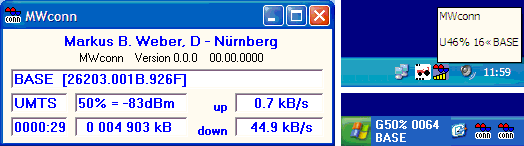
Download here: MWconn
There is also a version for Ubuntu Linux called IXconn at the same download address.
-
4th July, 2011, 12:05 PM #10V.I.P. Member



- Join Date
- Feb 2010
- Location
- Western Cape, South Africa (Ex-UK)
- Posts
- 4,249
- Thanks

- 4
- Thanks

- 50
- Thanked in
- 28 Posts

Alternative Dashboard Software:
Already referred to in the first post, MDMA is a tiny program that can be used to more accurately monitor signal (that's where it gets its name Mobile Data Monitoring Application) plus send USSD and works as a connection tool.

As a connection tool it works very well with a very tiny overhead on resources! It's also excellent for antenna alignment. On the down side it does not currently support SMS.
Download here: MDMA - a Mobile Data Monitoring Application
-
4th July, 2011, 01:19 PM #11Newbie


- Join Date
- Jun 2011
- Posts
- 7
- Thanks

- 2
- Thanks

- 0
- Thanked in
- 0 Posts

Hi Jim
Thanks for all these detailed instructions.
Unlocked a E160G (3 branded). Have not flashed modem, but using Mobile Partner dashboard. Connection still fine with 3 SIM, but get error code with Orange SIM. Picks up signal & trys to authenticate but comes back error code 619 connection to remote computer could not be established.
Have put Orange settings into dashboard but must be making some schoolboy error! Any advice please.
-
4th July, 2011, 07:24 PM #12V.I.P. Member



- Join Date
- Feb 2010
- Location
- Western Cape, South Africa (Ex-UK)
- Posts
- 4,249
- Thanks

- 4
- Thanks

- 50
- Thanked in
- 28 Posts

Huawei Mobile Partner allows for as many profiles as you can to enter! This can cause problems when you forget to select the one that you want to use before connecting!
If you are going to use Orange on a regular basis, then make it the default profile. The 619 error usually means that it's a setting issue and probably just a typo at that!
Sometimes old dial up profiles are still on the PC. Without knowing if you are running Windows XP, Vista or 7 - talking you through this is not easy.
I've attached a APN updater which probably only works under Windows XP. Ignore the "out of date" warning when running. It should add just about any network profile you care to name.
Go back and edit your Orange Profile and for add the following: User Name: user Password: pass This shouldn't be needed but worth a try!
If this doesn't work, switch the modem to another USB port if possible, let the drivers load but cancel the 3 software install if it tries to load.
If still no joy, let me know what Windows you are using.Last edited by Jim.Mahoney; 4th July, 2011 at 07:35 PM.
-
6th July, 2011, 01:00 AM #13Newbie


- Join Date
- Jun 2011
- Posts
- 7
- Thanks

- 2
- Thanks

- 0
- Thanked in
- 0 Posts

Thanks Jim
Not sure what I had typed incorrectly, but after redoing everything am enjoying full access with Orange card. ( Quicker than my adsl home broadband)!
Thanks for all your advice.
-
6th July, 2011, 08:40 AM #14V.I.P. Member



- Join Date
- Feb 2010
- Location
- Western Cape, South Africa (Ex-UK)
- Posts
- 4,249
- Thanks

- 4
- Thanks

- 50
- Thanked in
- 28 Posts

Technically, any changes should work immediately... But it's Windows!

-
9th July, 2011, 05:04 PM #15V.I.P. Member



- Join Date
- Feb 2010
- Location
- Western Cape, South Africa (Ex-UK)
- Posts
- 4,249
- Thanks

- 4
- Thanks

- 50
- Thanked in
- 28 Posts

Apart from the Huawei E220 what else can't be unlocked easily?
As mentioned earlier E1550 from Globe is doctored so that it can't be unlocked!
Most modems that have 04 as their 7th and 8th digit in their IMEI. e.g: ******-04-******-* as these seem to have a new lock algorithm. They can be unlocked but not for free!!
Routers like the B960, B970 and E58xx series can not be unlocked by free code. These can only be unlocked by cable and "paid for" software.
All of the stand alone 3G/Wi-Fi devices are also on the "not for free" list.
Most can be unlocked using www.dc-unlocker.com but you'll need to buy credits.
Don't even bother if you have a Globe E1550 that came in a red box, these are currently impossible to unlock by any method!




 Reply With Quote
Reply With Quote

Bookmarks