back up the box then re flash itis there a line in it is that y u can't wipe it save the cam files first then flash away

Results 1 to 15 of 17
Thread: Don't know the pin code!!!
-
7th July, 2011, 11:18 AM #1Newbie


- Join Date
- Jul 2011
- Posts
- 12
- Thanks

- 0
- Thanks

- 0
- Thanked in
- 0 Posts
 Don't know the pin code!!!
Don't know the pin code!!!
I have a linux balckbox receiver exactly like the DM500. I receive all Astra 28 channles.
I was wondering i could connect my astra 19 sattelite and receive channels particualr sattleite.
Like on normal sat receiver there is the otpion of scann but it requires a code however the person i bought this box from hasn't provided me with it. is there any way of me being able to hack that code?
Or can i just plug my new sat cable into the box and it will automatically search the chanles in new found channels bouqet??
Help would be appreciated thanks.
-
8th July, 2011, 02:26 PM #2The Stig PT













- Join Date
- Apr 2008
- Location
- Tipperary
- Posts
- 4,413
- Thanks

- 87
- Thanks

- 257
- Thanked in
- 157 Posts

-
8th July, 2011, 02:44 PM #3
-
8th July, 2011, 05:14 PM #4

Here's a handy tip for anybody who has forgotten their pin code for parentall/setting lock.
FTP to box using filezilla or DCC,
Go to /var/tuxbox/config/enigma.
Go to a file called config.
Right click and click on view/edit,
Look for the lines.
i:/elitedvb/pins/parentallock=00000123
i:/elitedvb/pins/setuplock=00000123
These are hex numbers.
Open your Windows calculator in Scientific mode,
Click on Hex,enter the value minus the zeros in front of them,
Click on Dec and that's your pin number.
Cheers,
bugsy.
-
9th July, 2011, 06:24 AM #5Newbie


- Join Date
- Jul 2011
- Posts
- 5
- Thanks

- 0
- Thanks

- 0
- Thanked in
- 0 Posts
 setup pin
setup pin
my cc supplier gave me dm500 without the setup key. How do I access the key codes as I need to change the settings for my sat configuration and her refuses to give that to me. I tried the above way but cannot find the lines mentioned. i cannot use dcc bcos the telnet closes as the login/password is incorrect root/dreambox.
could somebody please help me?
thanks
TS
-
9th July, 2011, 12:48 PM #6DK Veteran



- Join Date
- Apr 2009
- Posts
- 666
- Thanks

- 1
- Thanks

- 12
- Thanked in
- 12 Posts

if the bloke you bought the box off
has locked you out so you cant do anything with it
change the password on the box
then ftp into the box save the cfg file
then do what ever you want with YOUR box
download via dm500 addons
a plugin called Tuxcom
which when installed becomes
TuxBox Commander
start TuxBox Commander
scroll down to var
OK
scroll down to etc
OK
down to passwd and press 4 (edit) ( file name passwd not passwd- )
OK on first line
RED to clear line
enter root::0:0:root:/root:/bin/sh with remote buttons like an writing an SMS
OK
EXIT
save YES
EXIT
save YES
EXIT
EXIT
EXIT
then login with dcc or telnet ect
login root
no pass !

Last edited by davvo; 9th July, 2011 at 01:07 PM.
-
9th July, 2011, 07:08 PM #7

He wil most likely find that the download menu is password protected to prevent people from installing Tux Commander so that they can change the password. I think the people who supply boxes with cline installed are aware of this method for getting round passwords.
-
9th July, 2011, 07:41 PM #8DK Veteran



- Join Date
- Apr 2009
- Posts
- 666
- Thanks

- 1
- Thanks

- 12
- Thanked in
- 12 Posts

if thats the case then he is ~~~~~ed

Last edited by davvo; 9th July, 2011 at 07:43 PM.
-
9th July, 2011, 08:18 PM #9
-
10th July, 2011, 04:43 PM #10Top Poster


- Join Date
- May 2008
- Posts
- 126
- Thanks

- 0
- Thanks

- 24
- Thanked in
- 14 Posts

if both passwords for setup and login are not known and there is no access to the Tuxbox Commander plugin on the box, you will need to connect the box to a PC using DreamUP software and make a backup image of the flash, saving this backup flash image to your PC. you can then view/extract the contents of the var partition on this backup image. you can then reflash a new unmodified image to box using DreamUP and re-upload any required files from the extracted var partition back onto the new clean image on your box. a search for ViewVar-dm500 (Windows Tool) may help you with this.
-
16th July, 2011, 01:15 AM #11Newbie


- Join Date
- Jul 2011
- Posts
- 5
- Thanks

- 0
- Thanks

- 0
- Thanked in
- 0 Posts

Thanks for your quick reply. managed to get the correct cable and used Dream up to connect. I then saved a backup image. However when I open with Viewvar it take me to a image and sub folder cramfs/root/platform/kernel and shows me two more folders marked "os" and "bild". which means i am definitely off the mark and lost. when i click the .bat in view var it says it cannot find the backup image. what am i doing incorrectly?
Thanks
-
17th July, 2011, 11:11 AM #12Member


- Join Date
- Sep 2009
- Posts
- 54
- Thanks

- 0
- Thanks

- 0
- Thanked in
- 0 Posts

If I were you I'd give the supplier a choice ..to give you the passwords for your box or to give you your money back....im sure they will hand over the password to you.
-
17th July, 2011, 01:56 PM #13
-
17th July, 2011, 05:45 PM #14Top Poster


- Join Date
- May 2008
- Posts
- 126
- Thanks

- 0
- Thanks

- 24
- Thanked in
- 14 Posts
-
17th July, 2011, 09:17 PM #15Newbie


- Join Date
- Jul 2011
- Posts
- 5
- Thanks

- 0
- Thanks

- 0
- Thanked in
- 0 Posts

i did as you and plasterer advised. Perfedt. I am now able to see the files and can see etc/passwd and etc/passwd-
Which of these would give me the password for root and set up pin so that I can edit them and flash back the same image to the box?
Thanks




 Reply With Quote
Reply With Quote
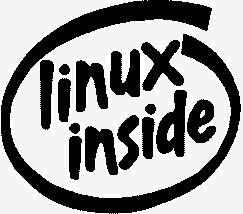





 PAUL
PAUL
Bookmarks