Hi Folks
Need help with start up on XP, my PC wouldn't start in safe mode using F8 key. I haven't got a manuel for this PC and am assuming that F8 is generic? Any help much appreciated.
Results 1 to 10 of 10
Thread: Help-can't start PC in safe mode
-
27th July, 2011, 04:45 PM #1Junior Member


- Join Date
- Dec 2008
- Posts
- 26
- Thanks

- 1
- Thanks

- 0
- Thanked in
- 0 Posts
 Help-can't start PC in safe mode
Help-can't start PC in safe mode
-
27th July, 2011, 05:37 PM #2V.I.P. Member



































- Join Date
- Apr 2009
- Location
- UK North East
- Posts
- 12,523
- Thanks

- 28,991
- Thanks

- 32,767
- Thanked in
- 7,963 Posts

its not F8 key on all computers
Here's another way to do it
execute the run command
in the box that opens type msconfig and press OK
this opens the system configuration box
click on the Boot tab and tick the Safe boot box
when you restart your computer it will start in safe mode
remember when you have finished in safe mode to untick the box to start normal
-
27th July, 2011, 06:30 PM #3V.I.P. Member


















- Join Date
- Jan 2009
- Location
- The Shoutbox
- Posts
- 4,915
- Thanks

- 73
- Thanks

- 222
- Thanked in
- 146 Posts

Does the computer start in normal mode?

"Make it idiot proof and someone will make a better idiot."
-
27th July, 2011, 10:19 PM #4Junior Member


- Join Date
- Dec 2008
- Posts
- 26
- Thanks

- 1
- Thanks

- 0
- Thanked in
- 0 Posts

The PC starts with a black screen and I can't get into the run command. I can get into the BIOS and have tried to default this, to no avail.
-
27th July, 2011, 10:30 PM #5DK Veteran


- Join Date
- Nov 2008
- Posts
- 924
- Thanks

- 13
- Thanks

- 2
- Thanked in
- 2 Posts

is it wireless keyboard?
-
27th July, 2011, 10:55 PM #6Junior Member


- Join Date
- May 2008
- Posts
- 38
- Thanks

- 0
- Thanks

- 0
- Thanked in
- 0 Posts

try going into bios change boot mode to boot from optical drive then if you can you need to download a live cd like herians,mini linux or minipe by digiwiz,download the iso file and burn to a dvd disc with image burn at lowest speed once you have done that insert disc into your pc and boot it from cd,all these programmes are free just search google mate
-
27th July, 2011, 11:48 PM #7Newbie


- Join Date
- Jul 2011
- Posts
- 4
- Thanks

- 0
- Thanks

- 0
- Thanked in
- 0 Posts

you can buy a cheap PS2 keyboard and have for stand by to boot to safe mode when needed.
-
28th July, 2011, 04:51 PM #8The Stig PT













- Join Date
- Apr 2008
- Location
- Tipperary
- Posts
- 4,413
- Thanks

- 87
- Thanks

- 257
- Thanked in
- 157 Posts

make sure all drives are empty and all usb sticks are out , try putting a boot disk in the cd drive

-
28th July, 2011, 04:56 PM #9V.I.P. Member


















- Join Date
- Jan 2009
- Location
- The Shoutbox
- Posts
- 4,915
- Thanks

- 73
- Thanks

- 222
- Thanked in
- 146 Posts

Insert a Win XP disc
Boot from it
Enter recovery console
Log into the Win XP Instalation
Type chkdsk /r
This will do a full scan of the HDD and recover any bad sectors of the HDD
"Make it idiot proof and someone will make a better idiot."
-
28th July, 2011, 06:00 PM #10Newbie


- Join Date
- May 2008
- Posts
- 7
- Thanks

- 0
- Thanks

- 0
- Thanked in
- 0 Posts




 Reply With Quote
Reply With Quote
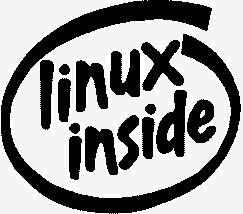


Bookmarks