Hi
I know this is a bit bear but I don't have the box in front of me.
It's an asrock motherboard , with an AMD processor , don't know about ram or graphic's ( think it might be onboard )
My dad's having a bit of trouble with his pc , it was working ok for quite a while although it did seem slow , now it's started to shut down after 10 - 15 mins. It can be when working either online or offline.
He's swapped the psu for a new one and I've got him to look at the cpu fan to see what thats doing ( haven't heard back yet ).
Just wondering if anyone could point me in the right dirrection ?
Thanks , Adam
Results 1 to 15 of 15
Thread: Pc shuts down
-
4th August, 2011, 10:45 PM #1Member


- Join Date
- Feb 2010
- Location
- West Mids.
- Posts
- 92
- Thanks

- 1
- Thanks

- 1
- Thanked in
- 1 Post
 Pc shuts down
Pc shuts down
-
4th August, 2011, 10:50 PM #2V.I.P. Member


















- Join Date
- Jan 2009
- Location
- The Shoutbox
- Posts
- 4,915
- Thanks

- 73
- Thanks

- 222
- Thanked in
- 146 Posts

Does it Blue Screen or just turn off and wont turn back on for a few mins.
A Blue Screen (BSOD) is usually caused by a hardware issue, ie ram faults.
If it just turns off then could be a over heating issue
"Make it idiot proof and someone will make a better idiot."
-
6th August, 2011, 10:08 PM #3Member


- Join Date
- Feb 2010
- Location
- West Mids.
- Posts
- 92
- Thanks

- 1
- Thanks

- 1
- Thanked in
- 1 Post

Hi
Bit of an update
Found out it's got an athlon 64 dual core cpu with 2gb ram , and it just cuts out , no blue screen
The power unit was swapped from a 300w to 500w with no difference but after watching while it was running it seems the wires were stopping the cpu fan ( after the swap ) since moveing them iy seems to be running ok again - but I'm not convinced that was the problem originally.
I've installed hwmonitor and the temps seem to be going from about 45 to 70 c . I found on one site that the temps for the athlon 64 should be about 65 - 70 so I guess it's ok for now.
Short of just keeping an eye on it can anyone recomend anything else ?
Thanks , Adam
-
7th August, 2011, 08:07 AM #4DK Veteran







- Join Date
- Nov 2010
- Location
- under carter
- Posts
- 410
- Thanks

- 5
- Thanks

- 286
- Thanked in
- 105 Posts

if it's happen cause of temperature so you must add fan or may be room temperature more cold..
try to see option at BIOS abut the temperature limit monitor to shut down motherboard...if like older posting that range between 45 - 70 C and after we added fan or make cold room still not working try to change the limit value...increase it or make it disabled (not recommended)
-
7th August, 2011, 08:29 AM #5V.I.P. Member















- Join Date
- Sep 2008
- Posts
- 12,017
- Thanks

- 425
- Thanks

- 685
- Thanked in
- 550 Posts

silly question how dusty is it? a good coating of dust will make things run hotter,even around fan and vents.
-
7th August, 2011, 10:17 PM #6Member


- Join Date
- Feb 2010
- Location
- West Mids.
- Posts
- 92
- Thanks

- 1
- Thanks

- 1
- Thanked in
- 1 Post

Hi
Yea , there was dust on the fans which has been cleaned. He's got 4 fans on it - there's the one on the power , one on the cpu , one at the front of the box , and one on the back so I would have thought it should be ok.
Guess we'l just have to keep an eye on it for now and see what happens.
Thanks , Adam
-
7th August, 2011, 10:22 PM #7The Stig PT













- Join Date
- Apr 2008
- Location
- Tipperary
- Posts
- 4,413
- Thanks

- 87
- Thanks

- 257
- Thanked in
- 157 Posts

make sure the cpu fan is ptoperly connected to the mb that the most common cause of shut down push firmly on the catches until they click
 not too firmly and go diagonally so as not to put pressure on the mb
not too firmly and go diagonally so as not to put pressure on the mb
-
7th August, 2011, 10:27 PM #8V.I.P. Member


















- Join Date
- Jan 2009
- Location
- The Shoutbox
- Posts
- 4,915
- Thanks

- 73
- Thanks

- 222
- Thanked in
- 146 Posts

More commonly its a build up of sh1te like dust. These things attract dust. Best thing to do i find is, get a can of air from asda (?3) and take the pc in the garden, pop the case and blow all the sh1te out.
It can build up quite quickly also, so a regular check of the case will help, you can usually tell when fans are running more than they used to as it gets niosey
"Make it idiot proof and someone will make a better idiot."
-
18th September, 2011, 11:38 AM #9V.I.P. Member



































- Join Date
- Oct 2009
- Location
- Meatheadshire (Between London and Scotland)
- Posts
- 31,980
- Thanks

- 8,886
- Thanks

- 6,085
- Thanked in
- 4,793 Posts

Had one where it did the same, just stopped dead.
Apparantly it was full of brick dust, no need to ask questions why.
 Was Banned For Being Certifiably Insane and Stupid
Was Banned For Being Certifiably Insane and Stupid
-
21st September, 2011, 01:14 AM #10Newbie


- Join Date
- Sep 2011
- Posts
- 14
- Thanks

- 0
- Thanks

- 0
- Thanked in
- 0 Posts

if it's a heating problem, u can take everest or speedfan software to check temps. Then check out wich one is getting hot, and act on in. Normally it will be or the cpu or graphic card.
-
26th September, 2011, 04:54 PM #11DK Veteran



- Join Date
- Jul 2011
- Location
- Branch Office
- Posts
- 316
- Thanks

- 0
- Thanks

- 121
- Thanked in
- 45 Posts
-
26th September, 2011, 06:33 PM #12Member


- Join Date
- Jun 2008
- Posts
- 88
- Thanks

- 0
- Thanks

- 0
- Thanked in
- 0 Posts

Check CPU settings. This could also heat up your PC. Is CPU seated right? Friend of mine put CPU in ok but cooling fan wasn't pushed in right.
Also is there a fan for any other chip on board? My motherboard has one for a controller. This slowed and it kept turning off. Replaced fan now ok. This also could happen to any of your extra fans.
-
30th September, 2011, 09:44 PM #13Member


- Join Date
- Feb 2010
- Location
- West Mids.
- Posts
- 92
- Thanks

- 1
- Thanks

- 1
- Thanked in
- 1 Post

Thanks for the reply's , We've got it sorted ( as in it hasn't done it since ) took the cpu and fan off the mb cleaned everything , new 'grease'. We're useing CUPID HWmonitor to keep a check of it.
Thanks , Adam
-
30th September, 2011, 10:45 PM #14Member


- Join Date
- Sep 2011
- Posts
- 47
- Thanks

- 0
- Thanks

- 0
- Thanked in
- 0 Posts
-
1st October, 2011, 06:25 AM #15DK Veteran



- Join Date
- Jul 2011
- Location
- Branch Office
- Posts
- 316
- Thanks

- 0
- Thanks

- 121
- Thanked in
- 45 Posts




 Reply With Quote
Reply With Quote
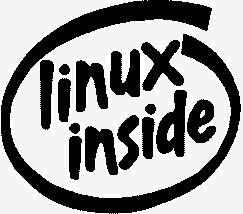


Bookmarks