Dear
With the help of my friend. i have been succesfully install Xentry 11.2011.
First.
Download MR Zolookas guild 2h
http://www.digital-kaos.co.uk/forums...8/#post1241251
second..
Change the Hardisk Serial Number (thanks to mr Selekos)
3rd
run the Fix from mr WSC
4
install DAS and Xentry via AUTOSWItch from DAS.
5 final
copy the setup.inx i attach in here to folder Xentry_frame/xentry..
and see what happen..
say thanks if u think it help..
Results 1 to 15 of 82
-
23rd December, 2011, 12:26 AM #1Top Poster +


- Join Date
- Jul 2009
- Posts
- 225
- Thanks

- 0
- Thanks

- 9
- Thanked in
- 4 Posts
 install solution Xentry 11.2011 OK
install solution Xentry 11.2011 OK
-
The Following 2 Users Say Thank You to nguyennhatquang For This Useful Post:
johnnykayal (17th May, 2013), plore90 (25th November, 2018)
-
23rd December, 2011, 07:59 AM #2Top Poster +


- Join Date
- Jul 2009
- Posts
- 225
- Thanks

- 0
- Thanks

- 9
- Thanked in
- 4 Posts

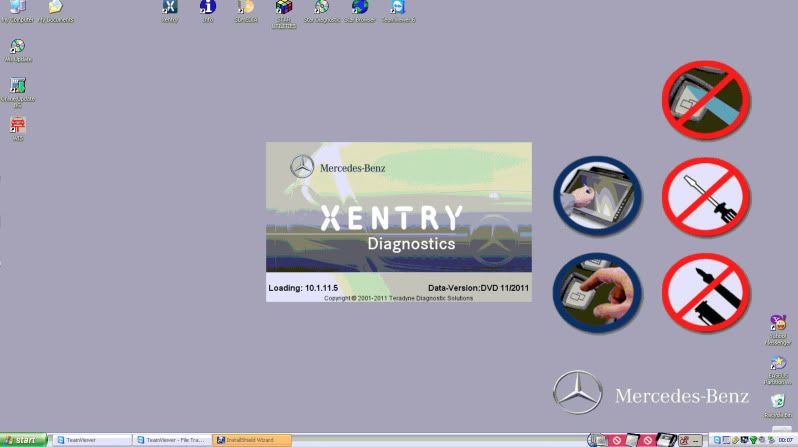
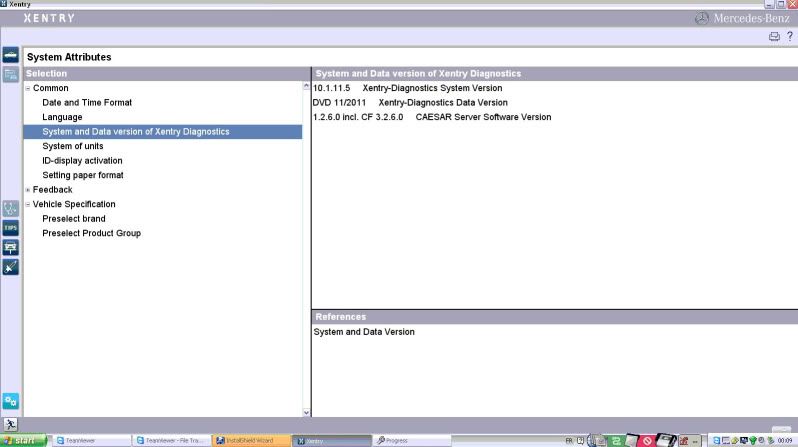
xentry run perfectly..
-
23rd December, 2011, 08:01 AM #3
-
23rd December, 2011, 08:03 AM #4Top Poster +


- Join Date
- Jul 2009
- Posts
- 225
- Thanks

- 0
- Thanks

- 9
- Thanked in
- 4 Posts

@cocoh : thank you..u're the men.
-
24th December, 2011, 10:59 PM #5DK Veteran


- Join Date
- Sep 2009
- Posts
- 947
- Thanks

- 6
- Thanks

- 9
- Thanked in
- 8 Posts

I tried this approach and it seems Xentry is working but I faced an issue with DAS as shown in the attached screen captures (failed to create the DAS context file DASContext.sli).
Sounds like the problem might not be related to this DAS release or the installation approach but I have not seen this before.
Note that I have this file at the userdata\das folder.
Any ideas how to fix this?
-
25th December, 2011, 10:19 AM #6DK Veteran






- Join Date
- Mar 2010
- Posts
- 410
- Thanks

- 89
- Thanks

- 48
- Thanked in
- 47 Posts
-
25th December, 2011, 11:43 AM #7DK Veteran


- Join Date
- Sep 2009
- Posts
- 947
- Thanks

- 6
- Thanks

- 9
- Thanked in
- 8 Posts

I should have mentioned that I changed the Star Diagnose registry key to COMPACT4 after applying zolookas tools.
The key was turned to COMPACT3 after installation (the "after installation" tool makes this).
Did others leave the registry key to BasicXP after zolookas initial tools? I thought this would disable the WIS icon from the Xentry frame? I cannot think of anything else being different from the first post.
At this point I did not apply any time-out or blacklist fixes. Also installing AddOns did not make a difference.
-
26th December, 2011, 05:21 PM #8Top Poster +


- Join Date
- Oct 2011
- Posts
- 249
- Thanks

- 1
- Thanks

- 4
- Thanked in
- 4 Posts

its work thank you.
-
26th December, 2011, 09:39 PM #9Member


- Join Date
- Jul 2010
- Posts
- 77
- Thanks

- 0
- Thanks

- 7
- Thanked in
- 3 Posts

Hi,
Can some please help with this error.
internal fatal error: (1.75)-1.059
xentry 11.2011 please help.Last edited by nier; 26th December, 2011 at 09:42 PM.
-
26th December, 2011, 10:02 PM #10DK Veteran






- Join Date
- Mar 2010
- Posts
- 410
- Thanks

- 89
- Thanks

- 48
- Thanked in
- 47 Posts

I followed the guide without including step 5 and everything seems to work perfect.
Best Regards
-
27th December, 2011, 06:40 PM #11Top Poster +


- Join Date
- Oct 2011
- Posts
- 249
- Thanks

- 1
- Thanks

- 4
- Thanked in
- 4 Posts

hm xentry work but das not working(error 2173-11)
-
27th December, 2011, 06:59 PM #12Member


- Join Date
- Apr 2011
- Location
- Russia
- Posts
- 54
- Thanks

- 1
- Thanks

- 1
- Thanked in
- 1 Post
-
28th December, 2011, 03:43 PM #13Banned


- Join Date
- Jun 2009
- Location
- Antiochia \ TURKEY
- Posts
- 31
- Thanks

- 0
- Thanks

- 19
- Thanked in
- 5 Posts

thanks for you
Last edited by skdrasher; 28th December, 2011 at 04:17 PM.
-
28th December, 2011, 07:52 PM #14DK Veteran


- Join Date
- Sep 2009
- Posts
- 947
- Thanks

- 6
- Thanks

- 9
- Thanked in
- 8 Posts
-
29th December, 2011, 05:26 AM #15Member


- Join Date
- Dec 2010
- Posts
- 67
- Thanks

- 104
- Thanks

- 2
- Thanked in
- 2 Posts
 xentry install stop
xentry install stop
hi, friend
Thanks for sharing good material.
RG
dlaskarbLast edited by dlaskarb; 29th December, 2011 at 09:10 AM.





 Reply With Quote
Reply With Quote
 Also replace other invalid string )
Also replace other invalid string )


Bookmarks