Download and install NMAP and run it locally on your PC with your dreambox IP, it will tell you what ports are open on your dreambox.
That way you can separate the problem, it removes the router from the equation.
http://nmap.org/book/inst-windows.html
Results 16 to 26 of 26
-
21st January, 2012, 12:04 AM #16V.I.P. VIC



































- Join Date
- Jan 2009
- Location
- Burnley Vicshire
- Posts
- 1,084
- Thanks

- 57
- Thanks

- 118
- Thanked in
- 73 Posts

Last edited by Mjolinor; 21st January, 2012 at 12:08 AM.
-
21st January, 2012, 01:02 AM #17Member


- Join Date
- Oct 2011
- Posts
- 51
- Thanks

- 1
- Thanks

- 1
- Thanked in
- 1 Post

I'm having a bit of trouble with Nmap, it keeps telling me a .dll file is missing. I'll try and sort it and let you know if I make any headway
-
21st January, 2012, 01:12 AM #18The Stig PT













- Join Date
- Apr 2008
- Location
- Tipperary
- Posts
- 4,413
- Thanks

- 87
- Thanks

- 257
- Thanked in
- 157 Posts

your port forward
 might be a bit late but should read start 12000 finish 12001 but i'm thick so take no mind
might be a bit late but should read start 12000 finish 12001 but i'm thick so take no mind
-
21st January, 2012, 01:38 AM #19Member


- Join Date
- Oct 2011
- Posts
- 51
- Thanks

- 1
- Thanks

- 1
- Thanked in
- 1 Post

Here are the Nmap results:
Discovered open port 21/tcp on 192.168.1.25
Discovered open port 23/tcp on 192.168.1.25
Discovered open port 16000/tcp on 192.168.1.25
Discovered open port 16001/tcp on 192.168.1.25
Discovered open port 12000/tcp on 192.168.1.25
Thats weird that 12000 is open because I didnt forward 12000, I've been trying to forward 914 at the moment.
So what should I try to do now mjolinor? Let me know if any more of the Nmap results are useful, and if you want to post more of them.
Thanks for the input Mtv1, I'll give that a go too
-
21st January, 2012, 09:22 AM #20DK Veteran















- Join Date
- Nov 2008
- Posts
- 2,995
- Thanks

- 271
- Thanks

- 369
- Thanked in
- 278 Posts

I assume you realise 914 is actually 0914 or 00914 ? ( I think ) , just a thought
never used nmap but I did test your link and found it agrees with can-you-see-me in that it shows the ports are open on my dreambox (the ones I am using, which are both 5 digit ports)
I am also using oscam and not cccam but I have used newcs+cccam in the past with no issues either using similar ports
most people use 5 digit ports for this so might be worth trying one instead of 914
as for the port , it can be a single port or a range , so can be 12000 start and finish , or 12000 start and 12001 finish , similar to having 8 or 10 torrent ports forwarded to your pc
sometimes its worth having a range as you may need more than one port open anyway , as 12000 is the default port for cccam maybe you have that one in use in cccam instead of 914 ?Last edited by ramjet; 21st January, 2012 at 09:25 AM.
-
21st January, 2012, 02:41 PM #21Member


- Join Date
- Oct 2011
- Posts
- 51
- Thanks

- 1
- Thanks

- 1
- Thanked in
- 1 Post

I tried putting it as a 5 digit number, but that didnt work either.
No, my server listen port is set at 914 aswell, so all them ports must be open by default.
Should I just try on one of the ports 12000, 16000, 16001?
I tried using a range too as Mtv1 had suggested.
So should I just use 12000 then since its open.
I wonder what the hell is stopping the port from opening...
-
21st January, 2012, 03:48 PM #22Member


- Join Date
- Oct 2011
- Posts
- 51
- Thanks

- 1
- Thanks

- 1
- Thanked in
- 1 Post

This also comes up in the Nmap scan:
TCP Sequence Prediction: Difficulty=201 (Good luck!)
What does it mean?
-
21st January, 2012, 04:48 PM #23Member


- Join Date
- Mar 2010
- Posts
- 78
- Thanks

- 1
- Thanks

- 0
- Thanked in
- 0 Posts

the port u are opening must be running in cccam before it shows open in your router ...also test your port with canyouseeme.org to check if open
-
21st January, 2012, 05:28 PM #24DK Veteran




- Join Date
- Jun 2011
- Location
- Last spotted in Wales
- Posts
- 693
- Thanks

- 0
- Thanks

- 25
- Thanked in
- 16 Posts
-
21st January, 2012, 07:05 PM #25Member


- Join Date
- Oct 2011
- Posts
- 51
- Thanks

- 1
- Thanks

- 1
- Thanked in
- 1 Post

Yes, I know dercio, Its running in ccam at the moment
Ok TheCoder I'll have a look for that, I doubt it will help though, but its worth a tryLast edited by davidom2513; 21st January, 2012 at 08:48 PM.
-
7th March, 2012, 10:28 AM #26Newbie


- Join Date
- Apr 2011
- Posts
- 7
- Thanks

- 0
- Thanks

- 0
- Thanked in
- 0 Posts
 port forward problem?
port forward problem?
it is possible the port is open ,even though it shows as closed,,,have you got a spare dreambox to set up at a mates house,,create a c line and test from another house or your own house ,but you will need anothe box,,,
i had this problem myself,with the forwarded ports showing as closed,,,but they were open
Hi,
I've been having trouble with this for a few months now, so I think its time I seeked help. I have trawled forums to no avail.
Im trying to forward a port in the router to my dreambox. I have gone into the router setup, and configured everything there (see screenshot attachment). I put 12000 as an example in the screenshot, Im gonna be using a different port number.
I have also gone into windows firewall, and comodo firewall and allowed the port through.
However, when I test to see if the port is open, it tells me that it is closed. I have heard that there are a lot of problems with port forwarding on windows 7 64 bit. However it may just be the router.
I have set a staic IP for my computer, and also for the Dreambox.
I dont know what else to do, please help.[/QUOTE]





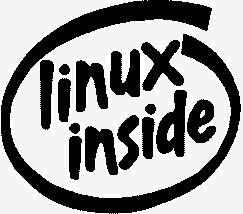



Bookmarks