thank you
it is working
model sx125
a little pdf guide with images...
download here
Results 16 to 30 of 279
-
30th April, 2012, 09:15 PM #16Newbie


- Join Date
- Apr 2012
- Posts
- 15
- Thanks

- 0
- Thanks

- 1
- Thanked in
- 1 Post
 waste ink overflow
waste ink overflow
dear andy91
there is small door on the back of the printer , if you open it you will find a tube which carry the waste ink to the waste pad, disconnect it from the pad and connect it to out side waste ink container ( do-it-yourself). this is what i did to my printer and till now there is no single drop of ink on the pad.
thanks
-
2nd May, 2012, 11:31 AM #17Newbie


- Join Date
- May 2012
- Posts
- 1
- Thanks

- 0
- Thanks

- 1
- Thanked in
- 1 Post

Last edited by thadeus; 2nd May, 2012 at 12:28 PM. Reason: pdf guide
-
The Following User Says Thank You to thadeus For This Useful Post:
sidwho (15th May, 2013)
-
8th May, 2012, 02:39 PM #18Newbie


- Join Date
- May 2012
- Location
- wales
- Posts
- 1
- Thanks

- 0
- Thanks

- 0
- Thanked in
- 0 Posts
 sx125
sx125
dose the resetter work
i have alot of epson resetters so if you need any inbox me with emailLast edited by jacklee; 8th May, 2012 at 02:46 PM.
-
19th May, 2012, 11:32 AM #19

Will this work on SX110 or SX115 ?
HAPPY NEW YEAR, DK MEMBERS!
-
22nd May, 2012, 10:03 AM #20Admin Assistant



































- Join Date
- Nov 2008
- Location
- park bench, hedge bottom, police cell
- Posts
- 7,501
- Thanks

- 916
- Thanks

- 2,893
- Thanked in
- 896 Posts

nearly 50 thanks posts have been deleted from here, please use the thanks button located bottom right of each post, thanks posts just clog up the threads and make them harder to navigate.and please dont post any crap they will also be deleted.it is also customary and polite on any forums to make your first post here---> http://www.digital-kaos.co.uk/forums/f2/
Last edited by gmb45; 22nd May, 2012 at 10:16 AM.
support mountain resue
support digital-kaos here
forum rules
no keygens or torrents to be posted no autodata discussions
pish pt walkers
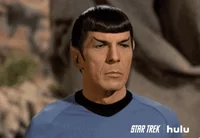
-
22nd May, 2012, 10:07 AM #21Newbie


- Join Date
- May 2012
- Posts
- 1
- Thanks

- 0
- Thanks

- 0
- Thanked in
- 0 Posts
-
22nd May, 2012, 11:03 AM #22V.I.P. Member



































- Join Date
- May 2010
- Location
- 12th Level of Hell
- Posts
- 3,904
- Thanks

- 40
- Thanks

- 196
- Thanked in
- 134 Posts

On the back of the printer is a small door.
Behind that door is a clear pipe that takes the waste ink to an absorbant pad.
Disconnect the clear pipe from the bottom connector
Gently pull the pipe outside of the printer
Either extend the pipe, or find a container that can reach the pipe, so waste ink will be collected outside the printer.Canker
"Animal, vegetable or mineral... I'll do anything, to anything, with anything"
- The Baby Eating Bishop of Bath & Wells[COLOR=Green]
-
22nd May, 2012, 06:13 PM #23Newbie


- Join Date
- May 2012
- Posts
- 2
- Thanks

- 0
- Thanks

- 0
- Thanked in
- 0 Posts

dear johnnybeast
i'm trynig hard to download the file you 've posted but i can't do because it showing me a message that i have to wait ...or something i don't anderstand ...can you help me to download it ?? thank you much !
-
22nd May, 2012, 06:16 PM #24Newbie


- Join Date
- May 2012
- Posts
- 2
- Thanks

- 0
- Thanks

- 0
- Thanked in
- 0 Posts

i tried to download it ...but it doesn't want to get me the file ...could you help me to download it ?? thank you !
-
22nd May, 2012, 06:16 PM #25
-
24th May, 2012, 09:57 PM #26Newbie


- Join Date
- May 2012
- Posts
- 1
- Thanks

- 0
- Thanks

- 0
- Thanked in
- 0 Posts
 Waste Ink
Waste Ink
Looking for a way to reset my SX125 Printer. Tried a few programs but no luck yet ;-(
-
29th May, 2012, 02:15 PM #27Newbie


- Join Date
- May 2012
- Posts
- 1
- Thanks

- 0
- Thanks

- 0
- Thanked in
- 0 Posts
-
30th May, 2012, 08:27 AM #28Newbie


- Join Date
- May 2012
- Posts
- 1
- Thanks

- 0
- Thanks

- 0
- Thanked in
- 0 Posts
 sx 125
sx 125
hi i have a problem with epson sx 125. after changing cartridge there is still a notice that the ink is empty. can you please tell me which program i need to use to reset my epson. sorry for bad english... thanks!
-
30th May, 2012, 09:48 AM #29V.I.P. Member



































- Join Date
- May 2010
- Location
- 12th Level of Hell
- Posts
- 3,904
- Thanks

- 40
- Thanks

- 196
- Thanked in
- 134 Posts
 Canker
Canker
"Animal, vegetable or mineral... I'll do anything, to anything, with anything"
- The Baby Eating Bishop of Bath & Wells[COLOR=Green]
-
4th June, 2012, 02:46 PM #30Newbie


- Join Date
- Jun 2012
- Posts
- 1
- Thanks

- 0
- Thanks

- 0
- Thanked in
- 0 Posts

Hi !
I saw that already works on SX125 and SX130.
Does this software work on Epson Stylus SX230 ?
Thanks in advanced.




 Reply With Quote
Reply With Quote

 )
)

Bookmarks