albert jackson (7th May, 2015), mdanilo (28th December, 2015)
Results 1 to 5 of 5
-
12th September, 2012, 05:46 PM #1Newbie


- Join Date
- Mar 2008
- Posts
- 8
- Thanks

- 0
- Thanks

- 3
- Thanked in
- 1 Post
 Root / Unroot All HTC Android Devices In One Click Using HTC Quick Root Tool
Root / Unroot All HTC Android Devices In One Click Using HTC Quick Root Tool
Those of you who are familiar with jailbreaking, rooting or unlocking their smartphone will know that the tools that apply these modifications use an exploit ? either in your device?s software or hardware ? to get system-level access and allow other applications to do the same.
Modder and recognized developer lyriquidperfection from XDA Developers has released a new tool that can root and unroot all HTC devices in one click using an unspecified universal exploit. Check it out after the jump!

The news comes straight from popular modding and development forum XDA Developers in the form of a thread posted by lyriquidperfection in which they discuss their tool, its features and how to use it.
HTC Quick Root is the name of the tool, and according to the developer it can quickly root and unroot all HTC devices based on Android. Now I?m not sure just how many devices this can root, considering how HTC has been making Android phones since 2008. It is, however, safe to say that it works with the latest crop of HTC?s Android devices, including the One X, One S and One V.
Two root methods are included in the tool: universal exploit or flashing an insecure boot.img file. Universal exploit method works for all HTC devices running stock ROMs that haven?t had their exploit patched yet, while the latter method requires devices to be S-OFF, have ro.secure property set to 0 and not use a patched ADBD binary. The former method of using universal exploit is obviously a much simpler option as it doesn?t require you to go into unnecessary complexities.
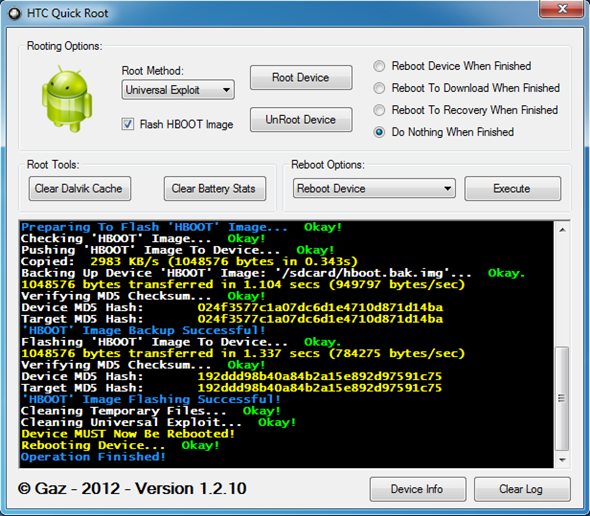
Besides offering one-click root and unroot options, you have the ability to clear battery stats* and Dalvik cache, and the option to reboot to Download Mode / Recovery Mode with a click of a button.
Users are required to install HTC drivers on their PC, turn on USB Debugging, and turn off fastboot on their device before continuing the process.
For more instructions, download links and suggestions for the developer, please visit the official thread over on XDA Developers.
*Clearing battery stats does not impact battery life in any way, as noted by Google Engineer Dianne Hackborn on Google+.
Source
HTC Quick Root - For ALL HTC Devices
Here is my One Click Root and UnRoot solution for ALL HTC Devices.
Note that the Insecure Boot.img method is for all devices but requires S-OFF and your Insecure Boot.img MUST have 'ro.secure' set to '0' and not use a patched adbd binary.
The Universal Exploit should work for all devices as long as you are running a FULL Stock ROM including recovery.
The Universal Exploit WILL however fail if it has been patched by HTC on the Stock ROM you are using.
Features:
* Root Using Insecure 'Boot.img' (S-OFF Only) or Universal Exploit. (S-ON / S-OFF)
* Option to Flash 'HBOOT' Image after Rooting, even if your device is 'S-ON'!
* Verify MD5 Checksum of 'HBOOT' Image after backing up and after flashing.
* Unroot Device by Patching 'adbd' binary as Insecure.
* Root Tools to Clear Battery Stats and Dalvik Cache.
* Reboot device to any mode after Rooting.
* Execute Reboot commands independantly.
* Thorough Error Checking and Stable ADB Framework implementation.
* Includes BusyBox v1.20.2 and SuperSU v0.96
Quote:
Note: Make sure you Enable USB Debugging and Disable 'Fastboot' under Power in Settings before using HTC Quick Root.
Enjoy!
Whats New in v1.1.13:
1. Added: Error detection in the Universal Exploit Method will now report an Error if the Exploit has been patched on the installed firmware.
2. Changed: Independent Reboot Options now support Fastboot aswell as ADB.
3. Fixed: A few other minor bugs and made a few alterations to the code in general.
Whats New in v1.1.12:
1. Fixed: A bug in Device Detection that caused Null Reference Exceptions in some situations.
2. Changed: Made some cosmetic changes in the 'Wait For Device' Dialog.
3. Fixed: The Power Pack 10.0 Error will no longer occur. Dependancy has now been removed.
4. Improved: Error handling changes have now been made.
5. Added: HTC Quick Root will now perform a clean up after 'Failed!' Errors as long as the device is still connected with ADB.
6. Fixed: A few other minor bugs.
Whats New in v1.1.10:
1. Initial Release.[SIGPIC][/SIGPIC]
-
The Following 3 Users Say Thank You to Termy For This Useful Post:
-
23rd January, 2013, 01:32 PM #2Newbie


- Join Date
- Jan 2013
- Posts
- 1
- Thanks

- 0
- Thanks

- 0
- Thanked in
- 0 Posts

pls help my htc one x on 4.1.1 jelly bean update would not root, it keeps saying something about being patched on the firmware version. what do i do?
-
6th February, 2013, 07:06 PM #3Newbie


- Join Date
- Feb 2013
- Posts
- 1
- Thanks

- 0
- Thanks

- 0
- Thanked in
- 0 Posts

Hi I wanna restore my one x to its original firmware. Current firmware is 4.1.1
-
9th February, 2013, 05:13 AM #4Newbie


- Join Date
- Feb 2013
- Posts
- 1
- Thanks

- 0
- Thanks

- 0
- Thanked in
- 0 Posts
 rooting htc one x+
rooting htc one x+
i was wondering how i can root my HTC one x+. everytime i try it gets a error. the bootloaded is unlocked allready
-
16th March, 2013, 10:31 AM #5Newbie


- Join Date
- Mar 2013
- Location
- United kindom.
- Posts
- 3
- Thanks

- 0
- Thanks

- 0
- Thanked in
- 0 Posts

Can't seem to root my huawei u8150,can somebody help me out?




 Reply With Quote
Reply With Quote
Bookmarks