i'm thinking of doing a factory re-set of my computer its about 10 years old and i've recently had a problem with a corrupt or missing file i ended up having to re-install a version of windows xp left by a dodgy repairer i got in but now when i get online i get a message that problems with the web page might (and do) prevent it from being displayed or functioning properly in a grey box below it shows fault/data line-char-error etc (i have a more detailed question earlier in general pc section about getting online with xp ONLY POST #5 UPWARDS ARE RELEVANT ) but what i need to know now does a factory re-set solve all problems and is it very easy to do? is it just a case of putting the disk back in and re-install or will i just be wasting my time?
Results 1 to 15 of 107
-
17th October, 2012, 10:02 AM #1DK Veteran


- Join Date
- May 2009
- Posts
- 778
- Thanks

- 53
- Thanks

- 5
- Thanked in
- 5 Posts
 will a factory re-set get rid of all problems
will a factory re-set get rid of all problems
Last edited by footycard steve; 18th October, 2012 at 11:43 AM. Reason: only post #5 onwards in other topic relevant
-
17th October, 2012, 10:27 AM #2V.I.P. Member





- Join Date
- May 2011
- Location
- Suburbia
- Posts
- 3,227
- Thanks

- 1,021
- Thanks

- 748
- Thanked in
- 498 Posts

Hi steve the fact that the computer is 10 years old tells you that it's time to treat yourself. By the time you do reinstall and all the updates the computer will be back to square one slow. Look for something with at least i5 processor 4gb ram and 500gb hdd. Good luck.
-
17th October, 2012, 10:33 AM #3DK Veteran


- Join Date
- May 2009
- Posts
- 778
- Thanks

- 53
- Thanks

- 5
- Thanked in
- 5 Posts

i really just use the computer now for scanning photo's plus it has a bigger screen and i do let my nieces use it for cbeebies,what got me interested in the factory re-set was that i spoke to a local repairer who said it would then go back to being a fast as i first used it not clogged up with 10 years probably less of use.
-
17th October, 2012, 10:35 AM #4Banned



- Join Date
- Mar 2011
- Posts
- 1,011
- Thanks

- 12
- Thanks

- 78
- Thanked in
- 59 Posts

hey buddy
can u take a screen shot of the connection error u get and upload it to here?
if ya need help with that let me know
-
17th October, 2012, 10:39 AM #5

More likely find a slipstreamed XP SP3 will work better for a fresh install
Just do a backup of the drivers first
-
17th October, 2012, 10:41 AM #6Admin Assistant



































- Join Date
- Nov 2008
- Location
- park bench, hedge bottom, police cell
- Posts
- 7,516
- Thanks

- 932
- Thanks

- 3,383
- Thanked in
- 903 Posts

never done one me sen ( got to soon with this old tool ) but a reset or fresh install will speed things up a fair bit, but you will have a LOT of updates to go thru, before you decide on which to do have you cleaned the registry out recently ? if not doonload ccleaner and run it, this is a brill software ( but dont take any more boxes in the program )
Last edited by gmb45; 18th October, 2012 at 10:49 AM.
support mountain resue
support digital-kaos here
forum rules
no keygens or torrents to be posted no autodata discussions
pish pt walkers
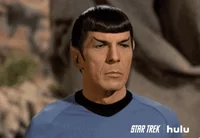
-
17th October, 2012, 10:53 AM #7DK Veteran


- Join Date
- May 2009
- Posts
- 778
- Thanks

- 53
- Thanks

- 5
- Thanked in
- 5 Posts

i can take a photo of the problem message that comes up but you might not be able to read it,it comes up in a large box in the middle of the screen with the yellow internet explorer warning sign and says that problems with this webpage might prevent it from being displayed or functioning properly and below that it has a grey box with details like
line 62
char 320
error expected
also had error 'gigya' with different line and char numbers and yesterday it was one after another line-char-error etc after the repair windows procedure.
-
17th October, 2012, 11:04 AM #8Banned



- Join Date
- Mar 2011
- Posts
- 1,011
- Thanks

- 12
- Thanks

- 78
- Thanked in
- 59 Posts
-
17th October, 2012, 11:34 AM #9DK Veteran


- Join Date
- May 2009
- Posts
- 778
- Thanks

- 53
- Thanks

- 5
- Thanked in
- 5 Posts

all downloads i have tried on it like anti-virus etc have failed due to problems on the pages so i wouldnt be able to download ccleaner,as for cleaning the registry i dont understand it so i wont have done it (knowingly) i have tried doing a repair and after i finished the procedure it said the first thing to do was update windows and when i found this option it took me online not a normal update like when shut down/swich off and i was hit with the errors again.
-
17th October, 2012, 11:53 AM #10

Use a program called double driver to backup your drivers and put them on a usb stick just in case you need any of them if you decide to do a fresh install rather than a factory reset.
Code:h**p://www.majorgeeks.com/Double_Driver_d4802.html
-
17th October, 2012, 12:07 PM #11DK Veteran


- Join Date
- May 2009
- Posts
- 778
- Thanks

- 53
- Thanks

- 5
- Thanked in
- 5 Posts
-
17th October, 2012, 01:03 PM #12Banned



- Join Date
- Mar 2011
- Posts
- 1,011
- Thanks

- 12
- Thanks

- 78
- Thanked in
- 59 Posts

on ur laptop download this Download CCleaner 3.23.1823 - FileHippo.com then put it on ur usb stick and install on the xp machine and run it
ccleaner open click analyze let it check then when finished click run cleaner
then
on the registry tab click scan for issues then fix the selected issues
after u have done this check ur internet connection again
-
17th October, 2012, 07:51 PM #13DK Veteran


- Join Date
- May 2009
- Posts
- 778
- Thanks

- 53
- Thanks

- 5
- Thanked in
- 5 Posts

how do i get the file from my downloads (firefox) to the usb stick? i tried earlier but it asked if i wanted to allow it to make changes to the laptop and i already have anti-virus,malwarebytes,spybot or must i have it loaded on the laptop first,i've never uploaded anything to a usb stick so i need a step by step guide on getting it on the usb and then getting it on the computer please.
-
17th October, 2012, 09:32 PM #14Banned



- Join Date
- Mar 2011
- Posts
- 1,011
- Thanks

- 12
- Thanks

- 78
- Thanked in
- 59 Posts

plug the usb into the laptop
open the usb stick from my computer
make a new folder call it stuff
on firefox go to tools and click downloads
right click ccleaner and open containing folder
right click ccleaner and copy
go back to the usb folder u have made and right click inside that folder and paste
-
18th October, 2012, 02:35 AM #15

As your system is very old and will have to deal with a lot of updates once connected to the internet....
If your issue is only with the webpages with errors then try downloading Firefox or Opera from another computer on a usb stick and installing that on your pc. Run the firefox or opera browser instead of internet explorer and see if that makes any difference.




 Reply With Quote
Reply With Quote

Bookmarks