hi to all andcan i use a RJ45 LAN 2 Ways Plug Connector Joiner Splitter CAT 5 on me modem as i only got one port and need two connections one for me computrer and one for me f3 box ...wil this work ok thanks
my friend bar bar

Results 1 to 15 of 21
Thread: lan connector help
-
17th February, 2013, 12:29 AM #1Member


- Join Date
- Feb 2013
- Location
- london
- Posts
- 45
- Thanks

- 2
- Thanks

- 0
- Thanked in
- 0 Posts
 lan connector help
lan connector help
-
17th February, 2013, 12:43 AM #2V.I.P. Member















- Join Date
- Sep 2008
- Posts
- 12,017
- Thanks

- 425
- Thanks

- 685
- Thanked in
- 550 Posts

i dont think they work together,add a router or hub to add other lan connections.
-
17th February, 2013, 03:12 AM #3Top Poster


- Join Date
- Apr 2010
- Posts
- 158
- Thanks

- 17
- Thanks

- 13
- Thanked in
- 10 Posts

You need a network switch
Sent from my Nexus 4 using Tapatalk 2
-
17th February, 2013, 11:54 AM #4Member


- Join Date
- Feb 2013
- Location
- london
- Posts
- 45
- Thanks

- 2
- Thanks

- 0
- Thanked in
- 0 Posts
-
17th February, 2013, 12:20 PM #5Junior Member


- Join Date
- Oct 2012
- Posts
- 26
- Thanks

- 0
- Thanks

- 0
- Thanked in
- 0 Posts

Just jump on fleabay and type "ethernet switch" or "ethernet hub" and look for a small box. often the 8 port ones are cheapest randomly, but see what you can find, they're all much of a muchness for your needs, you don't need anything expensive.
-
17th February, 2013, 03:14 PM #6Junior Member


- Join Date
- Oct 2012
- Location
- UK
- Posts
- 27
- Thanks

- 3
- Thanks

- 7
- Thanked in
- 3 Posts

I'm assuming you have a VM connection?
If yes then a regular switch/hub will not work as you expect. And no offence, but since you are asking whether you can use a splitter for for a LAN Ethernet connection, you will never be able to configure a switch/hub yourself, It will be far too complicated and even if you do get it set-up it won't do what you want it to do.
What you need is something called a cable router. This allows you to easily share an internet connection with (usually) 4 other wired devices.
Cable routers cost between ?25-?50 for a decent basic model, and up to around ?150 for top of the line models.Last edited by asim18; 17th February, 2013 at 03:16 PM.

-
17th February, 2013, 05:08 PM #7

What utter nonsense, ignore all what asim said...
Like tayta said, just get a cheap Hub/Switch...
Like this...
[ame=http://www.amazon.co.uk/TP-Link-TL-SF1005D-100Mbps-Unmanaged-Desktop/dp/B000FNFSPY/ref=sr_1_1?ie=UTF8&qid=1361117181&sr=8-1]TP-Link TL-SF1005D 5-Port 10/100Mbps Unmanaged Desktop Switch: Mcab: Amazon.co.uk: Computers & Accessories[/ame]
-
17th February, 2013, 07:13 PM #8Junior Member


- Join Date
- Oct 2012
- Location
- UK
- Posts
- 27
- Thanks

- 3
- Thanks

- 7
- Thanked in
- 3 Posts

LOL.
He said he's only got a single port modem, so how on earth is a switch going to route WAN packets directly from a modem?
If he already had a router then a switch could be used. But he doesn't have a router already.
Furthermore, a switch will not have uPNP, an SPI firewall, and a whole host of other security and practicality features a router has.
One thing is for certain though skywatch..... When you buy your switch and plug it all in and nothing happens, I will be just as sad as you.Last edited by asim18; 17th February, 2013 at 07:27 PM.

-
17th February, 2013, 08:05 PM #9

Again Skywatch, just ignore Asim, he's obviously somebody who knows very little about nothing much....
Asim, if what he has is just a modem then how is he connecting his PC to it via ethernet cable? (he was thinking he could split the RJ45 port) Think about it.... before making yourself sound silly again.... (although he has not been clear, he obviously has a router, doesnt he)
-
17th February, 2013, 08:13 PM #10V.I.P. Member








- Join Date
- Aug 2010
- Location
- East Midlands
- Posts
- 3,583
- Thanks

- 137
- Thanks

- 193
- Thanked in
- 154 Posts

Are these a good alternative if your short of ethernet ports?
Andy.
-
17th February, 2013, 08:22 PM #11

Absolutely, if you connect one port from your router into a 5 port switch, you then have 4 more ports to use... Couldnt be simpler... 10/100 switches/hubs are the cheapest, and suitable for almost everybody for everyday use and connecting devices to the internet... For those who regularly transfer massive gigabytes of files within their network then a 10/100/1000 Gigabit switch will be faster, but Gigabit switches usually work out at twice the price of a 10/100 switch..
-
17th February, 2013, 08:25 PM #12
-
17th February, 2013, 09:53 PM #13V.I.P. Member


















- Join Date
- Jan 2009
- Location
- The Shoutbox
- Posts
- 4,915
- Thanks

- 73
- Thanks

- 222
- Thanked in
- 146 Posts

I have recently networked the house. My router (superhub in modem mode) is downstairs along with my gigabit router.
I fed the upstairs from these and put gigabit switches in each room.
I have ran cat6e cable throughout the house and get great speeds for streaming and file transfer.
Its easy to do, get yourself some network kit, some crimpers and plugs along with a tester. There are plenty of guides on how to make your own cable
"Make it idiot proof and someone will make a better idiot."
-
17th February, 2013, 10:37 PM #14Member


- Join Date
- Feb 2013
- Location
- london
- Posts
- 45
- Thanks

- 2
- Thanks

- 0
- Thanked in
- 0 Posts
-
17th February, 2013, 10:43 PM #15Member


- Join Date
- Feb 2013
- Location
- london
- Posts
- 45
- Thanks

- 2
- Thanks

- 0
- Thanked in
- 0 Posts




 Reply With Quote
Reply With Quote

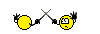

 new router then
new router then 
 time tickin
time tickin

Bookmarks