a usb to serial adaptor requires whats called a driver which you install on your pc (the driver is a bit of software that simply put helps your pc to see the box so it can send the new image to it) the driver either comes on a disk (which you get with the adaptor) or if you got no disk you have to go online and download a suitable driver .if you dont have a driver you need to get one or the pc wont be abe to see the box. you may have a driver installed on your pc and may still find that the pc cant see the box ,if so this is most likely because your pc runs on windows vista and vista is incompatable with most if not all usb to serial adaptor drivers .i was unable to find a suitable driver that would work with vista so in the end i bought an older second hand dell desktop pc (it has 2 usb ports and 2 9 pin serial ports) and all it cost was 50 euros ,i can connect the null modem cable direct to my desktop and flash any box.
Results 526 to 540 of 836
-
5th January, 2011, 05:01 PM #526
 i love it when a dreambox comes together.
i love it when a dreambox comes together.
-
5th January, 2011, 05:17 PM #527Newbie


- Join Date
- Dec 2010
- Posts
- 5
- Thanks

- 0
- Thanks

- 0
- Thanked in
- 0 Posts

ok, i think i have found out the answer for myself.
i have found an older PC with a serial port.
after I switched on my DM500C, it took only about 5 seconds for me to get the 'Box attached and Ready' message. I tried to flash it using the latest Dreamup software from the offical Dream website but it couldn't work. However, I have success with flashing using another Dreamup version 1.3.3.1 which I got from someone else.
Below is the link to Dreamup 1.3.3.1:
DreamUP_1_3_3_1.exe
By the way, it took about 12 min for the flashing to complete.
I had no success earlier on with my 2 laptops running on Windows XP using a USB-to-Serial adaptor. Attached is the pic of the adaptor that I used.

I was told by the storekeeper he had feedback from buyers that this model may not work and recommend me to buy another more expensive model. Hence, for future buyers of adaptor, perhaps it might be wiser to get a more expensive one.
-
5th January, 2011, 05:52 PM #528

if the problem is with the drivers being incompatable a more expensive adaptor will make no difference . the adaptor is not at fault its the drivers incompatability to vista that is the problem ,xp laptops can suffer with the same problem. using a desktop with dreamup (for flashing )works 100% on all boxes ,all tho it can be slow flashing that way .newer dreamboxes such as a dm800 can be flashed via web browser which takes only about 4 minutes ,however flashing a dm500 you need the dreamup way or maybe ftping an image to the /temp folder may work.
i love it when a dreambox comes together.
-
6th January, 2011, 03:09 PM #529Newbie


- Join Date
- Jan 2011
- Posts
- 1
- Thanks

- 0
- Thanks

- 0
- Thanked in
- 0 Posts

i hope this will work for me

-
6th January, 2011, 03:11 PM #530The Stig PT













- Join Date
- Apr 2008
- Location
- Tipperary
- Posts
- 4,413
- Thanks

- 87
- Thanks

- 257
- Thanked in
- 157 Posts

-
11th January, 2011, 04:03 PM #531Newbie


- Join Date
- Jan 2011
- Posts
- 1
- Thanks

- 0
- Thanks

- 0
- Thanked in
- 0 Posts

where can i get dreamup software to re-flash my dead dreambox 500
-
11th January, 2011, 04:56 PM #532

i uploaded deamup 1.3.2.1 to the download section (which is ideal for the dm500) so you can get it there or click on the links in my signature area.
i love it when a dreambox comes together.
-
12th January, 2011, 09:33 PM #533Newbie


- Join Date
- Jan 2011
- Posts
- 1
- Thanks

- 0
- Thanks

- 0
- Thanked in
- 0 Posts

i also have problem with "aborted by user, exiting"
-
12th January, 2011, 09:36 PM #534The Stig PT













- Join Date
- Apr 2008
- Location
- Tipperary
- Posts
- 4,413
- Thanks

- 87
- Thanks

- 257
- Thanked in
- 157 Posts

try this m8 Digital Kaos - Downloads - DreamUP V1.3.3.6 or the other one if ya have that

-
12th January, 2011, 10:58 PM #535

i recommend that if your going to reflash a dm500/change the image that you do perform a flash erase first .open dreamup and look just above where you see flash and you will see flash erase (click on that to erase the current image )and then flash the box as normal. newer versions of dreamup may not have the flash erase option (as when the newer boxes such as the dm800 are reflashed the new image overwrites the old ) so when using a dm500 to flash erase or if you have the message aborted by user you will need an older version of dreamup such as dreamup 1.3.2.1 .
i love it when a dreambox comes together.
-
13th January, 2011, 12:56 AM #536Newbie


- Join Date
- Jan 2011
- Posts
- 15
- Thanks

- 18
- Thanks

- 1
- Thanked in
- 1 Post

thanks very handy never got no instructions with my box
-
13th January, 2011, 01:27 AM #537Newbie


- Join Date
- Jan 2011
- Posts
- 5
- Thanks

- 0
- Thanks

- 0
- Thanked in
- 0 Posts

hi all
as a complete newbie ,,
i instaled everything i thought "could be useful" .. silly me filled the var folder
in my wisdom i thought use dreamup and flash the image again
silly me now i get "aborted by user, exiting"
could this be the version i am using that is causing it .. i am using 1.3.3.7
-
13th January, 2011, 01:32 AM #538Newbie


- Join Date
- Jan 2011
- Posts
- 5
- Thanks

- 0
- Thanks

- 0
- Thanked in
- 0 Posts

quick update ,,
tried flashing with version 1.3.3.1 and it worked a treat ...
-
13th January, 2011, 02:25 AM #539

well done gerry the error message "aborted bu user " is usually because the wrong version of dreamup is being used ,you have to remember that there are newer versions of dreambox such as dm800hd and dm500hd and newer versions of dreamup specificly for flashing them.
i love it when a dreambox comes together.
-
13th January, 2011, 02:36 PM #540Newbie


- Join Date
- Jan 2011
- Posts
- 1
- Thanks

- 0
- Thanks

- 0
- Thanked in
- 0 Posts




 Reply With Quote
Reply With Quote

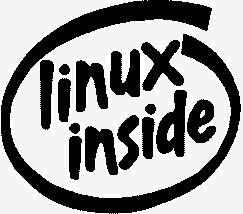






Bookmarks