Right 1st off.
Power down both pc and xbox.
Connect via sata to which ever port.
Boot pc BUT LEAVE XBOX POWERED DOWN.
Once into xp wait 2 mins or so let all drivers load.
The locate jungleflasher
Just before you open it, POWER ON XBOX
Then Load Jungleflasher
Once inside jungleflasher, goto the MTK flash 32 tab
On the I/O port scroll through until you find your drive
Few suggestions tho, unplug any un needed drives to prevent any mishaps.
Any further problems contact me
Results 1 to 8 of 8
-
30th March, 2009, 03:20 PM #1Top Poster


- Join Date
- Oct 2008
- Posts
- 106
- Thanks

- 0
- Thanks

- 0
- Thanked in
- 0 Posts
 Pc will not see Xbox 360 dvd drive
Pc will not see Xbox 360 dvd drive
Hi guys
I have been using the Xbox 360 forum in digital kaos but I am stuck with a problem of connecting my Xbox Samsung Toshiba Drive to my PC so I have posted in this forum. My setup is as follows:-
Motherboard - Asus P5W DH Deluxe
Processor - 2.4 Core 2 Duo
Memory - 4GIG corsair
2 x DVD rom drives connected IDE
1 X WD raptor 74gig connected SATA to SATA port 1.
Operating system - WIN XP PRO SP3
Bios - Updated to the latest and drivers.
My pc works fine in the above configuration, however when I connect my DVD drive via the SATA port3, I get one of two problems. Firstly I can see the drive in the bios but after this page the pc will not boot into WIndows, just a flashing cursor on the top left corner pressed eject on the drive but it does not help.
If I disconnect the drive and wait for windows to bootup then connect the XBOX 360 drive, windows does not see the drive or say found new hardware.
I have done a complete new reformat and installed windows.
Thanks.
-
30th March, 2009, 06:32 PM #2V.I.P. Member


















- Join Date
- Jan 2009
- Location
- The Shoutbox
- Posts
- 4,915
- Thanks

- 73
- Thanks

- 220
- Thanked in
- 146 Posts

-
30th March, 2009, 07:04 PM #3Top Poster


- Join Date
- Oct 2008
- Posts
- 106
- Thanks

- 0
- Thanks

- 0
- Thanked in
- 0 Posts

Hello there Cunny
Hope you were not offended by me posting here!
I disconnect both my IDE ROM drives so the only drive connected was the SATA hard drive. I did as you said but it has no drive detected.
Not sure where to go from here, been racking my brains for over a week now. I have installed the portIO.exe file
Thanks.
-
30th March, 2009, 07:38 PM #4V.I.P. Member


















- Join Date
- Jan 2009
- Location
- The Shoutbox
- Posts
- 4,915
- Thanks

- 73
- Thanks

- 220
- Thanked in
- 146 Posts

What drive is it, you might need a differant sata chipset, have you looked under the i/o under mtk 32 flash in jungleflasher?
If you pm me you msn i will help you on there
-
23rd June, 2009, 03:42 PM #5The Stig PT













- Join Date
- Apr 2008
- Location
- Tipperary
- Posts
- 4,413
- Thanks

- 87
- Thanks

- 257
- Thanked in
- 157 Posts

flashing an xbox?? steps and how??
dus it have to have a drive??
-
10th February, 2012, 09:38 PM #6Newbie


- Join Date
- Feb 2012
- Posts
- 2
- Thanks

- 0
- Thanks

- 0
- Thanked in
- 0 Posts
-
10th February, 2012, 09:40 PM #7Newbie


- Join Date
- Feb 2012
- Posts
- 2
- Thanks

- 0
- Thanks

- 0
- Thanked in
- 0 Posts

I'm having the same problem of the dvd drive not being recognized by pc, I am using 64 bit windows 7. Can you help!?
Thanks!
-
10th February, 2012, 09:54 PM #8V.I.P. Member


















- Join Date
- Jan 2009
- Location
- The Shoutbox
- Posts
- 4,915
- Thanks

- 73
- Thanks

- 220
- Thanked in
- 146 Posts

"Make it idiot proof and someone will make a better idiot."




 Reply With Quote
Reply With Quote
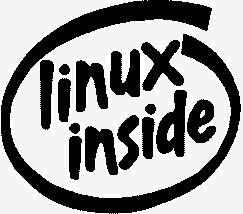



Bookmarks