hi evey one
i am sure it is very easy to you why in f5 the dump by usb not highlight so i can not use it for update list or backup
thanks
Results 1 to 7 of 7
Thread: can noy update my skybox f5
-
22nd June, 2013, 09:04 PM #1Newbie


- Join Date
- May 2013
- Posts
- 2
- Thanks

- 0
- Thanks

- 0
- Thanked in
- 0 Posts
 can noy update my skybox f5
can noy update my skybox f5
-
22nd June, 2013, 09:07 PM #2
-
22nd June, 2013, 09:07 PM #3The Stig PT













- Join Date
- Apr 2008
- Location
- Tipperary
- Posts
- 4,413
- Thanks

- 87
- Thanks

- 257
- Thanked in
- 157 Posts

is the usb stick in the box ??
-
22nd June, 2013, 10:04 PM #4Newbie


- Join Date
- May 2013
- Posts
- 2
- Thanks

- 0
- Thanks

- 0
- Thanked in
- 0 Posts

i did with the new update
-
22nd June, 2013, 11:16 PM #5
-
22nd June, 2013, 11:20 PM #6The Stig PT













- Join Date
- Apr 2008
- Location
- Tipperary
- Posts
- 4,413
- Thanks

- 87
- Thanks

- 257
- Thanked in
- 157 Posts

can be easily replaced but if the box is new contact your supplier
 good luck mate
good luck mate
-
23rd June, 2013, 08:27 AM #7DK Veteran


- Join Date
- May 2012
- Posts
- 1,263
- Thanks

- 15
- Thanks

- 175
- Thanked in
- 147 Posts

I have noticed lately that the USB slot switces off if you have it in when you switch on. After uploading software on reboot the USB is usually off again and requires removing and replacing.
When your in the tools screen put your USB stick into the unit, make sure its push fully home and see if the USB options highlight.




 Reply With Quote
Reply With Quote



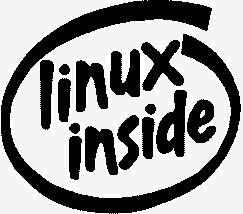

Bookmarks