Hi dudes - how i say on title,the situation is ridiculous whit the pegeot 206 2000-2002 y. The car is on my friend and after last night the car loose all info - keys , el. windows , alarm , remote locking - all , i thing that is because the supply is go dead . But the interesting is today he put the new power supply and i have PP2000& lexia 347 - and i go to program the keys all fine whit that ,car start work all fine . The stupid thing is after that all others stuffs didn't work - el . windows , remote control , alarm , all . I try everything to bring the back to work but whit out luck .
And the interesting is when i program the key and the work , after remove the power supply for 10-30 sec , after that the bsi loose the key and immo say fold , and all time is like that .
I've try everything what i know but not success after every time on disconnect the power supply all go over .
Please can someone help me to find solution - He have the 4 digit code for the key adaptation in BSI but something is not write what i supposed to do to bring it back to normal . If need to program new bsi how to make that or some solution please help . Hare don't have dealer on pegeot and citroen around 150 km .
Thanks and every help will be appreciated .
Regards .
Results 1 to 15 of 15
-
26th July, 2013, 08:07 PM #1DK Veteran











- Join Date
- Nov 2012
- Location
- near the sea ... ;)
- Posts
- 523
- Thanks

- 52
- Thanks

- 211
- Thanked in
- 146 Posts
 Ridiculous situation whit pegeot 206 and BSI and ecu ! please help .
Ridiculous situation whit pegeot 206 and BSI and ecu ! please help .
Last edited by overs0ull; 26th July, 2013 at 08:55 PM.
-
26th July, 2013, 08:29 PM #2V.I.P. Member



































- Join Date
- Mar 2008
- Location
- birmingham
- Posts
- 8,597
- Thanks

- 587
- Thanks

- 1,135
- Thanked in
- 614 Posts

did u go into bsi options and turn the windows back on and so on ? and check chassis number is the same on ecu , was radio beeping aswell
by the way most of us are not gays
Last edited by smirnoff_rules; 26th July, 2013 at 08:36 PM.
any information provided is for educational/experimental purposes only.
-
26th July, 2013, 09:00 PM #3DK Veteran











- Join Date
- Nov 2012
- Location
- near the sea ... ;)
- Posts
- 523
- Thanks

- 52
- Thanks

- 211
- Thanked in
- 146 Posts

OMFG sorry about that just wrong word - I am really sorry about that i fixed .
And yes i go to the bsi and make the windows - from manual - to electrical , and nothing will happened again , i set alarm and nothing again , nothing happened .
Something is wrong or i do it wrong .
The bsi is old not new , is the same , the ecu is the same i am totaly confused .
-
26th July, 2013, 09:03 PM #4V.I.P. Member



































- Join Date
- Mar 2008
- Location
- birmingham
- Posts
- 8,597
- Thanks

- 587
- Thanks

- 1,135
- Thanked in
- 614 Posts

l knows theres away to kick these into life after a flat battery and l told how to do it but wasnt listening
 .. sorry z786 l was abit busy , l will pm this guy and ask him to post here m8
any information provided is for educational/experimental purposes only.
.. sorry z786 l was abit busy , l will pm this guy and ask him to post here m8
any information provided is for educational/experimental purposes only.
-
26th July, 2013, 09:53 PM #5DK Veteran











- Join Date
- Nov 2012
- Location
- near the sea ... ;)
- Posts
- 523
- Thanks

- 52
- Thanks

- 211
- Thanked in
- 146 Posts

Thank a lot dude , that's will be great and will bring it back to live cause is on my friend and he don't have any option and this is really stupid situation .
If someone else have some tips or idea please help .
Thank a lot .
Regards .
-
26th July, 2013, 10:04 PM #6DK Veteran











- Join Date
- Aug 2009
- Location
- 10 Steps Ahead of You
- Posts
- 4,781
- Thanks

- 206
- Thanks

- 123
- Thanked in
- 77 Posts

before recoding try a bsi reboot
take out key and put in your pocket, open drivers door or window n keep them open, open bonnet, wait 5 mins, disconnect battery, wait 5 mins, reconnect battery, switch on headlights, switch them off, turn ignition on, carry on with recoding
dont worry smirnoff, nobody pays attention to me anyway "I always tell the truth. Even when I lie"
"I always tell the truth. Even when I lie"

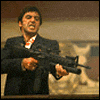
"We Taking Over, One City At A Time"
-
The Following User Says Thank You to z786 For This Useful Post:
smirnoff_rules (26th July, 2013)
-
26th July, 2013, 10:32 PM #7

And the long version is:
Peugeot BSi reboot procedure
Some of you will have already come across a strange problem when programming
keys on 2002 onwards Bsi equipped Peugeot. This usually presents
itself as a complete instrument cluster failure after the keys have
been programmed when the customer comes to collect the car.
BSI Unit
The BSI unit is basically a computer which
handles a multitude of functions such as
odometer value, central locking, lights and
immobiliser. Some later Bsi units are liable
to corrupt their own software program if
not ***8220;woken up***8221; in a specific way after
programming keys or battery disconnection.
The details of this are explored
thoroughly in a Peugeot TSB but I will
summarise for you briefly.
Procedure for Initialising the BSI after key learning
1. Disconnect the diagnostic tool.
2. Put the driver***8217;s window down, lift the bonnet and ensure all
equipment is switched off.
3. Ensure all doors are closed and remove key from the
ignition.
4. Wait for 3 minutes, disconnect the vehicle battery and wait
15 seconds.
5. Reconnect the vehicle battery, wait a further 10 seconds (do
not open doors.)
6. Switch on the side lights through the driver's window.
7. Switch on the ignition and check system***8217;s functionality.
8. Hold lock button on key down for 10 seconds.
9.remove key open & close door test c entral locking system
10. Start the engine and complete the system***8217;s check.
Failure to follow this procedure could result in incorrect operation of many
BSI related items.
It did take three attempts following this procedure before it worked.
This is a shorter version of the TSB given to me regarding battery dis-connects on Peugeot Citroen BSi units:
PROCEDURE FOR BATTERY DIS-CONNECTION (The 3 Minute Rule)
Whenever a vehicle battery has to be dis-connected, switch off all equipment, interior lights etc, close the doors leaving the drivers window open.
Switch off the ignition and remove the key and any DIAG equipment.
Wait a full 3 minutes before disconnecting the battery.
The BSi must be allowed to go to SLEEP ie into "power save mode". Do not operate any equipment on the vehicle during this time. Remember, even opening the bonnet will wake the BSi on a vehicle fitted with alarm.
If the battery is under the bonnet, open the bonnet first and leave it up. 807 batteries can be dis-connected through the drivers window, remove floor cover first.
ALWAYS disconnect any DIAG equipment and do not operate any plips from other vehicles during the 3 minute waiting period.
PROCEDURE FOR BATTERY RECONNECTION
Unless otherwise instructed by Peugeot or Product Service, you must always carry out the following procedure, often referred to as a "soft re-boot", to minimise the possibility of the BSi corrupting its own software when reconnecting the vehicles battery supply.
Ensure the procedure for battery disconnection has been adhered to and importantly all BSi functions were switched off with the drivers window left down.
1 Close all doors
2 Remove ignition key if left in ignition
3 Reconnect battery. DO NOT open any doors
4 Wait 10 seconds
5 Switch on healights through the drivers window (you will hear a "bong")
6 Switch on ignition then start the vehicle and check system functions
NOTE: Upon reconnection, if any vehicle function controlled by the BSi i.e . interior light is switched on,the internal operation of the BSi has the potential to spike or corrupt its configuration and software program......Check out The Number 1 Resource for all Automotive Software with a lot of patience you like me will find what you need...
-
27th July, 2013, 08:36 AM #8DK Veteran











- Join Date
- Nov 2012
- Location
- near the sea ... ;)
- Posts
- 523
- Thanks

- 52
- Thanks

- 211
- Thanked in
- 146 Posts

Thanks a lot of this help . The DK members and forum are the best .
Regards and i will write what is happened
-
27th July, 2013, 02:33 PM #9DK Veteran











- Join Date
- Nov 2012
- Location
- near the sea ... ;)
- Posts
- 523
- Thanks

- 52
- Thanks

- 211
- Thanked in
- 146 Posts

Hi again dudes , i try everything from what you post but not success again . I make exaclly what you say on the options not luck .
After when reboot the bsi whit :
"take out key and put in your pocket, open drivers door or window n keep them open, open bonnet, wait 5 mins, disconnect battery, wait 5 mins, reconnect battery, switch on headlights, switch them off, turn ignition on, carry on with recoding"
After that is the same i learn the key , make the option whit 10 sec hod button for lock . I go on BSI option - select - alarm , el. windows , remote key - super , and new remote whiout fog lamp , all what is need to be done - and nothing happened again . The car start but nothing else work nothing .
I make the BSI reboot fine cause i hear after turn on light - the sound "bong" and the km ot dash go first on "0" after that show the real km this is write BSI - ECU get km one from other .
But the same situation - nothing happened .
I try method 2 and 3 from "Drakov post"- thanks - but again nothing happened and again all is fine whit the BSI reboot but after that - key(remote after hold lock for 10 sec) don't want to be adapt and again immo - foul , and the same situation no - el. windows , no - alarm , no-anything .
I thing something is wrong between the ecu and bsi - or something is not write , or I am totally confused .
Please if someone have any other idea or tips how to make it let's help .
Thanks a lot .
-
27th July, 2013, 08:21 PM #10DK Veteran



- Join Date
- Jul 2010
- Posts
- 894
- Thanks

- 2
- Thanks

- 67
- Thanked in
- 40 Posts

i think you could reset, what is the ecu model and bsi model
-
27th July, 2013, 09:05 PM #11DK Veteran











- Join Date
- Aug 2009
- Location
- 10 Steps Ahead of You
- Posts
- 4,781
- Thanks

- 206
- Thanks

- 123
- Thanked in
- 77 Posts

i think u need a new bsi
"I always tell the truth. Even when I lie"

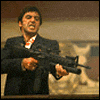
"We Taking Over, One City At A Time"
-
27th July, 2013, 10:46 PM #12DK Veteran











- Join Date
- Nov 2012
- Location
- near the sea ... ;)
- Posts
- 523
- Thanks

- 52
- Thanks

- 211
- Thanked in
- 146 Posts

the ecu model is edc15c2 . The bsi model i don know it - i need to seed it , its under the driver wheel . The car is HDI .
But why is need new bsi - i see it on the diagnostic , and when i put test on central - on bsi - he start to to the test - lock - unlock the doors few times , and othes just can't to make the learning on el windows , central , alarm . When i learn the new key the car start but do let me make - this option whit remote control whit hold lock on 10 sec nothing happened .I spoke today whit one gay and he say - something about to make new bsi - or new ecu , or like new venichle i don't know , or something like that he don't say more cause he is afraid i will learn ....... This car is on my friend i he don't have were to go to fixed cause in my country i just funny situation whit this thing .
Thanks for a helping me , thank all. I will see the bsi model tomorrow .
Regard
if you have some other idea i , just finished whit main ...
-
28th July, 2013, 07:11 AM #13

In all this time the car was driven?
Because in Peugeot all those electrical are not functioning when the car is in "Economy mode active".
To get it out of economy mode it must be driven at least 30 minutes.
-
28th July, 2013, 07:59 AM #14V.I.P. Member



































- Join Date
- Oct 2009
- Location
- Meatheadshire (Between London and Scotland)
- Posts
- 31,978
- Thanks

- 8,885
- Thanks

- 6,085
- Thanked in
- 4,793 Posts

Econey mode just start engine instant comes to life
sounds like either water in bsi or eeprom 95160 has been removed and badly doldered on, read on an INFERIOR forum pin 6 lifted eipes out eperom
 Was Banned For Being Certifiably Insane and Stupid
Was Banned For Being Certifiably Insane and Stupid
-
28th July, 2013, 09:00 AM #15DK Veteran











- Join Date
- Nov 2012
- Location
- near the sea ... ;)
- Posts
- 523
- Thanks

- 52
- Thanks

- 211
- Thanked in
- 146 Posts

The car is not driven - after the BSI reboot . Only trying to get all work but nothing else . I will try today or tomorrow to reboot the bsi , learn the key and drive it 30 min , to see are it go out from this electrical save mode .
I don't have water on bsi - for the eeprom i really don't know if it's removed but i will see .
Regards and thank a lot for the helping .




 Reply With Quote
Reply With Quote
Bookmarks