hi folks. I need some help. yesterday while messing about(if it aint broke don't fix it) I deleted all channels via the channel editor. I have since taken the box back to factory settings, re-inserted my c-line and done a complete satellite(hotbird and astra) channel scan. this has allowed me to watch channels through the large alphabetical list but the box still wont accept AJ`s channel list via usb upgrade or dump. I am now worried about losing channels the next time they move around. any help would be greatly appreciated!
Results 1 to 13 of 13
Thread: skybox wont accept channel list
-
12th November, 2013, 09:46 AM #1Newbie


- Join Date
- Oct 2013
- Posts
- 5
- Thanks

- 1
- Thanks

- 2
- Thanked in
- 1 Post
 skybox wont accept channel list
skybox wont accept channel list
-
12th November, 2013, 10:18 AM #2Newbie


- Join Date
- Oct 2013
- Location
- Central Scotland
- Posts
- 15
- Thanks

- 6
- Thanks

- 4
- Thanked in
- 4 Posts

Remember that you have to "Delete" All Channels before you install a New Channel List.
I have the F5s & Use The Lan Tool & send the Channel list From My PC to F5s.
It takes a little longer, But it Works.
-
12th November, 2013, 11:59 AM #3
-
12th November, 2013, 12:07 PM #4Top Poster


- Join Date
- Jul 2008
- Location
- uk
- Posts
- 183
- Thanks

- 26
- Thanks

- 1
- Thanked in
- 1 Post
-
12th November, 2013, 01:10 PM #5Newbie


- Join Date
- Oct 2013
- Posts
- 5
- Thanks

- 1
- Thanks

- 2
- Thanked in
- 1 Post

I tried the factory reset both with all settings deleted and with just pressing the blue button to leave the cline intact. when I update the channel list and press the info it says 1. TP_PROG.DBS(SAT,TP,PROG).....OK all other options are unselected. exact same by the upgrade or by thr dump by usb method. any other time I updated aj`s list it went without a problem. I get the feeling that messing around going into channel edit and deleting all channels I have deleted a setting that is preventing the channel list from upgrading, although that's just a newb guess
-
12th November, 2013, 01:14 PM #6Newbie


- Join Date
- Oct 2013
- Posts
- 5
- Thanks

- 1
- Thanks

- 2
- Thanked in
- 1 Post

thanks mate. previously when updating channel lists I never deleted all channels and never had a prob, only this time I did delete all channels in the channel edit menu and now it wont take the new list.
-
12th November, 2013, 07:16 PM #7DK Veteran


- Join Date
- May 2012
- Posts
- 1,263
- Thanks

- 15
- Thanks

- 175
- Thanked in
- 147 Posts

You dont need to delete any channel. When you upgrade the TP_PROG.dbs it does exactly as it says and upgrades at the same time it removes the old list.
The biggest mistake made when upgrading a channel list is pressing the yellow button before placing a tick next to the highlighted TP_PROG
-
13th November, 2013, 01:22 AM #8V.I.P. Member

















- Join Date
- Nov 2012
- Location
- E. London
- Posts
- 2,102
- Thanks

- 544
- Thanks

- 638
- Thanked in
- 467 Posts

I have installed hundreds of channel lists (well it seems like hundreds anyway!) after deleting the previous one without any problems.
Deleting all the channels does just what it says & nothing more. Remember that you won't see your new channel list until you put the box into standby & then back on again.
-
The Following User Says Thank You to Hadron For This Useful Post:
sealclubber (24th November, 2013)
-
24th November, 2013, 04:04 PM #9Newbie


- Join Date
- Oct 2013
- Posts
- 5
- Thanks

- 1
- Thanks

- 2
- Thanked in
- 1 Post

thanks hadron. I`ve restarted the box after every upgrade attempt but still no aj faves. its as if I need to do the channel faves myself. I guess I`ll just need to put up with it.
-
25th November, 2013, 12:32 PM #10Top Poster


- Join Date
- Aug 2009
- Posts
- 117
- Thanks

- 3
- Thanks

- 18
- Thanked in
- 8 Posts

1 box i did i had to reboot it 4 times before the new channel list showed as it should... forst boot it was random characters,, 2nd boot some names were right and so on,, 4th boot all fine, but by then there was a new channel list out (joking
 )..
)..
-
26th November, 2013, 12:39 AM #11DK Veteran


- Join Date
- May 2012
- Posts
- 1,263
- Thanks

- 15
- Thanks

- 175
- Thanked in
- 147 Posts

Save any important info on the box and Factory Reset without making any selections.
Menu
Tools
Factory Setting
Yes
Blue Button
This will put all the favorite names that AJ's list contains.
You will need to reset the time and dhcpLast edited by DW190; 26th November, 2013 at 12:42 AM.
-
26th November, 2013, 12:46 AM #12The Stig PT













- Join Date
- Apr 2008
- Location
- Tipperary
- Posts
- 4,413
- Thanks

- 87
- Thanks

- 257
- Thanked in
- 157 Posts

www.hddvbsw.com
latest filmware just reflash it start new you might have done more than your letting on
-
26th November, 2013, 01:29 PM #13Newbie


- Join Date
- Jul 2013
- Posts
- 18
- Thanks

- 44
- Thanks

- 3
- Thanked in
- 2 Posts

If it still aint working check that the usb stick is formatted to FAT and not NTFS.




 Reply With Quote
Reply With Quote

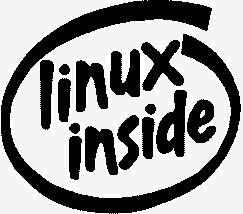

Bookmarks