could someone tell please how to fix that communication error?
Results 31 to 45 of 49
-
27th May, 2012, 08:11 PM #31Top Poster +




- Join Date
- Nov 2011
- Posts
- 238
- Thanks

- 32
- Thanks

- 4
- Thanked in
- 3 Posts
-
22nd July, 2012, 06:26 PM #32Newbie


- Join Date
- Jul 2012
- Posts
- 2
- Thanks

- 0
- Thanks

- 0
- Thanked in
- 0 Posts

-
15th January, 2017, 10:32 AM #33Newbie


- Join Date
- Jan 2017
- Location
- Sydney
- Posts
- 3
- Thanks

- 0
- Thanks

- 1
- Thanked in
- 1 Post

Bumpity bump guys!
So I bought a BDM100 from eBay too, got it connected via a BDM tool probes as pictured:
c95ecfd8-8d95-472c-a2f9-500f58c14422.jpg
then trying to connect it via DimSport, heard a click sound but then error message came up:
Firmware Revision: V.01 SN: 0258
. . . . . . . . . .
Interface communication error (E13)
MPC version error (E06): 0x00000000
Part number error (E05): 0x00000000
Power error or communication error (E14)
Capture.JPG
Any solution to this? Much appreciated!
p.s. DME = Siemans MSV70
-
15th January, 2017, 10:37 AM #34V.I.P. Member



































- Join Date
- Mar 2008
- Location
- birmingham
- Posts
- 8,595
- Thanks

- 587
- Thanks

- 1,123
- Thanked in
- 608 Posts

on my setup red wire is pin one looks like your 180 out
might to late now if you have powered the wrong side
put bdm adapter in normally and turn ecu clock wise quarter turn
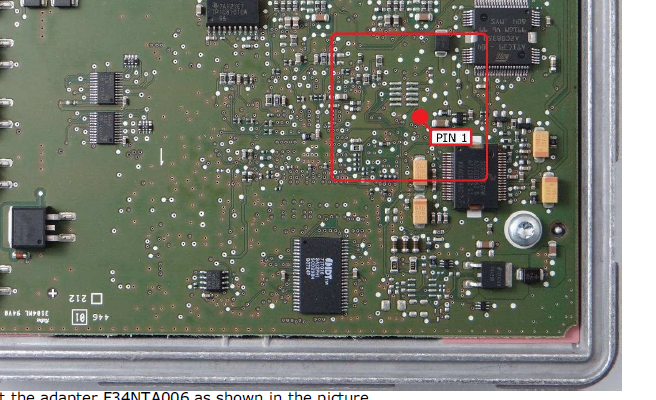
Last edited by smirnoff_rules; 15th January, 2017 at 10:59 AM.
any information provided is for educational/experimental purposes only.
-
15th January, 2017, 11:21 AM #35Newbie


- Join Date
- Jan 2017
- Location
- Sydney
- Posts
- 3
- Thanks

- 0
- Thanks

- 1
- Thanked in
- 1 Post

Thanks for the swift response and help Smiroff!!

Is yours MSV70 too? If so, do you have the picture of how you set it up with the BDM adapter?
Problem is I looked at it more closely, it seems like the PIN1 on the adapter will never get to the PIN1 on the motherboard of my ECU? But the adapter does say it is for Siemans ECU/DME... so I am very confused!
See the pic attached, the PIN1 on the BDM adapter actually goes to the 2nd pin on the other side...
DDD.jpgXXX.jpg
-
The Following User Says Thank You to WatashiEd For This Useful Post:
Menen (25th June, 2017)
-
13th June, 2017, 01:45 PM #36Newbie


- Join Date
- Jun 2017
- Posts
- 1
- Thanks

- 0
- Thanks

- 0
- Thanked in
- 0 Posts

Hi everyone, trying to get my bdm100 to work, unfortunetly no luck yet.
Keeps getting error message," old Version,please use newest Version".
Can anybody help please???
Best regards
Tobi
-
4th August, 2019, 11:22 AM #37Newbie


- Join Date
- May 2019
- Posts
- 7
- Thanks

- 1
- Thanks

- 0
- Thanked in
- 0 Posts

Tobi,
That happens to me as well when I try to use the program labeled "CMD 1255" without following the steps in the "update your chinese clone bdm100 to 1255" file. Try that and see how it goes
Best of Luck
-
16th August, 2019, 09:18 AM #38Newbie


- Join Date
- Aug 2019
- Location
- italia
- Posts
- 1
- Thanks

- 0
- Thanks

- 0
- Thanked in
- 0 Posts

salve
qualcuno mi puo' aiutare ?
dopo aggiornamento 1255 il mio bdm non viene + rilevato
-
25th May, 2020, 03:02 PM #39Newbie


- Join Date
- Apr 2020
- Posts
- 7
- Thanks

- 0
- Thanks

- 0
- Thanked in
- 0 Posts

Hi all,
I bought a BDM100 from China to clone my EDC16C2 (Mercedes Vito), I have a windows7 32bits. The driver seems to be installed but when I open the CMD1255 soft I have the error message "12Vcc power error or Communication error". I don't hear the click from the relay when I click on "ON".
Thank you for your help
Dam
-
25th May, 2020, 03:10 PM #40Member



- Join Date
- Nov 2009
- Location
- London
- Posts
- 51
- Thanks

- 39
- Thanks

- 11
- Thanked in
- 8 Posts

You connected the bdm to the ecu ?
Applied 12 volts to the bdm ?
Also the pin layout is a bit off with the Chinese clone.
-
25th May, 2020, 03:24 PM #41Newbie


- Join Date
- Apr 2020
- Posts
- 7
- Thanks

- 0
- Thanks

- 0
- Thanked in
- 0 Posts

Hi shifty01,
thank you for your reply.
Yes I connected my ECU and the 12V to the BDM. I put a wire on the BDM100 to check if the 12v is going to the ECU. I already changed the transistor to BC547C. But it seems that the BDM100 is not updated. When I click on "ON" I don't hear any click from the relay to activate the 12V. Is there a solution to update the BDM100?
Thank you in advance.
Dam
-
25th May, 2020, 03:45 PM #42Member



- Join Date
- Nov 2009
- Location
- London
- Posts
- 51
- Thanks

- 39
- Thanks

- 11
- Thanked in
- 8 Posts

I always have just soldered wires to mine ..
Had it years !! But when i first got it i read here first and saw some posts of people damaging the ecus they were trying to connect to ..
I will attach the software i use and the updater i used ..
If i remember correctly you click 1hex after click 2hex after that click the loader-all4 in the BDM100 folder..
I can take a picture of my BDM connected to a edc16 ecu if you want !!
-
The Following 2 Users Say Thank You to shifty01 For This Useful Post:
ali kaptan (13th December, 2023), zeljolaki (1st April, 2022)
-
25th May, 2020, 04:27 PM #43Newbie


- Join Date
- Apr 2020
- Posts
- 7
- Thanks

- 0
- Thanks

- 0
- Thanked in
- 0 Posts

It's still the same unfortunately...
I have "ver 3.1.0.1255 Dongle ID : 192
Interface Communication Error
+12Vcc power or Communication error"
If you can send a picture, it would be nice, thank you!
And if you have an other suggestion to solve my issue, I would appreciate it!
One lore remark, when I use DIMSPORT software it doesn't work also, I have the message "interface not found"Last edited by dd44300; 25th May, 2020 at 04:39 PM.
-
25th May, 2020, 04:44 PM #44Member



- Join Date
- Nov 2009
- Location
- London
- Posts
- 51
- Thanks

- 39
- Thanks

- 11
- Thanked in
- 8 Posts

Make sure you have correct connections ..
I will add picture of the clone bdm pins for you to cross check ..
My bdm relays click when i plug it into usb port .. Even without the 12v connected ..
Maybe test relays next ..
-
25th May, 2020, 04:48 PM #45Newbie


- Join Date
- Apr 2020
- Posts
- 7
- Thanks

- 0
- Thanks

- 0
- Thanked in
- 0 Posts

I have 11,3V on pins 2 and 9.
the relay clicks when I plug my usb cable but an other clieck should come when I click "ON", right?




 Reply With Quote
Reply With Quote

Bookmarks