someone wants to help ?
Results 1 to 15 of 19
Thread: Audi A3 2005 Dash
-
6th June, 2010, 03:33 PM #1
-
6th June, 2010, 05:14 PM #2

-
6th June, 2010, 07:40 PM #3
-
6th June, 2010, 08:10 PM #4
-
6th June, 2010, 08:25 PM #5Banned


- Join Date
- Dec 2009
- Location
- Land of Rocks
- Posts
- 1,940
- Thanks

- 0
- Thanks

- 34
- Thanked in
- 26 Posts

Try also this. Maybe will help you.
-
6th June, 2010, 09:02 PM #6
-
6th June, 2010, 09:31 PM #7
-
6th June, 2010, 09:46 PM #8Banned


- Join Date
- Dec 2009
- Location
- Land of Rocks
- Posts
- 1,940
- Thanks

- 0
- Thanks

- 34
- Thanked in
- 26 Posts
-
6th June, 2010, 11:15 PM #9
-
7th June, 2010, 01:15 AM #10DK Veteran











- Join Date
- Aug 2009
- Location
- 10 Steps Ahead of You
- Posts
- 4,780
- Thanks

- 206
- Thanks

- 122
- Thanked in
- 77 Posts

and for the ones dat dont speak fluent german
heres a translation:
How Audi A3/A8
1. Note the exact status of KM!
2. Expanding the combo instrument and break it down:
__________________________________________________ ____________________________
3. Find the chip called 93C86
4. Solder the chip!
5. Review of the chip and save the content! (This image is important because the chip due to exit backup contains unique data!) You can do this with our DigiProg or any any EEProm programmer device.
__________________________________________________ ____________________________
6. In the record, locate addresses 578 57B (or 5D8-5DB), there are usually 4 bytes: 00 00 00 00. Two examples they refer to the following screens. (If you are not sure, please contact our support.) (Prevent to false programming you made a backup as point 5.)
__________________________________________________ ____________________________
7. Enter the exact old KM stand in the freely available A3KM.EXE and press the button to calculate a new series of bytes with the computer.
8. Edit now bytes found (see item 6) (00 00 00 00) and replace them with newly calculated byte order (the example of old 10000KM 00 is 00 therefore enter 2A F8).
Depending on selection device Hi-and Lo bytes here can be interchanged, compare the above records their device switched and enter any paired getauscht new values - in our example such as 00 00 F8 2A.
9. Write the data back in the 93C86
10. Solder the chip 93C86 up and build together the combined instrument again and insert it into the vehicle.
__________________________________________________ ____________________________
11. Now you can blend VAG Diagnostics tool (also to apply) KM progress with each any CAN enabled as you wish, to perform the following steps:
Selecting 17 (ECU combo instrument/switchboard use)
Selected 11 (ECU login)
-You use the code "13861" as login code "
Select 10 (ECU adaptation)
-Channel 09 (km)
-Enter divided by 10 as customizing the desired new KM State (e.g. 500 for 5000 KM!)
-After transfer and save the new value of the impedance of the speedometer contains the new desired KM booth
12. You can develop the combined instrument again and four bytes to 00 00 00 00 restore that this step is not required.
13. Adapt the interval (channel 40,41,47,48) on the new status of KM and is finished"I always tell the truth. Even when I lie"

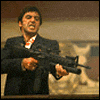
"We Taking Over, One City At A Time"
-
7th June, 2010, 02:30 AM #11DK Veteran




















- Join Date
- Aug 2009
- Location
- Red Wine City.
- Posts
- 795
- Thanks

- 774
- Thanks

- 83
- Thanked in
- 51 Posts

Thanks Thaconow !!
Cheers,
C.
-
7th June, 2010, 07:56 AM #12

Thanks z786, Now with Google Translate everybody knows German
 , Thanks for the your work
, Thanks for the your work 
-
7th June, 2010, 08:15 AM #13
-
7th June, 2010, 09:11 AM #14Banned


- Join Date
- Dec 2009
- Location
- Land of Rocks
- Posts
- 1,940
- Thanks

- 0
- Thanks

- 34
- Thanked in
- 26 Posts
-
7th June, 2010, 10:32 AM #15

Yes it has 2 micronas processors on the smaller board (it has two separate boards). So except R200 what tool to do it trough OBD if this method above don't work with it?




 Reply With Quote
Reply With Quote

Bookmarks