merhaba mercedes w203 203 545 06 088
Hello, I bought a contact the other day and when I read that I could use it later, there was nothing here, I added the original file and I found another file from here in case I needed a flash drive and I wrote 1j35d but it still looks like raw, I press wipe the eis but I get an error, how can I get it back to normal?
Results 2,641 to 2,655 of 2661
Thread: CGDI Mercedes Benz Programmer
-
31st January, 2025, 01:01 PM #2641
 mercedes w 203
information sharing
mercedes w 203
information sharing
-
31st January, 2025, 04:12 PM #2642Top Poster +








- Join Date
- Oct 2009
- Posts
- 222
- Thanks

- 40
- Thanks

- 276
- Thanked in
- 71 Posts
-
31st January, 2025, 04:50 PM #2643

I read this is a second hand ezs this is the screenshot
then I loaded a dump from another ezs file, there is a single key file, I wrote it
but it's still the same, I wonder if I'm writing the wrong eprom, orange 5 ori, I read and write like thisinformation sharing
-
31st January, 2025, 05:18 PM #2644Top Poster +








- Join Date
- Oct 2009
- Posts
- 222
- Thanks

- 40
- Thanks

- 276
- Thanked in
- 71 Posts
-
The Following User Says Thank You to EduardNN For This Useful Post:
richard27 (31st January, 2025)
-
7th February, 2025, 01:40 PM #2645

Hello again, what kind of mistake am I making here? I have the eis file and password but I can't write it.
https://www.youtube.com/watch?v=zIibtcraLFoinformation sharing
-
7th February, 2025, 02:42 PM #2646Member





- Join Date
- Nov 2010
- Posts
- 99
- Thanks

- 107
- Thanks

- 26
- Thanked in
- 14 Posts

Try to write like normal ELV, not as simulator.
Simulator read/write works for CGDI simulator.
Regards, Msmax
-
The Following User Says Thank You to Msmax For This Useful Post:
richard27 (7th February, 2025)
-
7th February, 2025, 05:06 PM #2647

I'm sorry, I tried everything, I removed ezs and tried it on the desktop, autel also couldn't write, there are 3 emulators, we couldn't write to any of them, anyway, we'll see, maybe ezs is broken, sometimes it works, sometimes the vehicle idles.
Thank you also for this information Simulator read/write works for CGDI simulator.Last edited by richard27; 7th February, 2025 at 05:18 PM.
information sharing
-
7th February, 2025, 05:43 PM #2648DK Veteran


































- Join Date
- Apr 2022
- Location
- Germany
- Posts
- 374
- Thanks

- 602
- Thanks

- 135
- Thanked in
- 118 Posts

Did you had internet connection?
I did had 1-2 months ago C-Class and I could do it only with internet connection…
Reading offline was not a problem, but writing only with internet connection…
-
11th February, 2025, 04:31 PM #2649

Yes, I definitely have an internet connection. thanks
information sharing
-
3rd March, 2025, 08:31 AM #2650DK Veteran



































- Join Date
- Jun 2010
- Location
- digital-kaos
- Posts
- 1,856
- Thanks

- 557
- Thanks

- 1,136
- Thanked in
- 530 Posts

hello guys
any one can calculate password please ?
special key
3D 19 B2 06 29 B1 2C F3
i dont know why cant collect data from ezs to uplaod to get pass
car w204Actions speak louder than words
-
19th March, 2025, 03:33 PM #2651DK Veteran


































- Join Date
- Mar 2018
- Posts
- 303
- Thanks

- 8
- Thanks

- 132
- Thanked in
- 115 Posts
-
19th March, 2025, 06:13 PM #2652

hello w 906 639 ezs all key lost
Today I went to get a Mercedes Sprenter lost key and it didn't work. I tried with fast and slow options but it stays while trying to collect data or it says failed at 31% and stays there.
and I gave up, I brought Autel and it took 15 minutes, it found the password and we added the key I don't understand where the error is. How can I know if the fast adapter is working or not? Adapter Power Fast AC Adapter CDGI MB Tool Goldcar Is there a test simulator for this or something? Thanks.information sharing
-
22nd March, 2025, 09:36 AM #2653DK Veteran


































- Join Date
- Apr 2022
- Location
- Germany
- Posts
- 374
- Thanks

- 602
- Thanks

- 135
- Thanked in
- 118 Posts

I personally use CGDI fast adapter only in bench mode.
I never tried it on the car. It needs external power and I don’t risk it with car’s battery…
In bench mode works fine.
What I have experienced with CGDI in AKL on Benz cars is that it takes at least 30 minutes.
In general it’s needed about 45-60 minutes in AKL mode (direct on the car).
Cars and laptops batteries have to be in good condition + good internet connection is needed as well.
If it fails I take out simulation key, clean a little bit the part where the key comes and turn simulation key with in 180 degrees and plug it and start process again…
-
1st April, 2025, 08:48 AM #2654DK Veteran


































- Join Date
- Mar 2018
- Posts
- 303
- Thanks

- 8
- Thanks

- 132
- Thanked in
- 115 Posts

Believe that Autel is also using kind of fast mode for data collection that's why it took ~15min,
and that's why it cost almost 5x than CGDI.
Autel is more advance for many vehicles,
while CGMB is more flexible and you can touch the data files.
Anyway, during all key lost data collection, car ignition actually in off mode,
then the car will go to sleep mode after a while, OBD will cut power,
then CGMB will in USB power only, believe that's why you fail at 31%.
Some car will sleep after 10min, 15?, 30min, 60min, 2h...
can't tell the exact time, find out on your own.
So try close and open any door in every 10min to keep the car awake.
In CGMB normal (slow) mode, data collection take around 60min,
maybe better remove EIS do it on bench.
-
The Following User Says Thank You to babeh For This Useful Post:
richard27 (23rd April, 2025)
-
8th April, 2025, 10:52 AM #2655Top Poster +


































- Join Date
- Nov 2009
- Posts
- 221
- Thanks

- 29
- Thanks

- 17
- Thanked in
- 14 Posts

Is Benz Monster server connection working for you all? I´ve had problems these past few days.
Currently not connecting at all.




 Reply With Quote
Reply With Quote

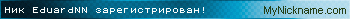

 Thanks button and
Thanks button and  reputation
reputation 
Bookmarks