rideon (20th November, 2018)
Results 1 to 8 of 8
-
23rd October, 2018, 09:45 AM #1
 Study and repair of the Renault / NISSAN Alliance
Study and repair of the Renault / NISSAN Alliance
Hi,
Here is a small topic about the alliance VCI and what we can do to make it close to an original.
The interface for investigations I received from a friend !
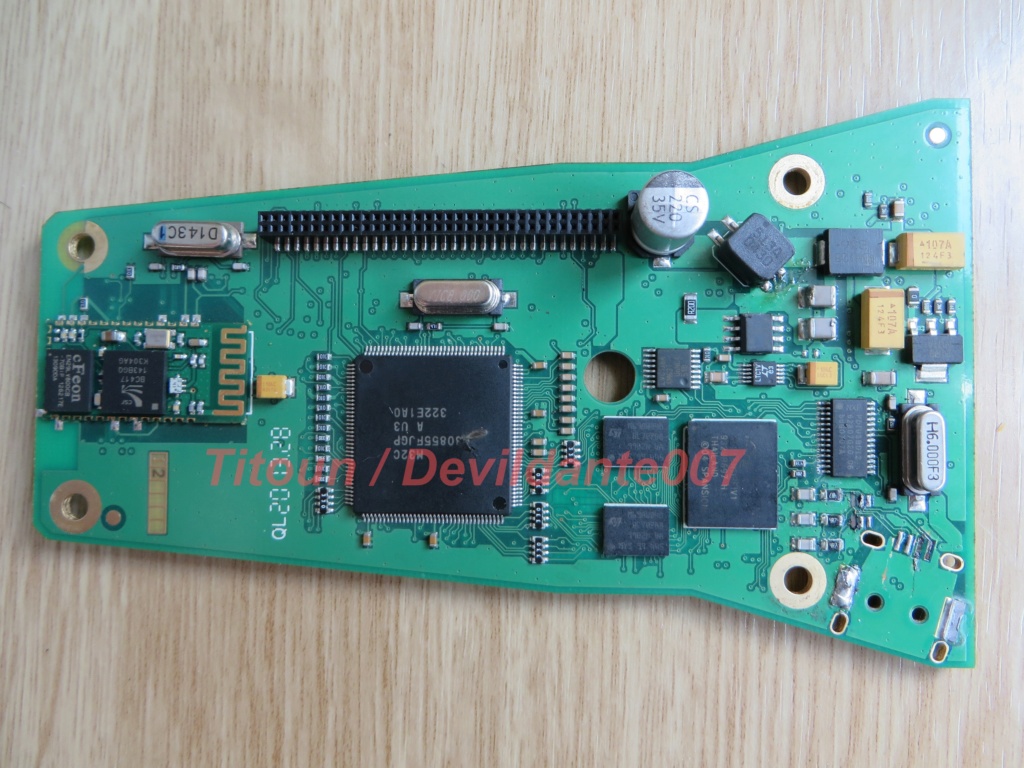
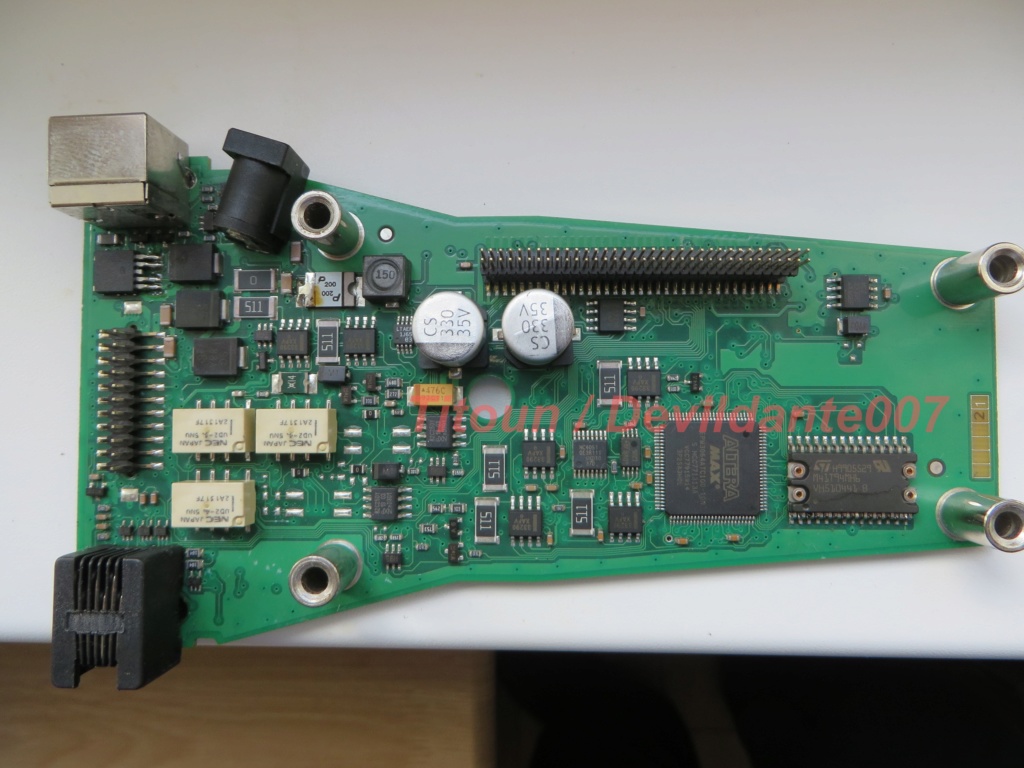
Who, after study, is out of order of course (otherwise, it's not funny) ..
There is a short circuit between the + 5Vdc (at the USB connector) and the ground of the interface.
Involved Micro RENESAS M32C 308555FJGP (A hole in the middle of the component) one can ask
what did the user do to get there ?:


More photos of areas that are under study and will be modified or repaired:
USB connector snapped off as well as tracks that go to the ESD protection component (not mounted on clone)
Added the ESD protection component to the USB input NUP2202W1 (be careful the SC88 box is smaller than the footprint):
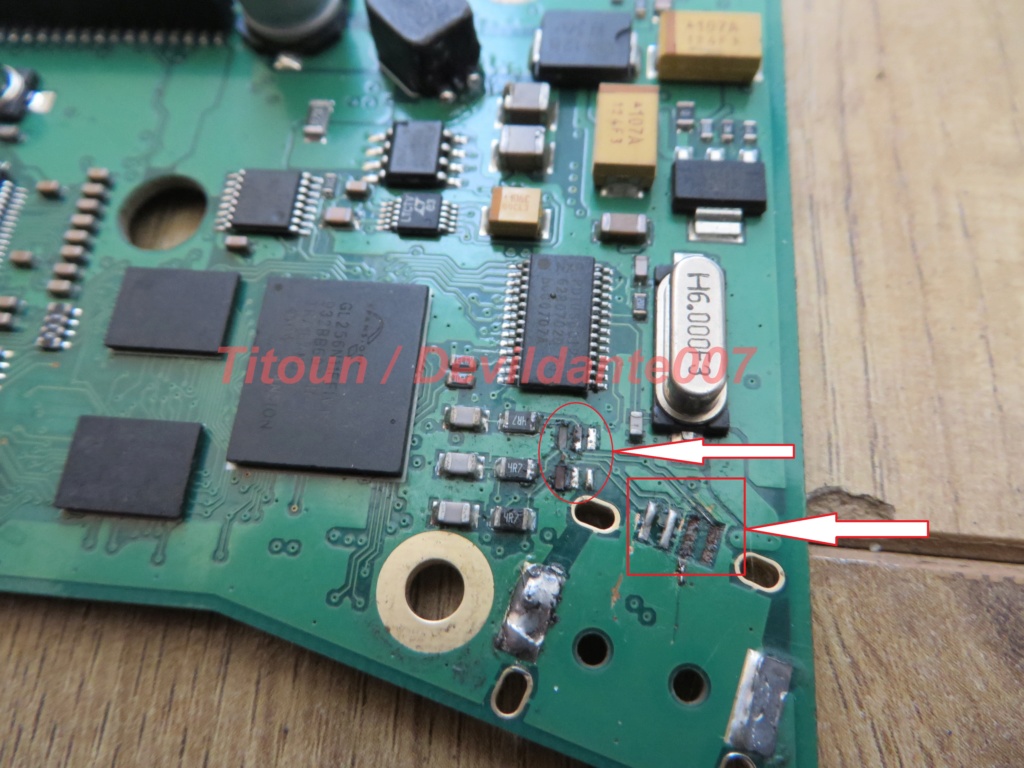
Common mode filter on the switching power supply next to the MOSFET FDS4072, a CTX10-1 EATON replaced by a Wurth
ref 744 226 (with a Imax current a little less important 1.6A instead of 1.9A but hey ...)
Resistance present on the Source of the MOSFET, a 0.2ohms mounted by the Chinese and which will be replaced by a 0.020ohms
(mounted on an original)
Exchange of the LTC1871-1 (LTCTV marking code) by a LTC1871 (LTSX marking code) mounted on the original, no differences
on the datasheets:

-
The Following User Says Thank You to titoun For This Useful Post:
-
23rd October, 2018, 09:45 AM #2

Removing the 0 ohm and setting up the two CAN EPCOS common mode filters ref B82793S513N (do not forget to remove the 0 ohm
on the other side of the pcb)
Change the OBD input connector by the original ref (see my post on the XS EVOLUTION: D)
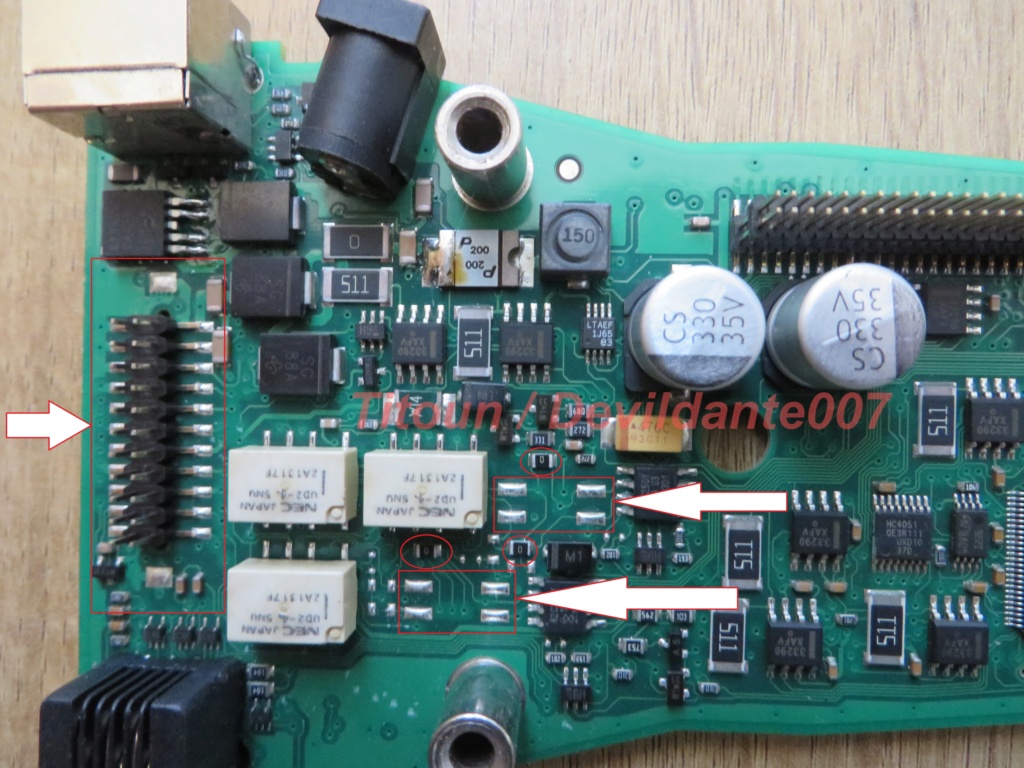
Setting up a lithium + quartz ref M4T32BRSH battery on the M41T94 serial real time clock with NVRAM:
Under study: protection component on the BUS pin of the MCZ33390, marking code: 15D? to confirm
Can be a Zener 15V type ZD15 at UNISONIC techno or can be a thermistor as on the recommendations of the MC33390 datasheet
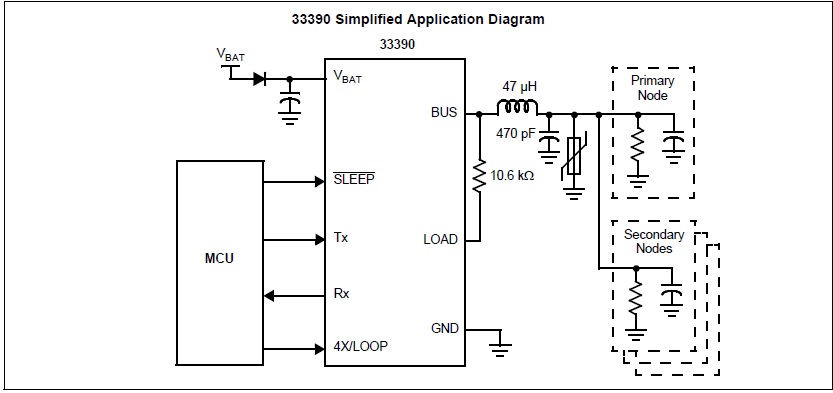
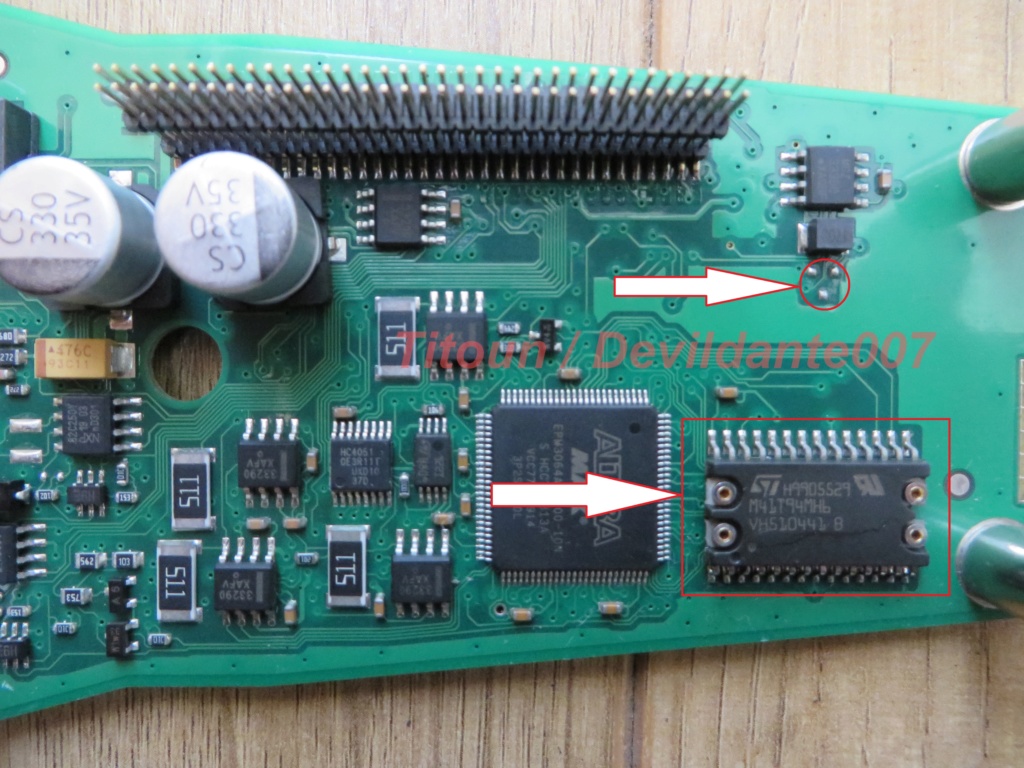
But let's start by replacing the microprocessor RENESAS M32C 308555FJGP, ordered in China (not found or too expensive in France!):
[Img]https://i.servimg.com/u/f70/16/04/83/62/img_4810.jpg[/ img]
[Img]https://i.servimg.com/u/f70/16/04/83/62/img_4811.jpg[/ img]
Once in place:

-
23rd October, 2018, 09:46 AM #3

Note the other locations without components, removed for troubleshooting and the USB connector provisionally replaced.
Other empty slots waiting:

Here are the two completed and cleaned PCB boards:


Now, let's get down to business :! : : My microprocessor is empty ... so I equipped myself with a small prog / debug RENESAS E8a
: My microprocessor is empty ... so I equipped myself with a small prog / debug RENESAS E8a
It will allow me to reflash this one (part USER and DATA), I thought about tinkering a simple (MF TEN NINE cable),
the communication with the microprocessor being achievable by Rx / Tx and an RS232 interface but the small soft M16C flash allows access only
to the Internal flash memory zone (not the DATA AREA or DATA block).
More interesting thing, I should also be able to play with the SERIAL !!!!! : D ..
Using the DATASHEET M32C, the PCB, a multimeter and a little research we get this little diagram of the PINOUT (connector under the PCB)
which will allow us to access the microprocessor:
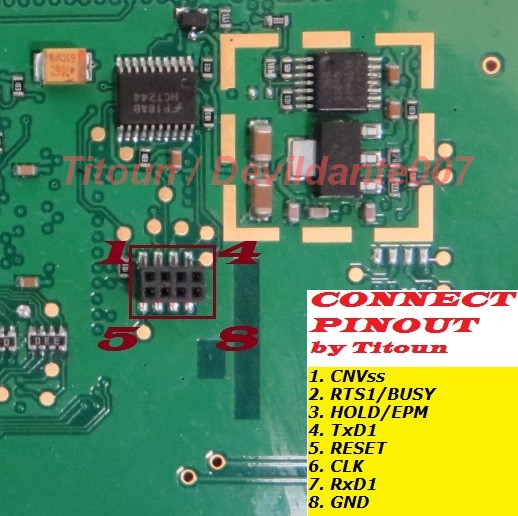
-
23rd October, 2018, 09:46 AM #4

I also have a Clone Alliance and a "Clip Alliance" with pcb reviewed to fit into a canclip box.
So I had fun reading the micro of each of them.



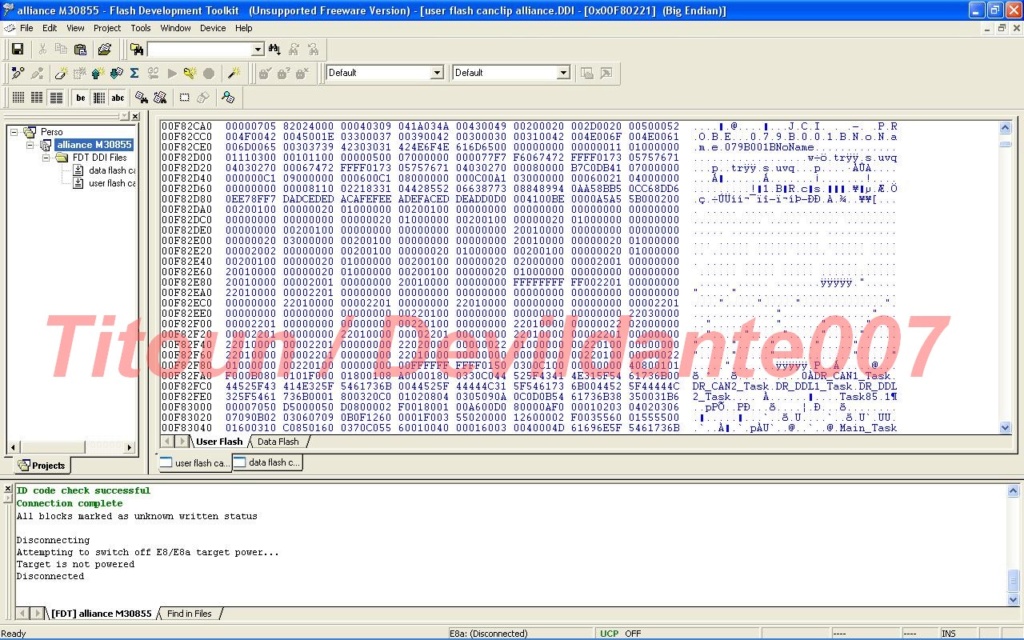
Serial area: Serial number 926573 which makes HEXA 0E236D (which can be seen with an old V133 clip version
for example, in the device manager next to the VID & PID)
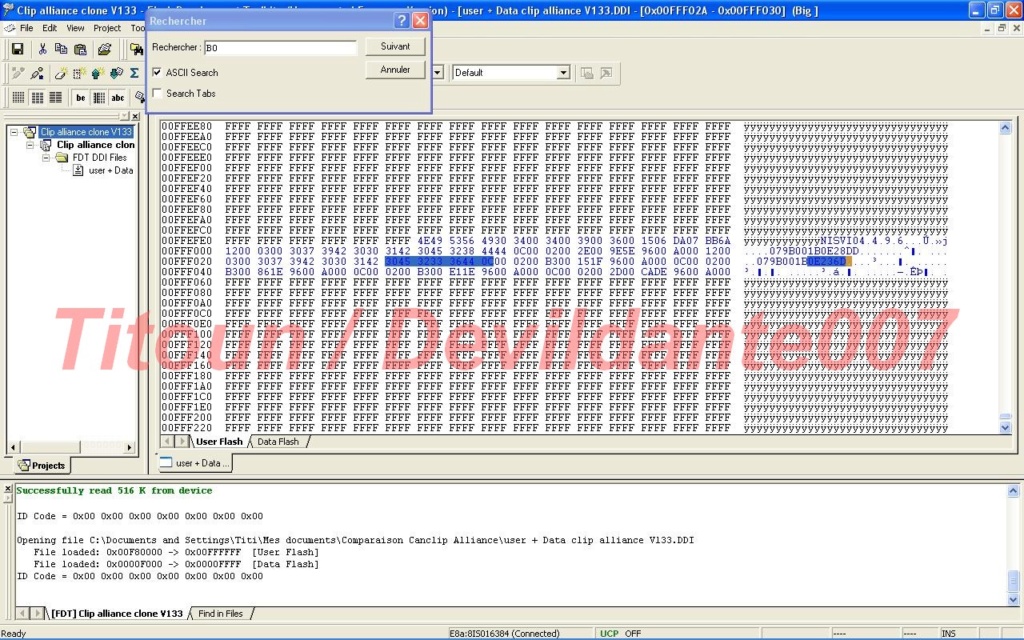
-
23rd October, 2018, 09:47 AM #5

Let's go back to my repaired / improved clone, which I'll stain to restart the microphone:
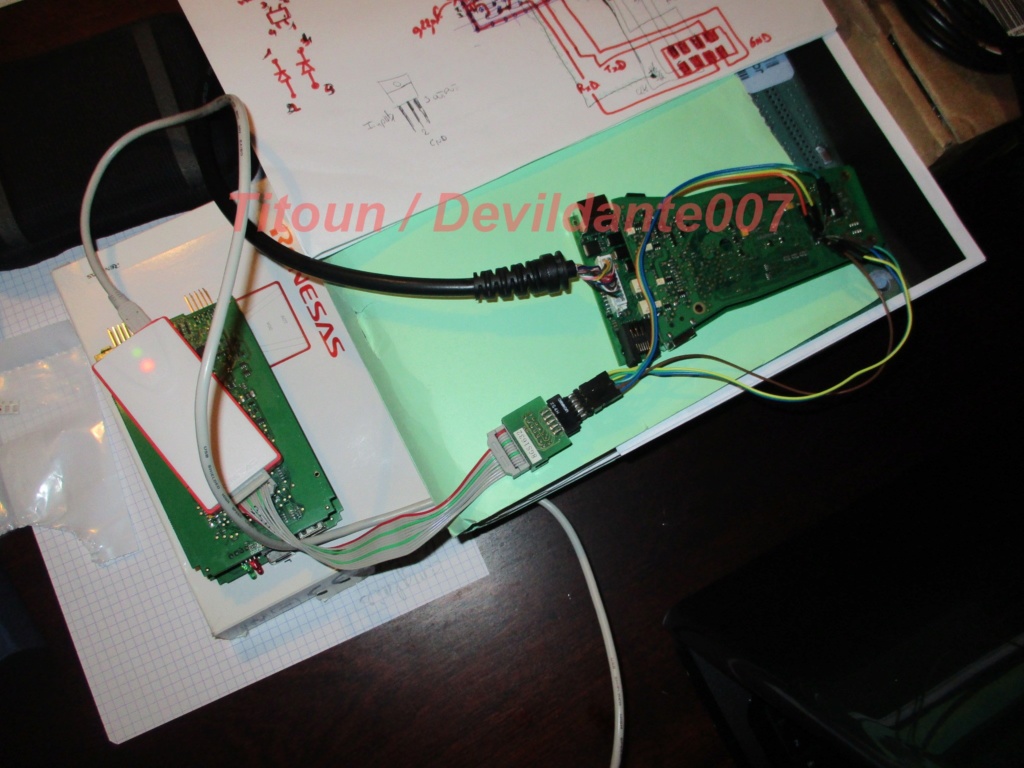
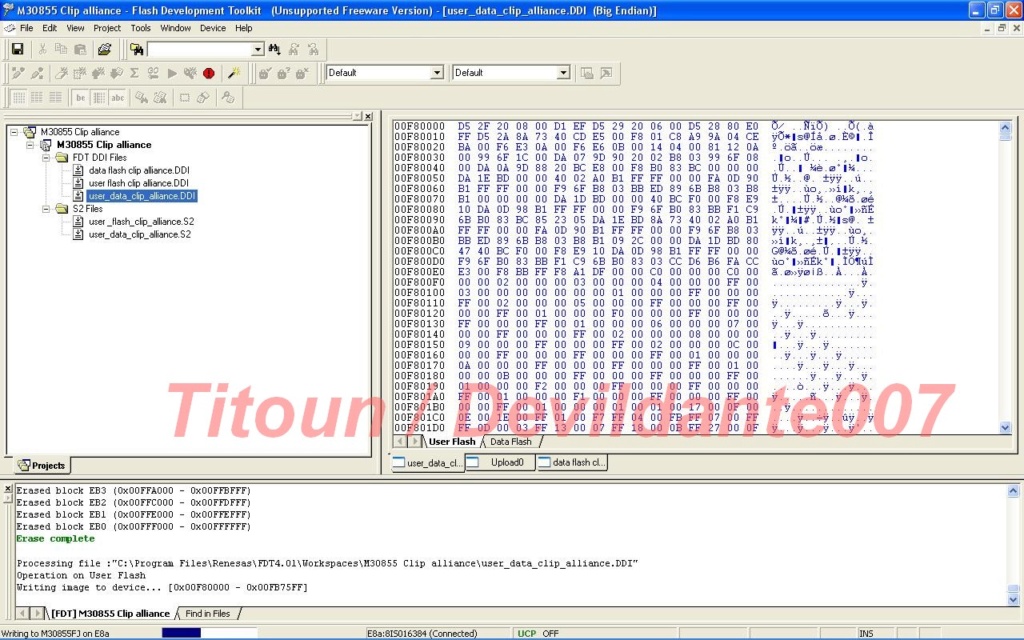
A small test on vehicle with the V133 version of CLIP:
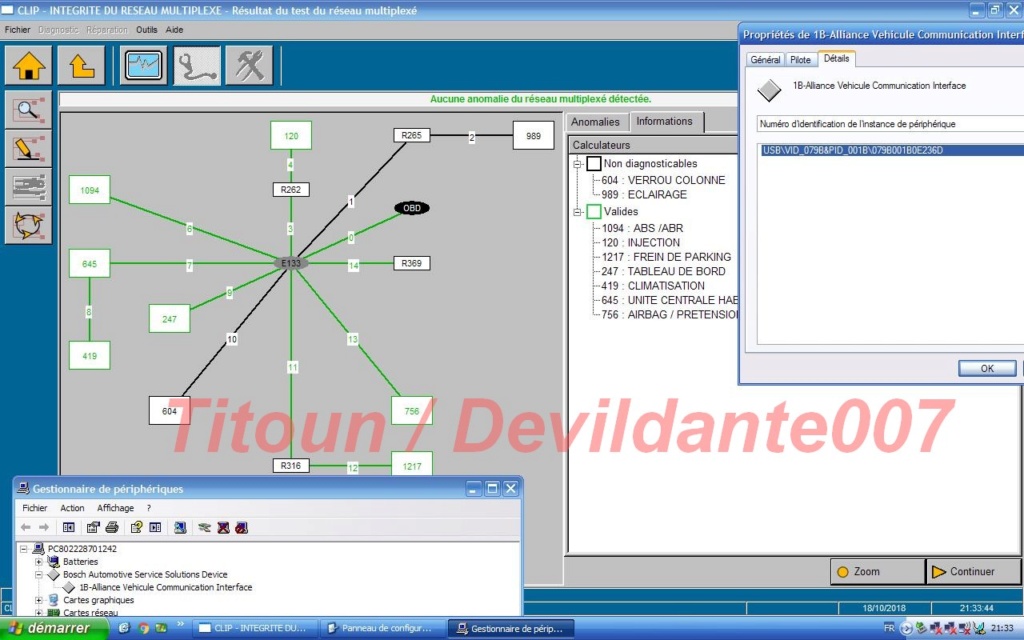
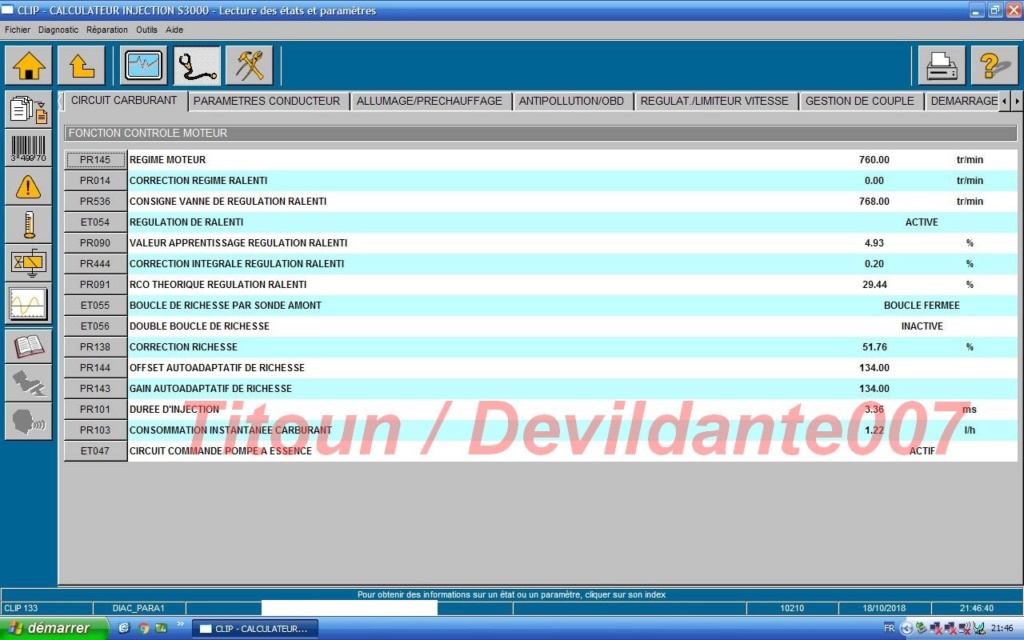
Here to begin,
Hoping to have been clear as usual ...
Best Regards.
-
The Following 2 Users Say Thank You to titoun For This Useful Post:
jihyu (24th October, 2018), stanislav georgiev (24th October, 2018)
-
22nd November, 2018, 01:03 PM #6

Hi m8,
That's what I could find in supplements with a little research and some tests.
Before starting, thank you to those who provided me VCI Alliance Originales, broken down of course ...
To begin, on the side of the microprocessor, after reading this one and after a comparison of what is in a clone
(The original and the clone having been previously connected on different versions of the CLIP software):


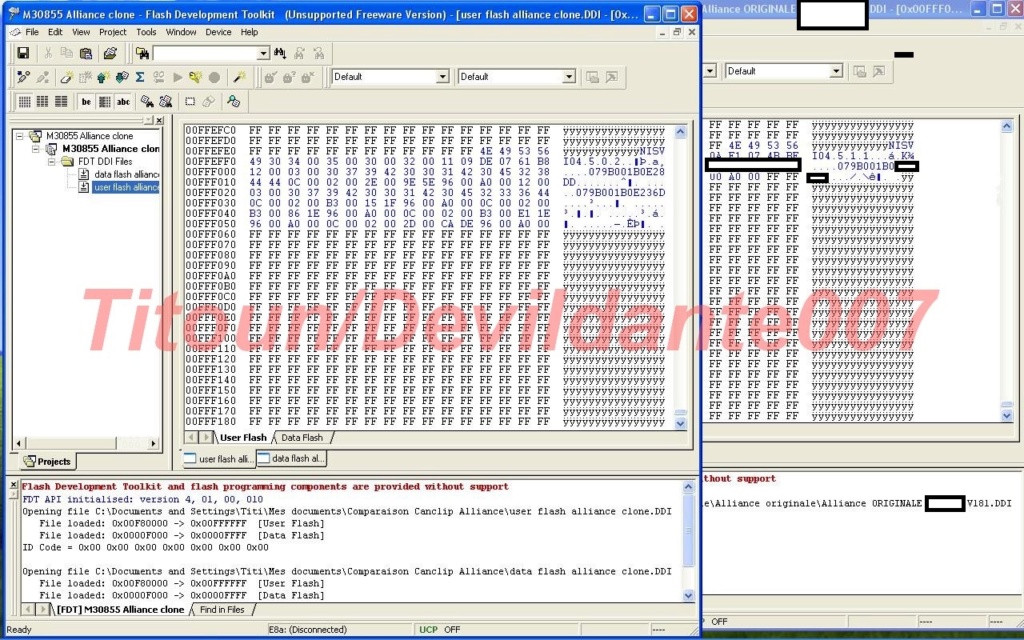
There are differences in the firmware, in the serial area.
Then, after injection of the microprocessor dump of the original into that of the clone and connection of the interface
with the CLIP V181 software, I still have the old serial that appears in the list of available interfaces ....
The serial is saved elsewhere in the interface, probably in the NOR flash SPANSION S29GL256
The processor must come to read and compare the serial with the flash.
The problem: it's a FBGA 64 ball and I'm not equipped for lira. So unless nlc makes me a firmware
special for the RENESAS able to go to read and modify the serial via the interface connect in USB, must invest!
My interface will remain in 927568 but on an original firmware base and not Chinese.
Then from the PCB side:
Here is the reference of the missing component on the clones (Alliance and Alliance in CLIP box) which is towards the MCZ33390:
marking code 15D: MMBZ15VDLT1-D Double zener with common cathode mounted on line protection (see example of a 82C250 controller CAN datasheet
for protection)
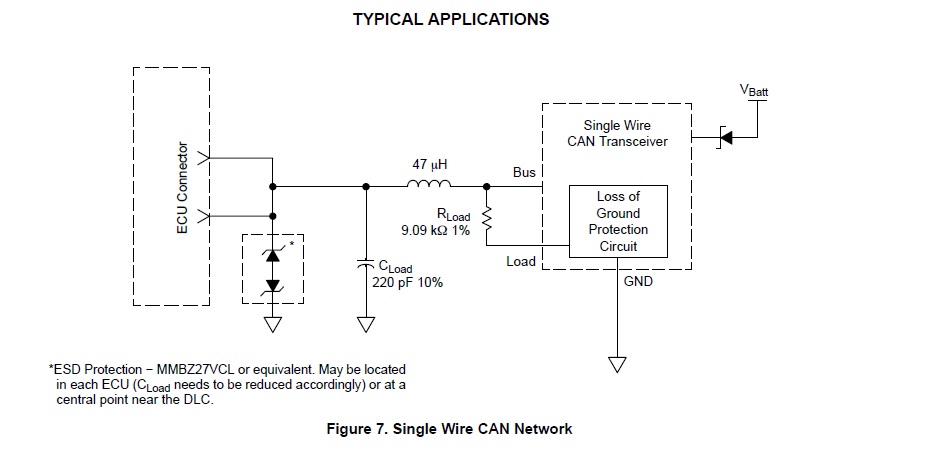
and finally for the 2 diodes mini melf:
either BZV55, BZV80, BZV81 ... series zeners with cathode yellow band, or is Mini MELF Device Type switching from VISHAY?
I'm still waiting for the lithium battery + quartz ...
B.regards
-
The Following 3 Users Say Thank You to titoun For This Useful Post:
Axdvert (13th December, 2020), Col19 (31st October, 2019), racin-snake (22nd November, 2018)
-
12th July, 2019, 10:48 PM #7DK Veteran









- Join Date
- Nov 2009
- Location
- koln, germany
- Posts
- 408
- Thanks

- 84
- Thanks

- 82
- Thanked in
- 60 Posts

hello,
when i try to reprogram a module with the aliance vci clone , it doesn't read voltage of the car even if i have 14V in software it shows 11V
-
1st April, 2020, 01:23 AM #8Member


- Join Date
- Nov 2017
- Posts
- 52
- Thanks

- 17
- Thanks

- 3
- Thanked in
- 2 Posts

Hi. Can you provide me please firmware for M30855 and if you have HC05(bluetooth module). Thank you in advance.
I think the id is in HC05.Last edited by sinsetsin; 1st April, 2020 at 01:31 AM.







 Reply With Quote
Reply With Quote
Bookmarks