Results 1 to 1 of 1
-
30th August, 2020, 07:24 AM #1DK Veteran


- Join Date
- May 2013
- Posts
- 366
- Thanks

- 2
- Thanks

- 58
- Thanked in
- 43 Posts
 Android TomTom 1.4 Custom 1055 MAPS SpeedCams Included
Android TomTom 1.4 Custom 1055 MAPS SpeedCams Included
Android TomTom 1.4 Custom 1055 MAPS SpeedCams Included
Android TomTom 1.4 Custom 1055 MAPS SpeedCams Included
Some MAPS Will Be Uploaded If Meta Keys Are Available
Works on Android up to 5
Get your device in Airplane Mode
Phone:
For installation on Android device:
Copy this tomtom folder on Device.
go into the Device, Open Device folder, then the tomtom folder,
and copy com.tomtom.xxxxx folder into this folder.
(In this folder tomtom/ )
For example:
tomtom/com.tomtom.europe.
Copy the APK file into your Android device, better into download folder.
Install APK File from your device, but not start it.
You must restarting your device before.
After restarting the device, open TomTom navigation program and Enjoy it.
Now you've done it..
All the best
Get your device in Airplane Mode
SDCARD:
For installation on SD card:
Copy this com.tomtom.xxxxx folder on SD Card.
go into the SD card, Open Android folder, then the data folder,
and copy com.tomtom.xxxxx folder into this folder.
(In this folder, Android/data/ )
For example:
Android/data/com.tomtom.europe.
Copy the APK file into your Android device, better into download folder.
Install APK File from your device, but not start it.
You must restarting your device before.
After restarting the device, open TomTom navigation program and Enjoy it.
Now you've done it..
All the best
Have Fun And Good Luck
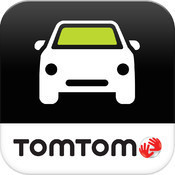

Hoster: Uploaded.net
Afrika 1.4 1055
Argentina Uruguay 1.4 1055
Australia 1.4 1055
Benelux 1.4 1055
Brazil 1.4 1055
Canada Alaska 1.4 1055
Chile 1.4 1055
DE-AT-CH 1.4 1055
Eastern Europe 1.4 1055
Eastern US Canada 1.4
Egypt 1.4 1055
Europe 1.4 1055
France 1.4 1055
Greece 1.4 1055
Iberia 1.4 1055
India 1.4 1055
Israel 1.4 1055
Italia 1.4 1055
Mexico 1.4 1055
Middle East 1.4 1055
Morocco 1.4 1055
New Zealand 1.4 1055
Nordic 1.4 1055
Northern US Canada 1.4 1055
Poland 1.4 1055
Russia Baltics Finland 1.4 1055
South East Asia 1.4 1055
Tunisia 1.4 1055
Turkey 1.4 1055
U.K Ireland 1.4 1055
USA 2GB 1.4 1055
USA Canada 1.4 1055
USA Canada Mexico 1.4 1055
Western Europe 1.4 1055
Western US Canada 1.4 1055




 Reply With Quote
Reply With Quote
Bookmarks