Hi, can somebody please help me. I have had a good look through the forums but cant seem to find anything.
Im new to dbox2 scene, ive got a Sagem D-box2 with 2 intel chips in it. I need to get it into debug mode so i can flash it. I have downloaded Dbox boot manager. reading through the tutorial 'dbox2 debug mode tutorial' from the download section i cant find anything to relate to my box. Also i cant find the ppcboot_flash file anywhere.
i have managed to get the version code 030C10023 320008
Can someone help me out on this one please.
Cheers
Results 1 to 15 of 23
-
21st January, 2010, 12:41 AM #1
 Sagem Dbox2 Intelx2 Debug help needed
Sagem Dbox2 Intelx2 Debug help needed
-
21st January, 2010, 12:45 AM #2V.I.P. Member



































- Join Date
- Jun 2008
- Location
- Mersyside
- Posts
- 1,631
- Thanks

- 153
- Thanks

- 155
- Thanked in
- 119 Posts

Why is it not in debug did you but like this
Wot does the boot screen in the LCD display say...............PaulIf your Happy with the Help push the Thanx button
 PAUL
PAUL
-
21st January, 2010, 09:56 PM #3

Its not my dbox so dont know why they bought it like this or were they actually got it. Im trying to help my mate who has no idea about anything technical and just decided he wanted a Dbox!
It boots up to the default dbox welcome screen (on the Tv) and the lcd display shows BETARESEARCH digital broadcasting solutions. Then it shows PREMIRE einen moment bitte.
Cheers la
-
21st January, 2010, 11:20 PM #4

all info and pics in this read me
-
22nd January, 2010, 12:15 AM #5V.I.P. Member



- Join Date
- Nov 2008
- Location
- modsvilla
- Posts
- 2,166
- Thanks

- 29
- Thanks

- 18
- Thanked in
- 14 Posts

sound like just change language then we can move on but sure i have mentioned before somewhere/??? anyone with the same image or menu to get to language settings?info
-
22nd January, 2010, 12:36 AM #6
-
22nd January, 2010, 12:23 PM #7

psats, i'm a bit confused here aren't i right in thinking that all dboxes say beta search on the LCD for a few seconds whether debugged or not prior to boot up, i know mine does?? can you expand a little on how you confirm whether a box is debugged or not for future reference, i know if it has an image on it has been debugged, but if you were buying one off someone who isn't sure what they are doing and just cant flash an image so assumes the box is not debugged how can you tell?. cheers
Last edited by scubar; 22nd January, 2010 at 12:28 PM.
-
22nd January, 2010, 12:45 PM #8Top Poster


- Join Date
- Jul 2009
- Posts
- 181
- Thanks

- 0
- Thanks

- 0
- Thanked in
- 0 Posts

Hi m8,
See pic of debug lcd screen in the tut psats attached in his post, If the box is in debug mode you will always see this at bootup.
Tommo
-
22nd January, 2010, 12:54 PM #9

so i'm guessing that beta reasearch stays on the screen on a box that is not debugged?
-
23rd January, 2010, 05:47 PM #10Admin Assistant



































- Join Date
- Nov 2008
- Location
- park bench, hedge bottom, police cell
- Posts
- 7,516
- Thanks

- 932
- Thanks

- 3,384
- Thanked in
- 903 Posts

would be nice if u introduced yourself first m8, ---> Introduce Yourself
support mountain resue
support digital-kaos here
forum rules
no keygens or torrents to be posted no autodata discussions
pish pt walkers
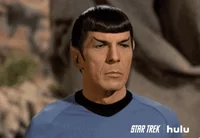
-
24th January, 2010, 04:10 AM #11

cheers for the info, ill look through and update.
ta
-
25th January, 2010, 01:15 PM #12
-
25th January, 2010, 01:27 PM #13

Hi, I have had a look through the tutorial, however i had already had a go at this (got it from the downloads section) couple of points to mention...
1. I dont get a bootup screen like the one shown in the tutorial (boot manager screen). I take it this means my box is not in Debug mode.
2. The picture showing the 'Flash reset' on the sagem box gives me no idication as to where this actally is on the board itself and is this relevent to the Sagem 2x intel boxs?
Could some one show me the location of the flash reset and the write protect point on a Sagem 2x intel box, full picture of the board if possible would be very helpful.
Once i have the location of the write protect and the flash reset i can just follow the tutorial cant i?
Cheers
-
25th January, 2010, 09:44 PM #14
-
26th January, 2010, 11:05 AM #15

Is point 22 the flash reset or the write protect?
Ta




 Reply With Quote
Reply With Quote


Bookmarks