This should help you folks who have pirated copies of WIN7
I stole the images and the tut from a different website. I rewrote it ENTIRELY. The only thing I stole were the screens.
If you don't have a valid key there are plenty of kind folks on this site who would be happy to give you a valid product key.
If you have a non OEM copy heres how:
1. START>RIGHT CLICK ON "COMPUTER" AND CHOOSE "PROPERTIES"
2. Wait a few seconds while your activation info refreshes/populates
3. Click on "Change Product Key" after your Windows 7 activation details are populated.
FOR THE RECORD this image isn't my crappy computers index, Mine is a 5.9
4. Enter your new key and click on next to activate your windows 7
Now for those of you who don't see the "Change Product Key" option on the All Control Panel Items>System window this means that you have OEM. The process to change an OEM serial number with DOS is as follows:
1. GOTO START>ALL PROGRAMS>ACCESSORIES>Right Click on COMMAND PROMPT and choose "RUN AS ADMINISTRATOR"
2. Now type following command:
Code:
slmgr.vbs -ipk insert your new product key here
3. Wait a few seconds for a confirmation that your new key was installed correctly and click Ok
4. Now type the following command:
slmgr.vbs -ato
That is it now just go back to your computer properties and see that you have successfully changed your keyt and activated. You are now ready forWindows Activation Technologies and should be able to leave updates on just fine. Updates are at your own risk. The danger of getting busted is = to the quality of the source of your new key.
Regards:
Alun
Results 1 to 6 of 6
-
13th February, 2010, 09:29 PM #1
 How to be prepared for Microsofts Windows 7 "Banwave" WAT checks
How to be prepared for Microsofts Windows 7 "Banwave" WAT checks
-
28th June, 2010, 10:54 AM #2Newbie


- Join Date
- Nov 2008
- Posts
- 1
- Thanks

- 0
- Thanks

- 0
- Thanked in
- 0 Posts

Hi Could you help with a link for a valid win7 64 key, cheers.
-
2nd July, 2010, 01:58 AM #3

After 18 months of using windows 7 ultimate i got the not genuine bla bla bla on my desktop today.
After a few minutes searching i found this tool that seems to put things right. Everything back to normal and can download updates.
have tested it with AVG and seems to be virus free ...

Download here
RemoveWAT22.exe - 4shared.com - online file sharing and storage - download
@manx
Ps... forgot to say after running the removal tool you will need to restart your pc ... for it to take effect.Last edited by manxspud; 2nd July, 2010 at 02:16 AM.
-
2nd July, 2010, 01:51 PM #4
-
3rd July, 2010, 10:48 AM #5
-
4th July, 2010, 08:16 AM #6
 KB971033 update (Activation/Loader killer)
KB971033 update (Activation/Loader killer)
Found this info ...
If you are worried about or have installed KB971033 update (Activation/Loader killer) Do the following.
To Hide the Windows Update/Disable it From Ever Installing:
1. Go to Windows Update
2. Click to View Your Optional Updates
3. Right Click the one Labeled ?Update for Windows 7? with update ID KB971033?
4. Click hide update.
=================================================
For those of you who HAVE installed it and want to uninstall it
1. Go to Windows Update
2. Hit Installed Updates (link at the bottom left corner). If that link isnt there, hit view update history and hit the installed updates link at the top.
3. Scroll down to the section titled Microsoft Windows and look for update KB971033.
4. Right click it and hit uninstall. Hit okay.
5. Reboot
6. Now check for updates again and follow the above method to hide it from installing ever again!
@manx



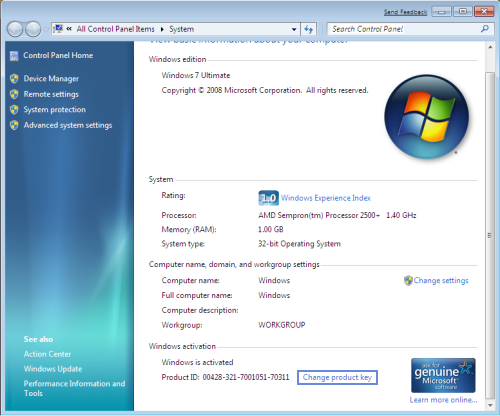

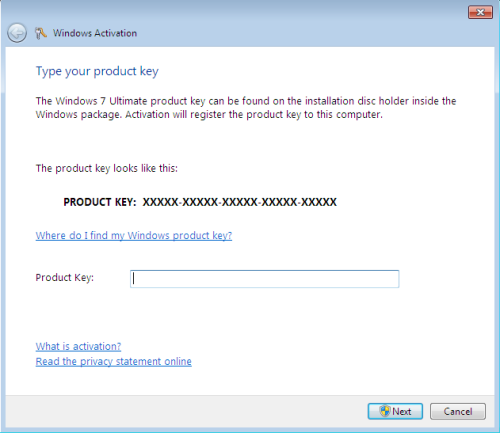

 Reply With Quote
Reply With Quote



Bookmarks