seee i did tell you , i had that problem tooo some boxes will only flash with older version of dreamup have you got this http://rapidshare.com/files/441712505/DCC.rar dreambox control center makes life a lot easier takes seconds to flash the box ftp in jig time
Results 541 to 555 of 836
-
13th January, 2011, 03:02 PM #541The Stig PT













- Join Date
- Apr 2008
- Location
- Tipperary
- Posts
- 4,413
- Thanks

- 87
- Thanks

- 257
- Thanked in
- 157 Posts

-
13th January, 2011, 08:11 PM #542Newbie


- Join Date
- Jan 2011
- Posts
- 5
- Thanks

- 0
- Thanks

- 0
- Thanked in
- 0 Posts

@Piopat
good to know that dreamup is model specific ...if you have a list of models to s/w versions i think you will save a lot of panic attacks and grey hairs
@sipvox & mtv1
some feedback on flashing with dream up ...
i had used dcc to change my dm500s from gemini 4.70 to pli jade (3 ver june 2009 ).. but it looked like i was using a lot of onboard storage for this ..
i then used dreamup because this specifically mentions erasing before flashing (not the great idea i thought it was)
what ever you do .. do not click the "flash erase" button... if you have the wrong version of dreamup - it will still erase the flash (thats what happened to me), and you are left with a brick until you can find the correct version
if you make a note of your dm box's ip address before making any changes .. flashing over serial cable takes a few minutes ... flashing over the serial cable & network connection at the sametime takes only a few seconds.
everyone has a reason for flashing and mine was (and still is)
trying to find an image that is up to date and well documented for a newbie
1-
gemini 4.70
-doesnt appear to like me trying to record to shared hdd on my pc from my "silver style" remote control
- i suspect my dm500s is a clone and read somewhere of little surprise timebombs
2-
pli jade 3 ver june 2009
- doesnt appear to have a good way to stream from pc to dm .. doesnt have a plugin for vlcf
if anyone can recommend an up to date dm500 image that is geared to uk users i would appreciate it
-
16th January, 2011, 08:37 PM #543Newbie


- Join Date
- Jan 2011
- Posts
- 2
- Thanks

- 0
- Thanks

- 0
- Thanked in
- 0 Posts

thanks for this information. wish a dream-box had a usb port instead of a serial port. cause I'm using a laptop and there's no serial port in it.
-
16th January, 2011, 08:37 PM #544Shite Link King














- Join Date
- Dec 2010
- Location
- 192.168.1.xxx
- Posts
- 6,404
- Thanks

- 37
- Thanks

- 137
- Thanked in
- 59 Posts

use telnet then.
Flashing a Dreambox Image using TelnetFave replies from various threads
1: What the fff is all that about??? All that crap below your reply I mean, get a life mate
2: no info on google abt the pace sv5 rang asda they have no idea what i was talking about,
3: Your total contribution to this forum, bordering on trolling, seems to have been a collection of snipes, one liners & asterisked expletives

-
19th January, 2011, 05:21 AM #545Newbie


- Join Date
- Jan 2011
- Posts
- 4
- Thanks

- 0
- Thanks

- 0
- Thanked in
- 0 Posts

Thanks for the Inf. I have a Dreambox DM500C and If you can help a novice like us I will apresiate.
Thank you.
-
19th January, 2011, 05:30 AM #546Newbie


- Join Date
- Jan 2011
- Posts
- 4
- Thanks

- 0
- Thanks

- 0
- Thanked in
- 0 Posts
 Thank you
Thank you
Thanks, is the firts time using this forum. and is amazing.
 Dreambox DM500C more info.
Dreambox DM500C more info.
-
20th January, 2011, 09:04 PM #547Newbie


- Join Date
- Jan 2011
- Posts
- 1
- Thanks

- 0
- Thanks

- 0
- Thanked in
- 0 Posts

hi ineed hlp to flash my dreambox c500.
-
21st January, 2011, 04:39 PM #548

you flash a dm500c the same way as you flash a dm500s ,but you will need a cable image for the dm500c .if you live in the uk the dm500c will not give you any pay channels only what ever free to air channels that are available.
i love it when a dreambox comes together.
-
22nd January, 2011, 05:27 PM #549Newbie


- Join Date
- Jan 2011
- Posts
- 2
- Thanks

- 0
- Thanks

- 0
- Thanked in
- 0 Posts

i think i got it. i got a serial lead not a null modem. what a f'ing plonker i really am.
-
23rd January, 2011, 03:59 AM #550Newbie


- Join Date
- Jan 2011
- Posts
- 5
- Thanks

- 0
- Thanks

- 0
- Thanked in
- 0 Posts

for my DM800HD, i still not solve it yet although i strictly follow the steps given.. i don't know why.. it is still "connection prepared. now switch on your dreambox". If i switch off my dreambox, i will lost the COM2 or any COM that is plan to be use for flashing. I use the Null Modem Cable that connected to USB to Serial Adapter to my notebook. However, without the adapter, it did not detect or use any COM. If I use null modem cable DB9 female to USB (notebook), then it detected as "Unknown USB device" and asking for driver which cannot be found anywhere in the forum or websites.
Please help...
Please help..
-
23rd January, 2011, 04:04 AM #551Newbie


- Join Date
- Jan 2011
- Posts
- 5
- Thanks

- 0
- Thanks

- 0
- Thanked in
- 0 Posts
-
23rd January, 2011, 11:04 AM #552DK Veteran




- Join Date
- Nov 2008
- Location
- N*L EIRE
- Posts
- 1,201
- Thanks

- 1
- Thanks

- 0
- Thanked in
- 0 Posts

Try this
http://www.digital-kaos.co.uk/forums...stage_pack.zip
Have a read thru this thread
http://www.digital-kaos.co.uk/forums...big-fix-73198/
-
30th January, 2011, 03:48 PM #553Newbie


- Join Date
- Jan 2011
- Location
- Singapore
- Posts
- 3
- Thanks

- 0
- Thanks

- 0
- Thanked in
- 0 Posts

thanks for the guide, need this cause i just did a stupid thing and killed the box....
-
6th February, 2011, 04:06 AM #554Newbie


- Join Date
- Feb 2011
- Posts
- 1
- Thanks

- 0
- Thanks

- 0
- Thanked in
- 0 Posts

thankssssssss
-
7th February, 2011, 08:09 PM #555Newbie


- Join Date
- Dec 2010
- Posts
- 8
- Thanks

- 0
- Thanks

- 0
- Thanked in
- 0 Posts

hi im new to all this cable buisness, i know that starview seplease give me a fast reply and i will thank you. Thanksrvers are down but i wanted to find out are these instructions on flashing a dreambox 500 cable version or sat version also are the servers up and running at the moment.





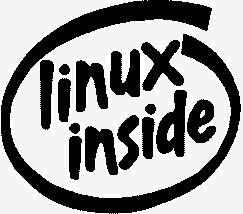

 Reply With Quote
Reply With Quote





Bookmarks