How can you transfer files via USB ?
Results 1 to 15 of 185
Thread: Technomate Loaders
Hybrid View
-
31st January, 2010, 11:31 AM #1Newbie


- Join Date
- Jan 2010
- Posts
- 1
- Thanks

- 0
- Thanks

- 0
- Thanked in
- 0 Posts

-
31st January, 2010, 11:51 AM #2DK Veteran



- Join Date
- Nov 2009
- Location
- London, England
- Posts
- 365
- Thanks

- 0
- Thanks

- 0
- Thanked in
- 0 Posts
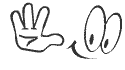

Technomate 6800 HD/DM800 HD PVR
1.1 metre Dish
Darkmotor
SuperSat
http://www.youtube.com/watch?v=kyFyAqLtHq8
http://www.digital-kaos.co.uk/forums...0192-supersat/
-
31st January, 2010, 12:28 PM #3V.I.P. Member






- Join Date
- Nov 2008
- Location
- north west uk
- Posts
- 1,964
- Thanks

- 9
- Thanks

- 159
- Thanked in
- 99 Posts

************************************************
this is how you load tm 5000 series patches/softcams/channel lists etc: via a memory stick first you download the correct software,patch etc: then open the zipped folder and take the file out [you must make sure the file is out of the folder] before you transfer the file to the memory stick, for loading on the receiver.next to load the patch onto the receiver you put the receiver on a free to air chn then put memory stick in tm5000, USB port. and turn the receiver on next you press the green button on tm 5000 remote,next it goes to data transfer> click>ok you will now see a small file panel with the patch,highlighted then you press>ok again, and it will now download, you will see green loading bar when complete the receiver will re-boot turn off and on again,then press exit. and remove the memory stick,change channels and the channels should open.you might have to load the latest tm softcam if the chns dont open.you load the softcam in exactly the same wayPlease Read Carefully!
No Sky UK NDS Videoguard Hacking Discussions.
Viewing Pay TV without a valid subscription is illegal
the files available are kept for experimental & educational purpose only
original vu duo2 /vu zero/ tm-nano-se. v-box / 36v /1.2 dish,






 Reply With Quote
Reply With Quote


Bookmarks