For the moment I use v6.13 and that works well I make the updates to v6.20 and I shall say to you the result
no risk to the interface?
Results 796 to 810 of 1006
Thread: DiagBox update without internet
-
22nd August, 2012, 12:29 PM #796

-
22nd August, 2012, 12:37 PM #797

hi esse
no risk to the interface?
Why a risk to the interface? She works with 6.13 and it will work with 6.20 !!6.21,etc........
best regards
-
22nd August, 2012, 02:39 PM #798
-
23rd August, 2012, 07:46 AM #799

nhsping1 : Haven't you open the first page of that threat... it's written with quite a big letters, that china cable is working only till version 5.29 of DB.
brLast edited by morfej; 23rd August, 2012 at 07:49 AM.
-
23rd August, 2012, 10:08 AM #800Newbie


- Join Date
- May 2012
- Posts
- 15
- Thanks

- 0
- Thanks

- 0
- Thanked in
- 0 Posts
 Diagbox Authentification
Diagbox Authentification
Suddenly "Daigbox Authentification" screen started appearing after i have used it normally after successful (i hope) installation and made a diagnostics on 206 (successfully started pp2000)...And after a while, when i start diagbox this screen appears?
Any ideas?
-
23rd August, 2012, 11:40 AM #801

Hi
It's impossible !!Identifiers technician Peugeot or citroen !
click on the red cross and then you can continue
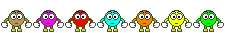
-
23rd August, 2012, 12:11 PM #802Newbie


- Join Date
- May 2012
- Posts
- 15
- Thanks

- 0
- Thanks

- 0
- Thanked in
- 0 Posts
-
23rd August, 2012, 12:38 PM #803

I do not know how to do?
-
24th August, 2012, 11:50 PM #804DK Veteran


































- Join Date
- Mar 2009
- Posts
- 751
- Thanks

- 514
- Thanks

- 322
- Thanked in
- 44 Posts

Quick question guys.
I have installed diagbox with patch(thanks scary)and at the top right corner there is an icon.When I hover over it with the mouse i get this message
USER NOT AUTHENTICATED CLICK TO AUTHENTICATE YOURSELF.
I have yet to use the interface but I just want to know does this effect the use of diagbox?have I installed it incorrectly? or should I not worry about it.
-
26th August, 2012, 12:39 PM #805Newbie


- Join Date
- Jan 2010
- Posts
- 19
- Thanks

- 0
- Thanks

- 0
- Thanked in
- 0 Posts

hello,
What do you think of this site to buy CEST interface if they quality
thank you
Auto diagnostic tools. X431. Ford vcm ids. Mileage Correction.
-
26th August, 2012, 03:08 PM #806Check out The Number 1 Resource for all Automotive Software with a lot of patience you like me will find what you need...
-
28th August, 2012, 03:02 AM #807

Hello, all!
Someone can give me a hand!
I'm from Argentina and as a matter of buying costs (PSAchino), which is supposed to run (DiagBox v6.01) ..
I've installed and activated with patch v05.
Was activated, but when I test drive, I can not communicate with the ..
Install in Spanish followed the installation instructions that are on video, connect the interface, the PC recognized it and even charge driver and does not connect with car.
then returned to uninstall and install but in English language and nothing still does not connect ..
After repeated yet again and this time using (patch v06)
And finally also install it by following these instructions
installation:
1. Install (DiagBox_V 06.0) 1 (do not try to activate)
2. No update
3. 'PatchV6.exe' Copy to 'C :/ AWRoot / bin / fi / cache'
3. Run patchV6 (should have the right message)
4. Enable DiagBox (choose code customer, Profile and any activation code of 32 characters)
5. You can run the update now (not upgrading from Internet)
For clones PSA: Chinese
connect the Chinese after the release of the software, or you can turn off the automatic firmware update:
Find the file C :/ AWRoot / bin / launcher / AP.INI
Change the value to MAJ_COM = TRUE ---> MAJ_COM = FALSE
in each uninstall restoring the PC to a previous point in all these tests, I have Windows XP Professional SP3 32bit (Spanish)
And finally I saw in one of the forums I saw (PSA Interface Checker) Mr. scary .. to download and collate my interface has Chinese version (4.2.9 DB) and still does not work ..
To make it work you have to use (Install and Driver Interface)?
why not as used.
Or should I do the installation otherwise than to aid the videos I've seen ..
Grateful to anyone who could help me.
Greetings all Nhsping
-
28th August, 2012, 06:07 AM #808DK Veteran




- Join Date
- Oct 2008
- Location
- On Earth
- Posts
- 1,865
- Thanks

- 37
- Thanks

- 181
- Thanked in
- 114 Posts

@nhsping1
Mate why don't you read the first post?
There Mr. Scary telling you that a f..cking Chinese clone cannot works with V6.01 or higher if you didn't flashed it first.
Why? Simply becasue the Chinese haven't the dump to reflash the Lexia tool
So if you like your tool to works with the new Diagbox after 5.29 YOU HAVE TO REFLASH THE WINBOND EEPROM AND THE FUJITSU MCU. ( of course with good dumps )
GOT IT?
Well use the Diagbox v5.29 and you'll be happy.
Good luck
-
1st September, 2012, 10:13 AM #809V.I.P. Member



































- Join Date
- Apr 2009
- Location
- Europe EN
- Posts
- 958
- Thanks

- 14
- Thanks

- 945
- Thanked in
- 106 Posts

First post update To V6.22
Dont need a patch
and inc. the TLCD fix (4007 / C-Crosser / C4-aircross)
(4007 / C-Crosser / C4-aircross)

Last edited by scarymistake; 1st September, 2012 at 10:16 AM.

Lexia/PP2000 and DiagBox update without internet
http://www.digital-kaos.co.uk/forums...ternet-155768/
http://www.digital-kaos.co.uk/forums...86/#post806086
-
1st September, 2012, 10:20 AM #810V.I.P. Member



































- Join Date
- Apr 2009
- Location
- Europe EN
- Posts
- 958
- Thanks

- 14
- Thanks

- 945
- Thanked in
- 106 Posts


Lexia/PP2000 and DiagBox update without internet
http://www.digital-kaos.co.uk/forums...ternet-155768/
http://www.digital-kaos.co.uk/forums...86/#post806086




 Reply With Quote
Reply With Quote


Bookmarks